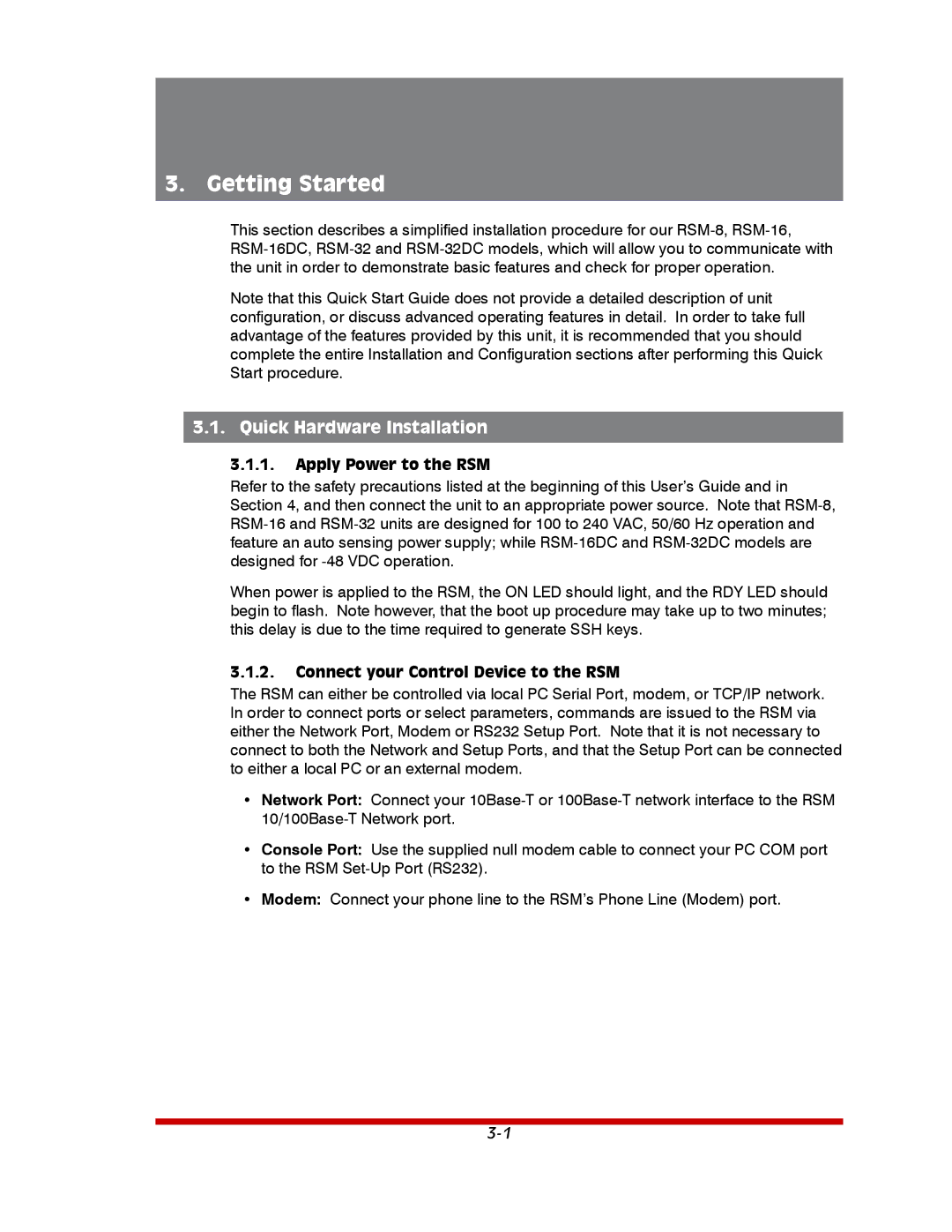3. Getting Started
This section describes a simplified installation procedure for our
Note that this Quick Start Guide does not provide a detailed description of unit configuration, or discuss advanced operating features in detail. In order to take full advantage of the features provided by this unit, it is recommended that you should complete the entire Installation and Configuration sections after performing this Quick Start procedure.
3.1. Quick Hardware Installation
3.1.1.Apply Power to the RSM
Refer to the safety precautions listed at the beginning of this User’s Guide and in Section 4, and then connect the unit to an appropriate power source. Note that
When power is applied to the RSM, the ON LED should light, and the RDY LED should begin to flash. Note however, that the boot up procedure may take up to two minutes; this delay is due to the time required to generate SSH keys.
3.1.2.Connect your Control Device to the RSM
The RSM can either be controlled via local PC Serial Port, modem, or TCP/IP network. In order to connect ports or select parameters, commands are issued to the RSM via either the Network Port, Modem or RS232 Setup Port. Note that it is not necessary to connect to both the Network and Setup Ports, and that the Setup Port can be connected to either a local PC or an external modem.
•Network Port: Connect your
•Console Port: Use the supplied null modem cable to connect your PC COM port to the RSM
•Modem: Connect your phone line to the RSM’s Phone Line (Modem) port.