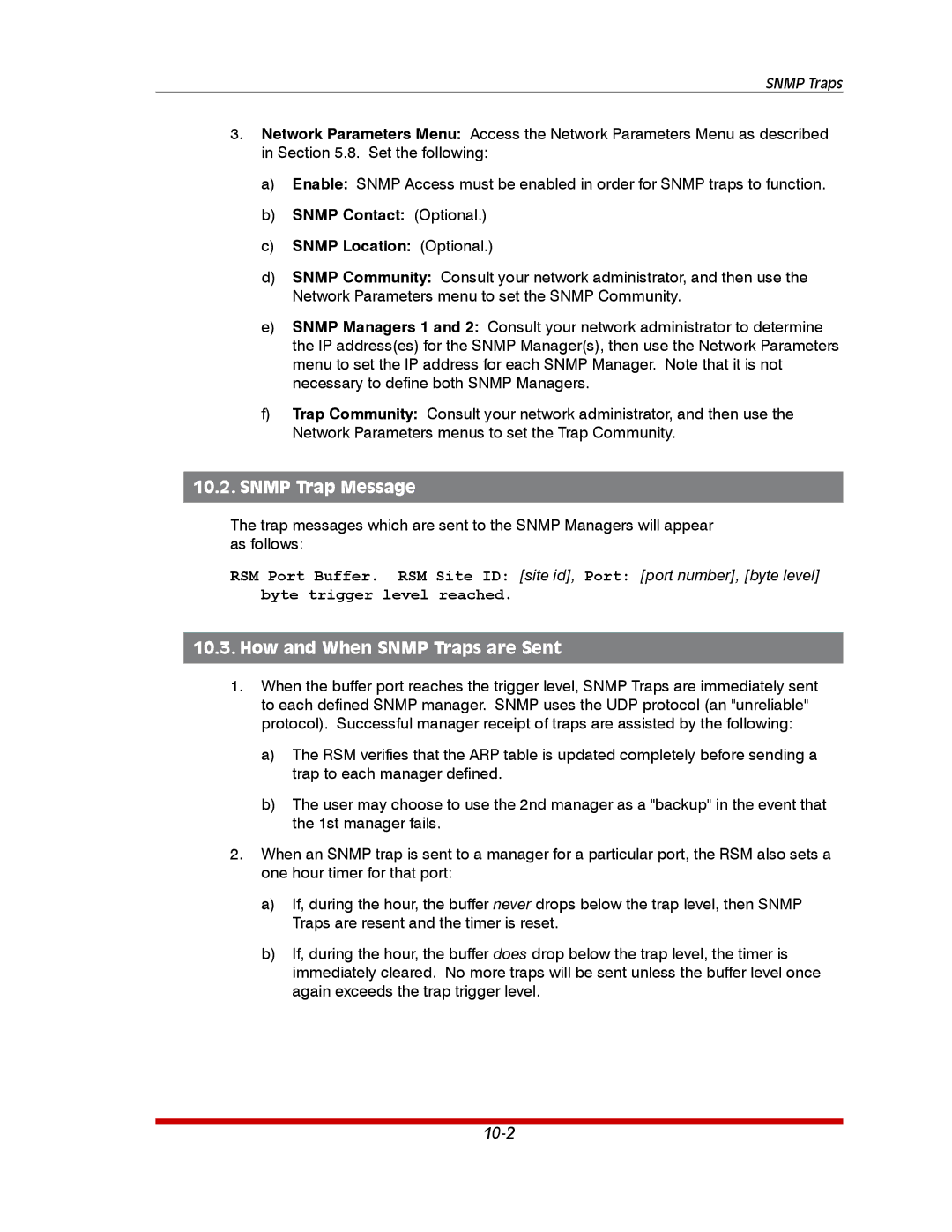SNMP Traps
3.Network Parameters Menu: Access the Network Parameters Menu as described in Section 5.8. Set the following:
a)Enable: SNMP Access must be enabled in order for SNMP traps to function.
b)SNMP Contact: (Optional.)
c)SNMP Location: (Optional.)
d)SNMP Community: Consult your network administrator, and then use the Network Parameters menu to set the SNMP Community.
e)SNMP Managers 1 and 2: Consult your network administrator to determine the IP address(es) for the SNMP Manager(s), then use the Network Parameters menu to set the IP address for each SNMP Manager. Note that it is not necessary to define both SNMP Managers.
f)Trap Community: Consult your network administrator, and then use the Network Parameters menus to set the Trap Community.
10.2.SNMP Trap Message
The trap messages which are sent to the SNMP Managers will appear as follows:
RSM Port Buffer. RSM Site ID: [site id], Port: [port number], [byte level] byte trigger level reached.
10.3.How and When SNMP Traps are Sent
1.When the buffer port reaches the trigger level, SNMP Traps are immediately sent to each defined SNMP manager. SNMP uses the UDP protocol (an "unreliable" protocol). Successful manager receipt of traps are assisted by the following:
a)The RSM verifies that the ARP table is updated completely before sending a trap to each manager defined.
b)The user may choose to use the 2nd manager as a "backup" in the event that the 1st manager fails.
2.When an SNMP trap is sent to a manager for a particular port, the RSM also sets a one hour timer for that port:
a)If, during the hour, the buffer never drops below the trap level, then SNMP Traps are resent and the timer is reset.
b)If, during the hour, the buffer does drop below the trap level, the timer is immediately cleared. No more traps will be sent unless the buffer level once again exceeds the trap trigger level.