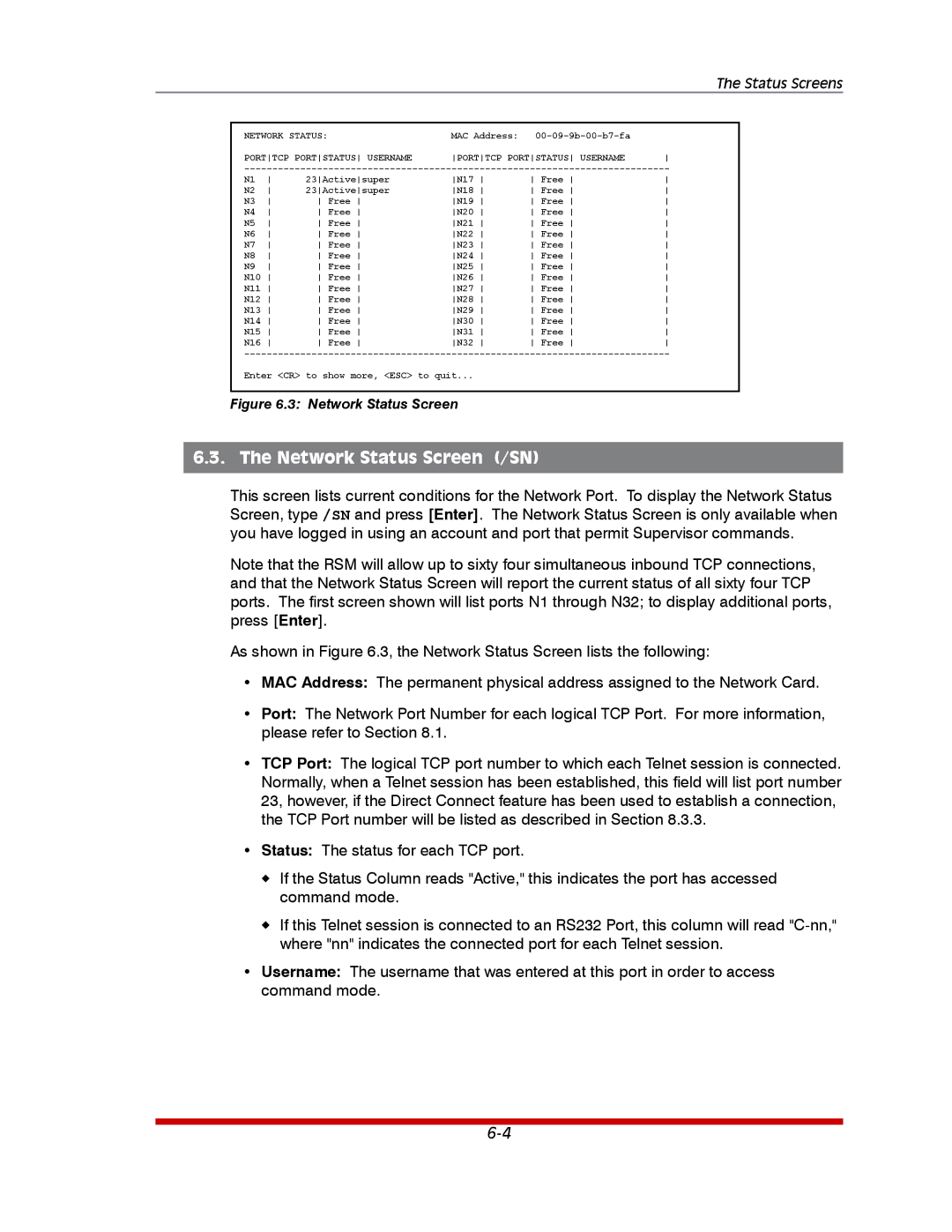The Status Screens
NETWORK STATUS: | MAC Address: |
| |||
PORTTCP PORTSTATUS USERNAME | PORTTCP PORTSTATUS USERNAME | ||||
N1 | 23Activesuper | N17 | Free | ||
N2 | 23Activesuper | N18 | Free | ||
N3 | Free | N19 | Free | ||
N4 | Free | N20 | Free | ||
N5 | Free | N21 | Free | ||
N6 | Free | N22 | Free | ||
N7 | Free | N23 | Free | ||
N8 | Free | N24 | Free | ||
N9 | Free | N25 | Free | ||
N10 | Free | N26 | Free | ||
N11 | Free | N27 | Free | ||
N12 | Free | N28 | Free | ||
N13 | Free | N29 | Free | ||
N14 | Free | N30 | Free | ||
N15 | Free | N31 | Free | ||
N16 | Free | N32 | Free | ||
Enter <CR> to show more, <ESC> to quit... |
|
| |||
|
|
| |||
Figure 6.3: Network Status Screen |
|
| |||
6.3. The Network Status Screen (/SN)
This screen lists current conditions for the Network Port. To display the Network Status Screen, type /SN and press [Enter]. The Network Status Screen is only available when you have logged in using an account and port that permit Supervisor commands.
Note that the RSM will allow up to sixty four simultaneous inbound TCP connections, and that the Network Status Screen will report the current status of all sixty four TCP ports. The first screen shown will list ports N1 through N32; to display additional ports, press [Enter].
As shown in Figure 6.3, the Network Status Screen lists the following:
•MAC Address: The permanent physical address assigned to the Network Card.
•Port: The Network Port Number for each logical TCP Port. For more information, please refer to Section 8.1.
•TCP Port: The logical TCP port number to which each Telnet session is connected. Normally, when a Telnet session has been established, this field will list port number 23, however, if the Direct Connect feature has been used to establish a connection, the TCP Port number will be listed as described in Section 8.3.3.
•Status: The status for each TCP port.
◆If the Status Column reads "Active," this indicates the port has accessed command mode.
◆If this Telnet session is connected to an RS232 Port, this column will read
•Username: The username that was entered at this port in order to access command mode.