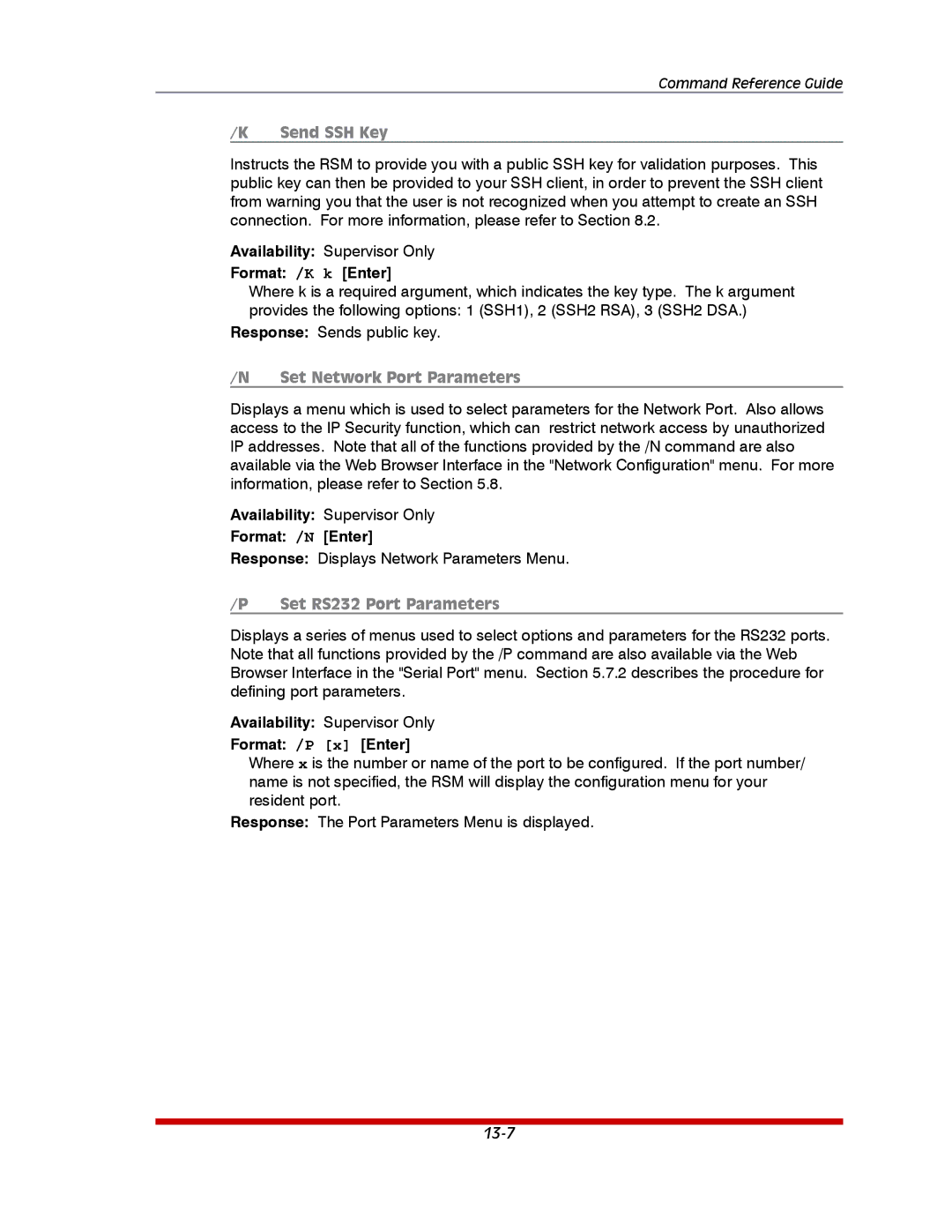Command Reference Guide
/K | Send SSH Key |
Instructs the RSM to provide you with a public SSH key for validation purposes. This public key can then be provided to your SSH client, in order to prevent the SSH client from warning you that the user is not recognized when you attempt to create an SSH connection. For more information, please refer to Section 8.2.
Availability: Supervisor Only
Format: /K k [Enter]
Where k is a required argument, which indicates the key type. The k argument provides the following options: 1 (SSH1), 2 (SSH2 RSA), 3 (SSH2 DSA.)
Response: Sends public key.
/N Set Network Port Parameters
Displays a menu which is used to select parameters for the Network Port. Also allows access to the IP Security function, which can restrict network access by unauthorized IP addresses. Note that all of the functions provided by the /N command are also available via the Web Browser Interface in the "Network Configuration" menu. For more information, please refer to Section 5.8.
Availability: Supervisor Only
Format: /N [Enter]
Response: Displays Network Parameters Menu.
/P | Set RS232 Port Parameters |
Displays a series of menus used to select options and parameters for the RS232 ports. Note that all functions provided by the /P command are also available via the Web Browser Interface in the "Serial Port" menu. Section 5.7.2 describes the procedure for defining port parameters.
Availability: Supervisor Only
Format: /P [x] [Enter]
Where x is the number or name of the port to be configured. If the port number/ name is not specified, the RSM will display the configuration menu for your resident port.
Response: The Port Parameters Menu is displayed.