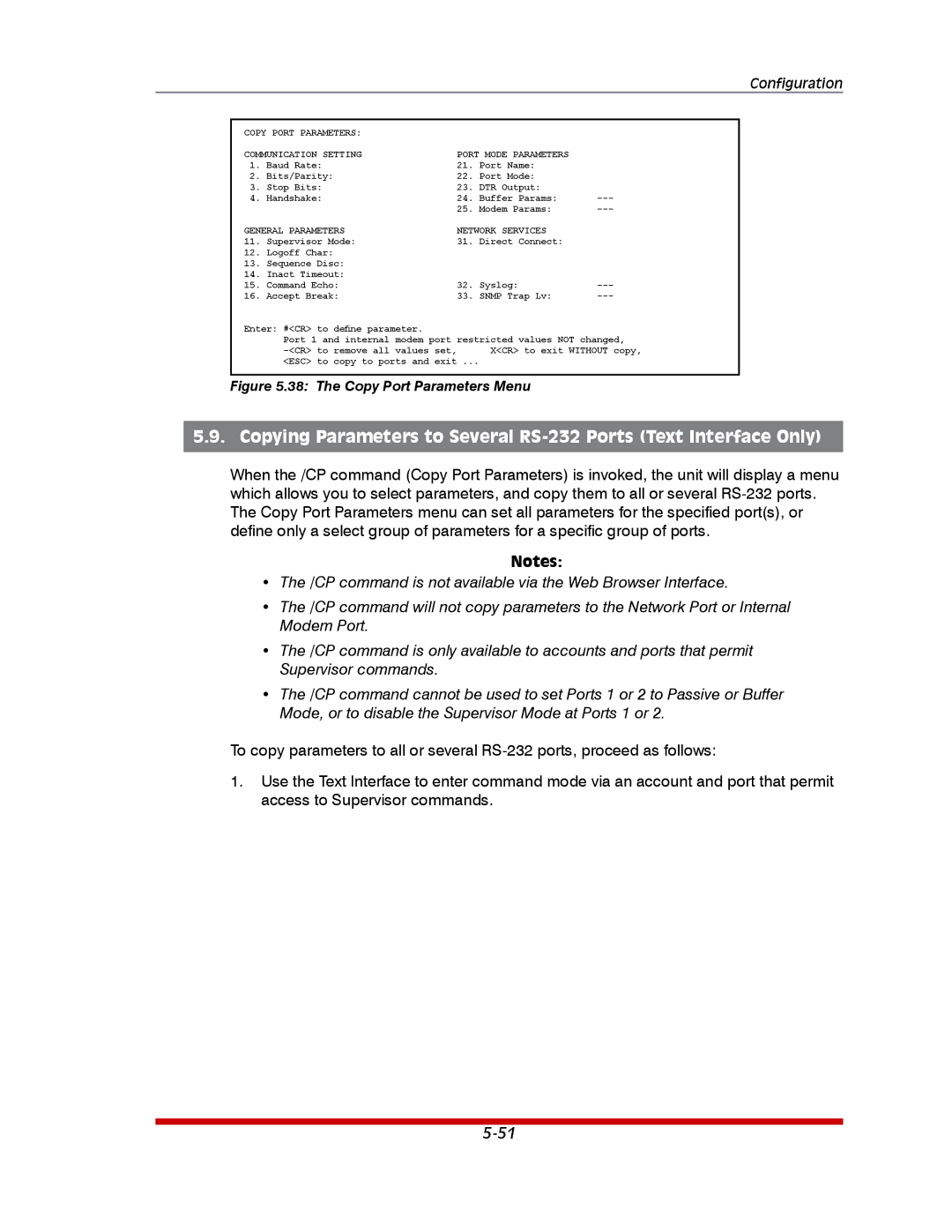Configuration
COPY PORT PARAMETERS: |
|
|
| |
COMMUNICATION SETTING | PORT MODE PARAMETERS |
| ||
1. | Baud Rate: | 21. | Port Name: |
|
2. | Bits/Parity: | 22. | Port Mode: |
|
3. | Stop Bits: | 23. | DTR Output: | |
4. | Handshake: | 24. | Buffer Params: | |
|
| 25. | Modem Params: | |
GENERAL PARAMETERS | NETWORK SERVICES |
| ||
11. | Supervisor Mode: | 31. | Direct Connect: |
|
12. | Logoff Char: |
|
|
|
13. | Sequence Disc: |
|
|
|
14. | Inact Timeout: | 32. | Syslog: | |
15. | Command Echo: | |||
16. | Accept Break: | 33. | SNMP Trap Lv: | |
Enter: #<CR> to define parameter. |
|
|
| |
| Port 1 and internal modem port restricted values NOT changed, | |||
|
| X<CR> to exit WITHOUT copy, | ||
| <ESC> to copy to ports and exit ... |
|
| |
Figure 5.38: The Copy Port Parameters Menu
5.9. Copying Parameters to Several
When the /CP command (Copy Port Parameters) is invoked, the unit will display a menu which allows you to select parameters, and copy them to all or several
Notes:
•The /CP command is not available via the Web Browser Interface.
•The /CP command will not copy parameters to the Network Port or Internal Modem Port.
•The /CP command is only available to accounts and ports that permit Supervisor commands.
•The /CP command cannot be used to set Ports 1 or 2 to Passive or Buffer Mode, or to disable the Supervisor Mode at Ports 1 or 2.
To copy parameters to all or several
1.Use the Text Interface to enter command mode via an account and port that permit access to Supervisor commands.