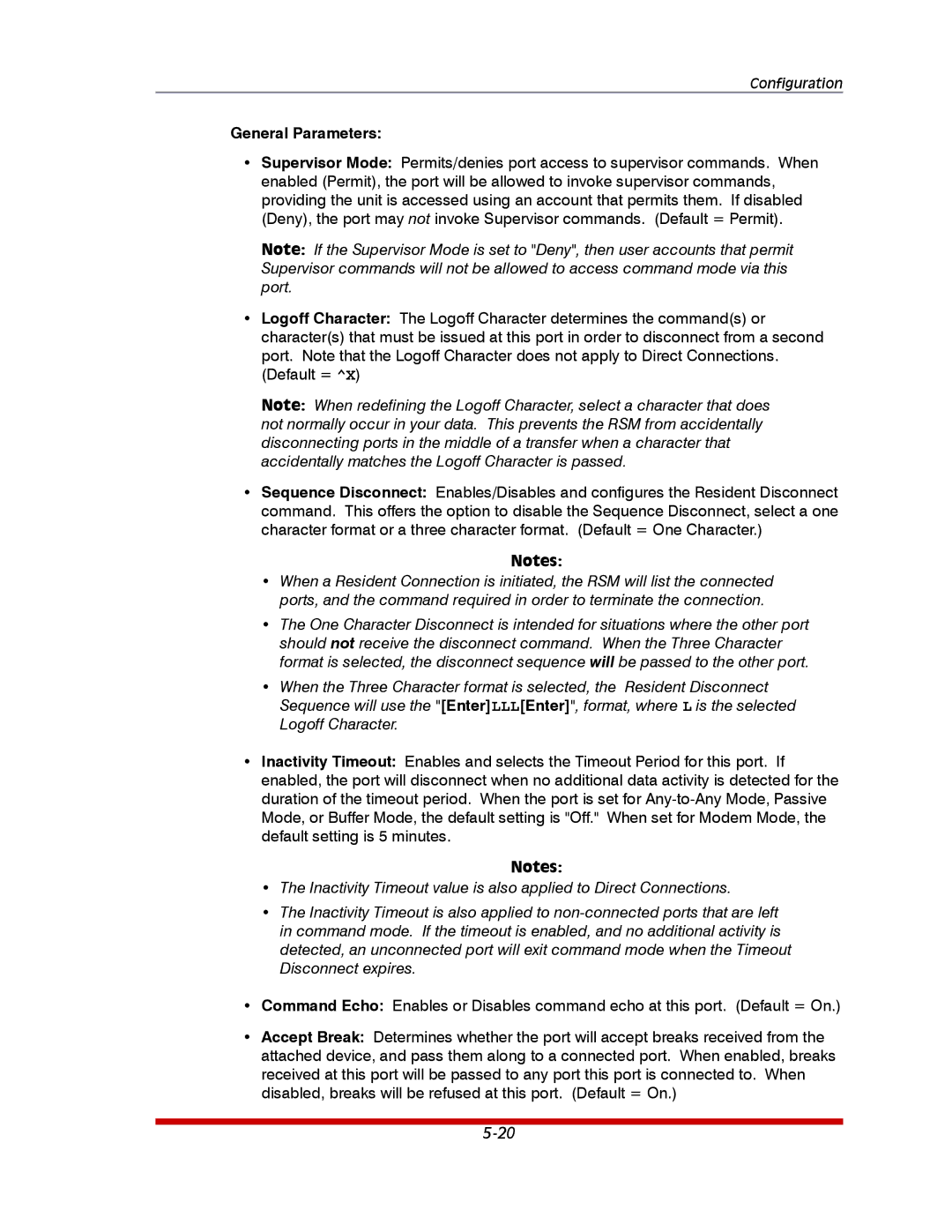Configuration
General Parameters:
•Supervisor Mode: Permits/denies port access to supervisor commands. When enabled (Permit), the port will be allowed to invoke supervisor commands, providing the unit is accessed using an account that permits them. If disabled (Deny), the port may not invoke Supervisor commands. (Default = Permit).
Note: If the Supervisor Mode is set to "Deny", then user accounts that permit Supervisor commands will not be allowed to access command mode via this port.
•Logoff Character: The Logoff Character determines the command(s) or character(s) that must be issued at this port in order to disconnect from a second
port. Note that the Logoff Character does not apply to Direct Connections. (Default = ^X)
Note: When redefining the Logoff Character, select a character that does not normally occur in your data. This prevents the RSM from accidentally disconnecting ports in the middle of a transfer when a character that accidentally matches the Logoff Character is passed.
•Sequence Disconnect: Enables/Disables and configures the Resident Disconnect command. This offers the option to disable the Sequence Disconnect, select a one character format or a three character format. (Default = One Character.)
Notes:
•When a Resident Connection is initiated, the RSM will list the connected ports, and the command required in order to terminate the connection.
•The One Character Disconnect is intended for situations where the other port should not receive the disconnect command. When the Three Character format is selected, the disconnect sequence will be passed to the other port.
•When the Three Character format is selected, the Resident Disconnect Sequence will use the "[Enter]LLL[Enter]", format, where L is the selected Logoff Character.
•Inactivity Timeout: Enables and selects the Timeout Period for this port. If enabled, the port will disconnect when no additional data activity is detected for the duration of the timeout period. When the port is set for
Notes:
•The Inactivity Timeout value is also applied to Direct Connections.
•The Inactivity Timeout is also applied to
•Command Echo: Enables or Disables command echo at this port. (Default = On.)
•Accept Break: Determines whether the port will accept breaks received from the attached device, and pass them along to a connected port. When enabled, breaks received at this port will be passed to any port this port is connected to. When disabled, breaks will be refused at this port. (Default = On.)