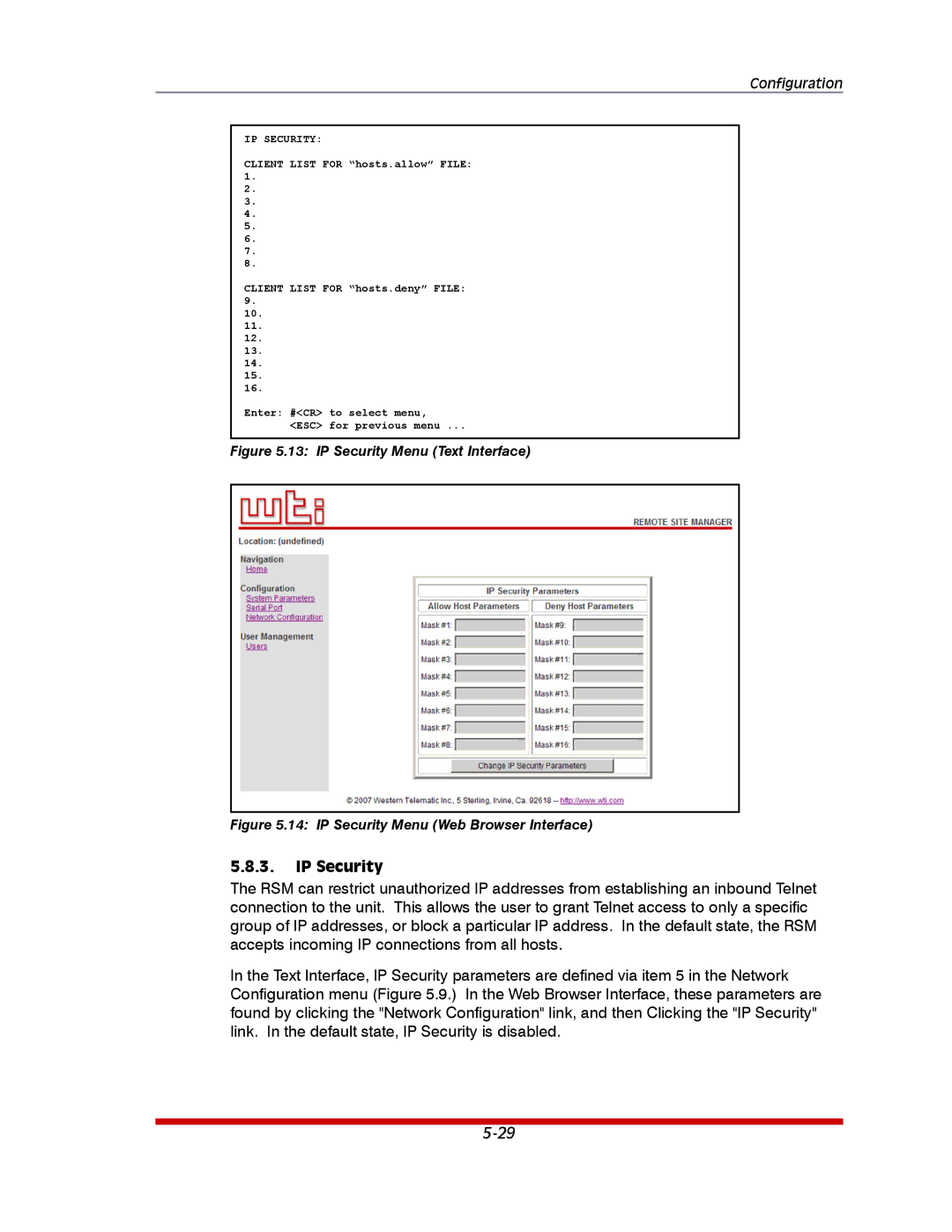Configuration
IP SECURITY:
CLIENT LIST FOR “hosts.allow” FILE: 1.
2.
3.
4.
5.
6.
7.
8.
CLIENT LIST FOR “hosts.deny” FILE: 9.
10.
11.
12.
13.
14.
15.
16.
Enter: #<CR> to select menu,
<ESC> for previous menu ...
Figure 5.13: IP Security Menu (Text Interface)
Figure 5.14: IP Security Menu (Web Browser Interface)
5.8.3.IP Security
The RSM can restrict unauthorized IP addresses from establishing an inbound Telnet connection to the unit. This allows the user to grant Telnet access to only a specific group of IP addresses, or block a particular IP address. In the default state, the RSM accepts incoming IP connections from all hosts.
In the Text Interface, IP Security parameters are defined via item 5 in the Network Configuration menu (Figure 5.9.) In the Web Browser Interface, these parameters are found by clicking the "Network Configuration" link, and then Clicking the "IP Security" link. In the default state, IP Security is disabled.