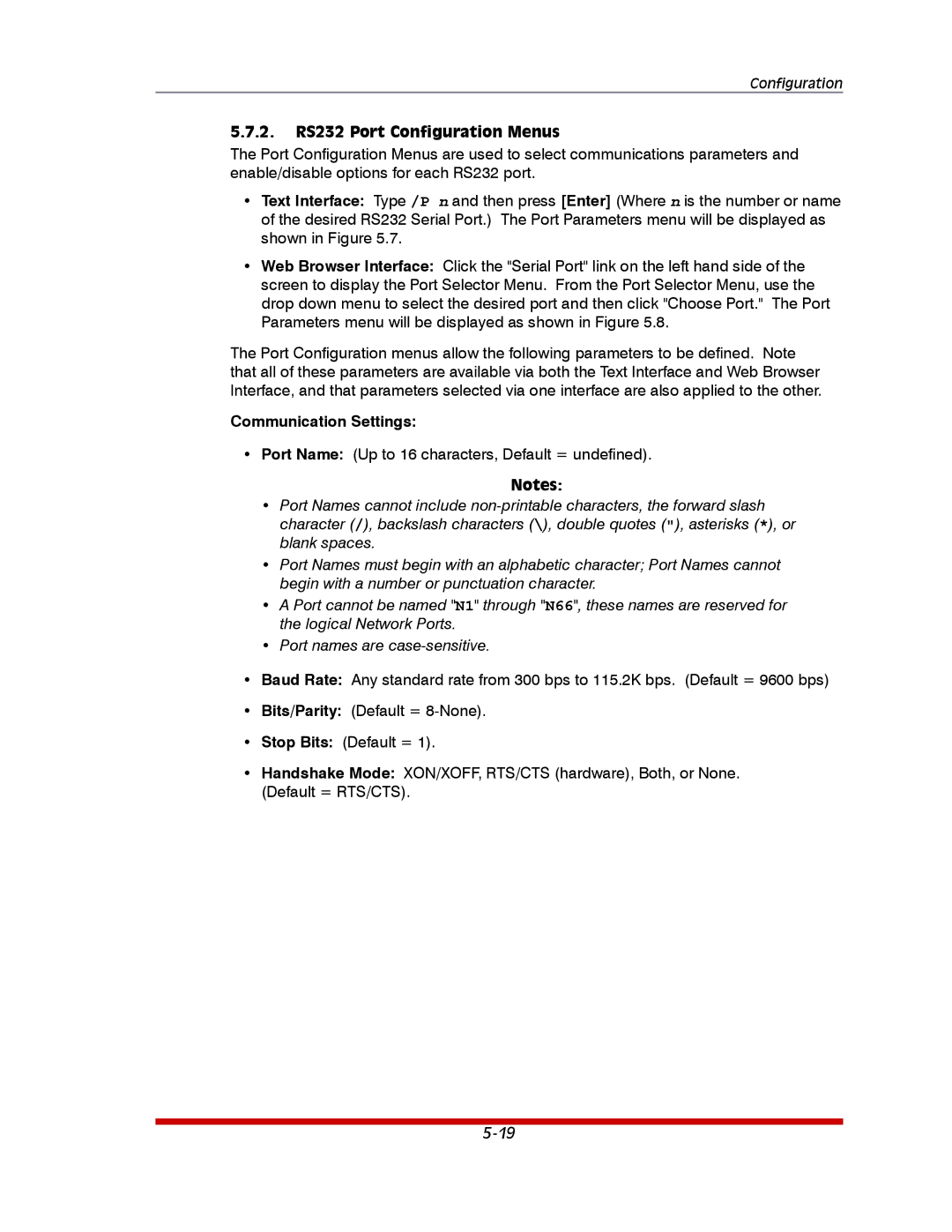Configuration
5.7.2.RS232 Port Configuration Menus
The Port Configuration Menus are used to select communications parameters and enable/disable options for each RS232 port.
•Text Interface: Type /P n and then press [Enter] (Where n is the number or name of the desired RS232 Serial Port.) The Port Parameters menu will be displayed as shown in Figure 5.7.
•Web Browser Interface: Click the "Serial Port" link on the left hand side of the screen to display the Port Selector Menu. From the Port Selector Menu, use the drop down menu to select the desired port and then click "Choose Port." The Port Parameters menu will be displayed as shown in Figure 5.8.
The Port Configuration menus allow the following parameters to be defined. Note that all of these parameters are available via both the Text Interface and Web Browser Interface, and that parameters selected via one interface are also applied to the other.
Communication Settings:
• Port Name: (Up to 16 characters, Default = undefined).
Notes:
•Port Names cannot include
•Port Names must begin with an alphabetic character; Port Names cannot begin with a number or punctuation character.
•A Port cannot be named "N1" through "N66", these names are reserved for the logical Network Ports.
•Port names are
•Baud Rate: Any standard rate from 300 bps to 115.2K bps. (Default = 9600 bps)
•Bits/Parity: (Default =
•Stop Bits: (Default = 1).
•Handshake Mode: XON/XOFF, RTS/CTS (hardware), Both, or None. (Default = RTS/CTS).