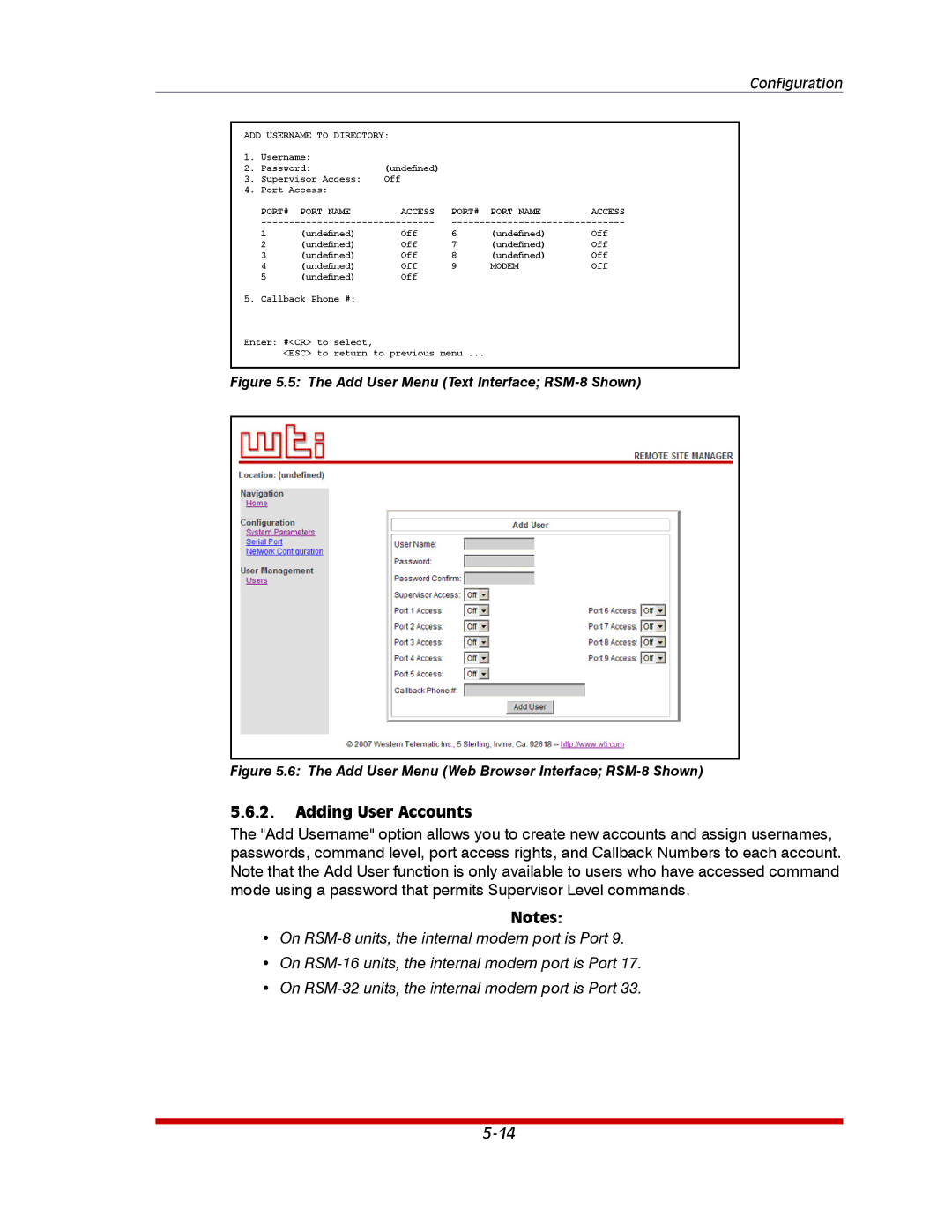Configuration
ADD USERNAME TO DIRECTORY: |
|
|
| |||
1. | Username: | (undefined) |
|
|
| |
2. | Password: |
|
|
| ||
3. | Supervisor Access: | Off |
|
|
| |
4. | Port Access: |
|
|
|
| |
| PORT# | PORT NAME | ACCESS | PORT# | PORT NAME | ACCESS |
| ||||||
| 1 | (undefined) | Off | 6 | (undefined) | Off |
| 2 | (undefined) | Off | 7 | (undefined) | Off |
| 3 | (undefined) | Off | 8 | (undefined) | Off |
| 4 | (undefined) | Off | 9 | MODEM | Off |
| 5 | (undefined) | Off |
|
|
|
5. | Callback Phone #: |
|
|
|
| |
Enter: #<CR> to select,
<ESC> to return to previous menu ...
Figure 5.5: The Add User Menu (Text Interface; RSM-8 Shown)
Figure 5.6: The Add User Menu (Web Browser Interface; RSM-8 Shown)
5.6.2.Adding User Accounts
The "Add Username" option allows you to create new accounts and assign usernames, passwords, command level, port access rights, and Callback Numbers to each account. Note that the Add User function is only available to users who have accessed command mode using a password that permits Supervisor Level commands.
Notes:
•On
•On
•On