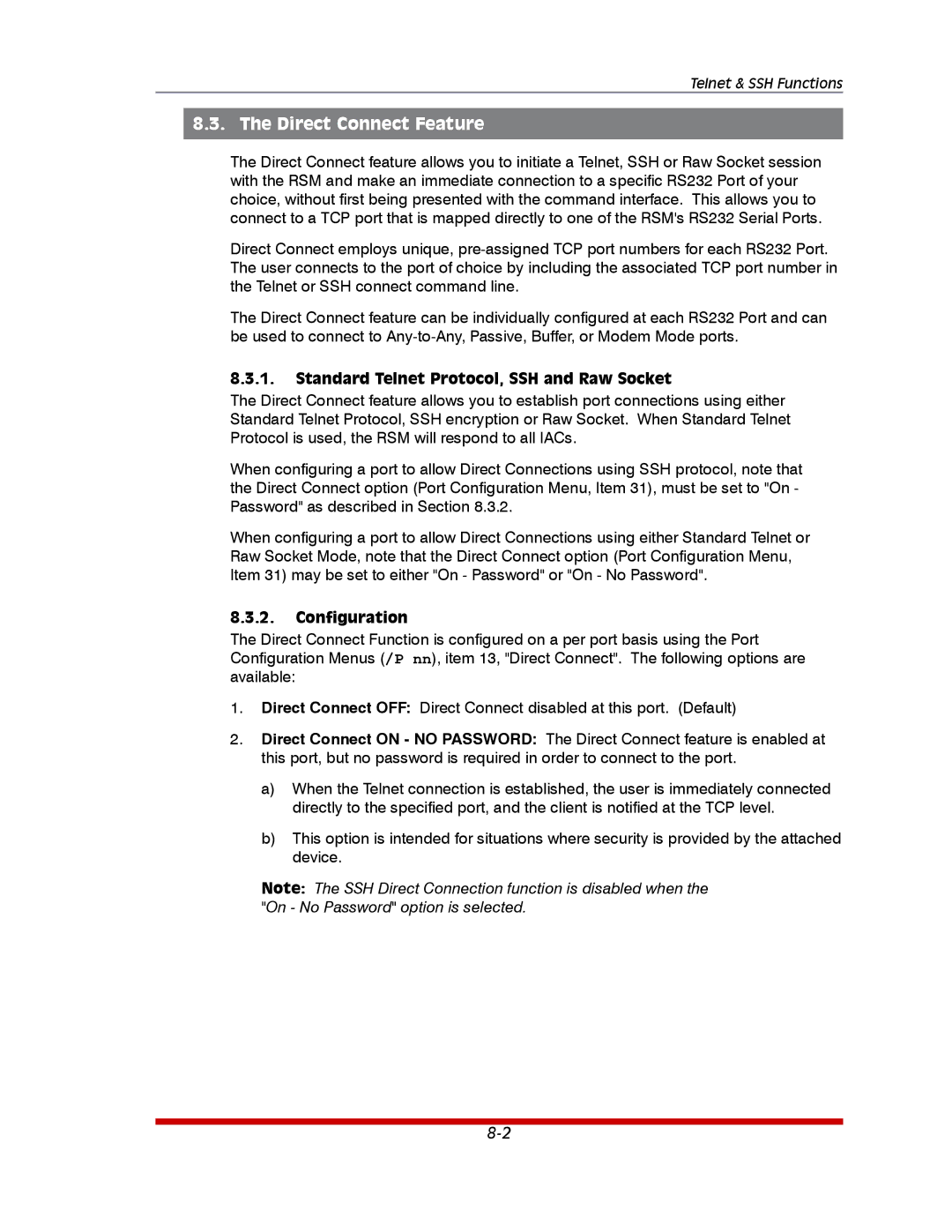Telnet & SSH Functions
8.3. The Direct Connect Feature
The Direct Connect feature allows you to initiate a Telnet, SSH or Raw Socket session with the RSM and make an immediate connection to a specific RS232 Port of your choice, without first being presented with the command interface. This allows you to connect to a TCP port that is mapped directly to one of the RSM's RS232 Serial Ports.
Direct Connect employs unique,
The Direct Connect feature can be individually configured at each RS232 Port and can be used to connect to
8.3.1.Standard Telnet Protocol, SSH and Raw Socket
The Direct Connect feature allows you to establish port connections using either Standard Telnet Protocol, SSH encryption or Raw Socket. When Standard Telnet Protocol is used, the RSM will respond to all IACs.
When configuring a port to allow Direct Connections using SSH protocol, note that the Direct Connect option (Port Configuration Menu, Item 31), must be set to "On - Password" as described in Section 8.3.2.
When configuring a port to allow Direct Connections using either Standard Telnet or Raw Socket Mode, note that the Direct Connect option (Port Configuration Menu, Item 31) may be set to either "On - Password" or "On - No Password".
8.3.2.Configuration
The Direct Connect Function is configured on a per port basis using the Port Configuration Menus (/P nn), item 13, "Direct Connect". The following options are available:
1.Direct Connect OFF: Direct Connect disabled at this port. (Default)
2.Direct Connect ON - NO PASSWORD: The Direct Connect feature is enabled at this port, but no password is required in order to connect to the port.
a)When the Telnet connection is established, the user is immediately connected directly to the specified port, and the client is notified at the TCP level.
b)This option is intended for situations where security is provided by the attached device.
Note: The SSH Direct Connection function is disabled when the "On - No Password" option is selected.