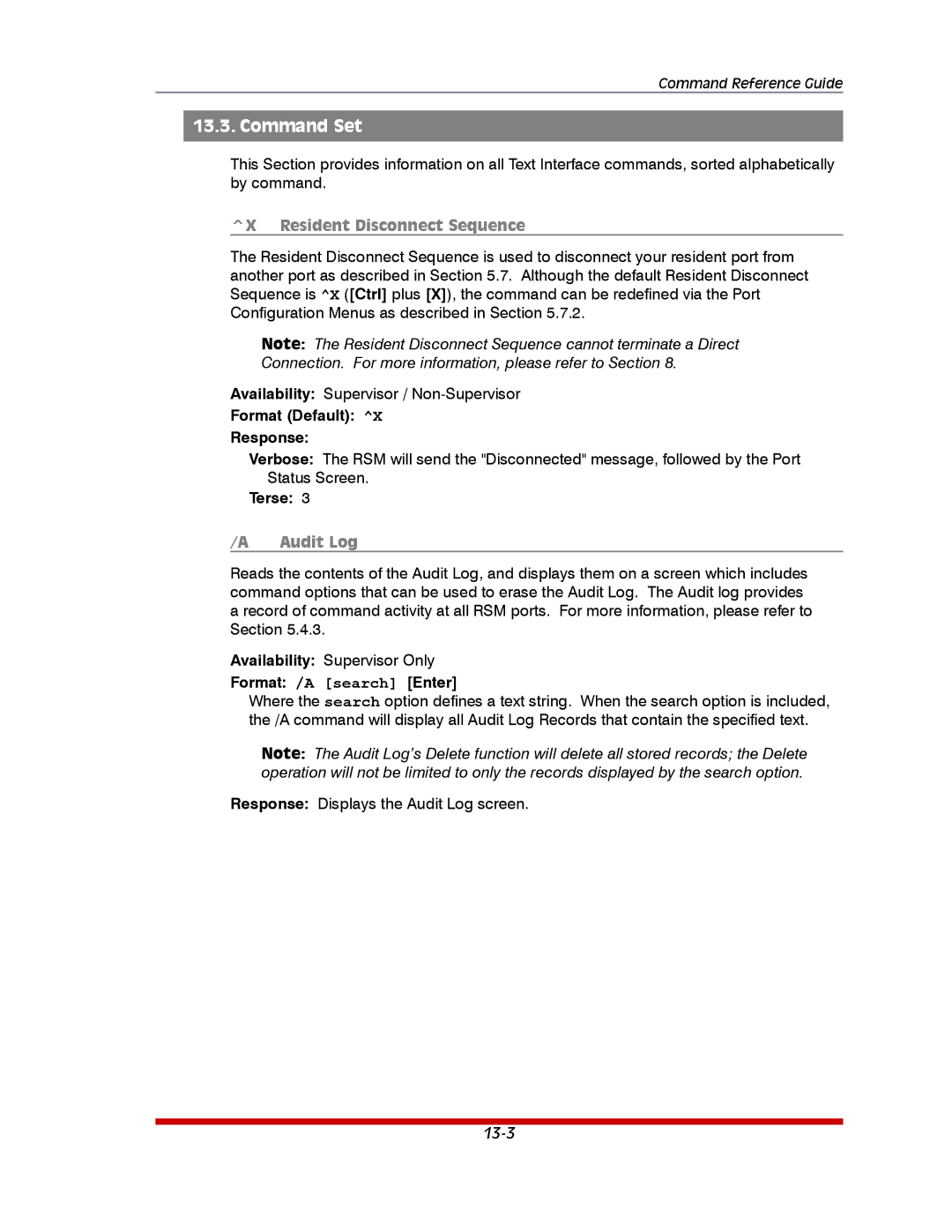Command Reference Guide
13.3. Command Set
This Section provides information on all Text Interface commands, sorted alphabetically by command.
^X Resident Disconnect Sequence
The Resident Disconnect Sequence is used to disconnect your resident port from another port as described in Section 5.7. Although the default Resident Disconnect Sequence is ^X ([Ctrl] plus [X]), the command can be redefined via the Port Configuration Menus as described in Section 5.7.2.
Note: The Resident Disconnect Sequence cannot terminate a Direct
Connection. For more information, please refer to Section 8.
Availability: Supervisor /
Format (Default): ^X
Response:
Verbose: The RSM will send the "Disconnected" message, followed by the Port Status Screen.
Terse: 3
/A | Audit Log |
Reads the contents of the Audit Log, and displays them on a screen which includes command options that can be used to erase the Audit Log. The Audit log provides a record of command activity at all RSM ports. For more information, please refer to Section 5.4.3.
Availability: Supervisor Only
Format: /A [search] [Enter]
Where the search option defines a text string. When the search option is included, the /A command will display all Audit Log Records that contain the specified text.
Note: The Audit Log’s Delete function will delete all stored records; the Delete operation will not be limited to only the records displayed by the search option.
Response: Displays the Audit Log screen.