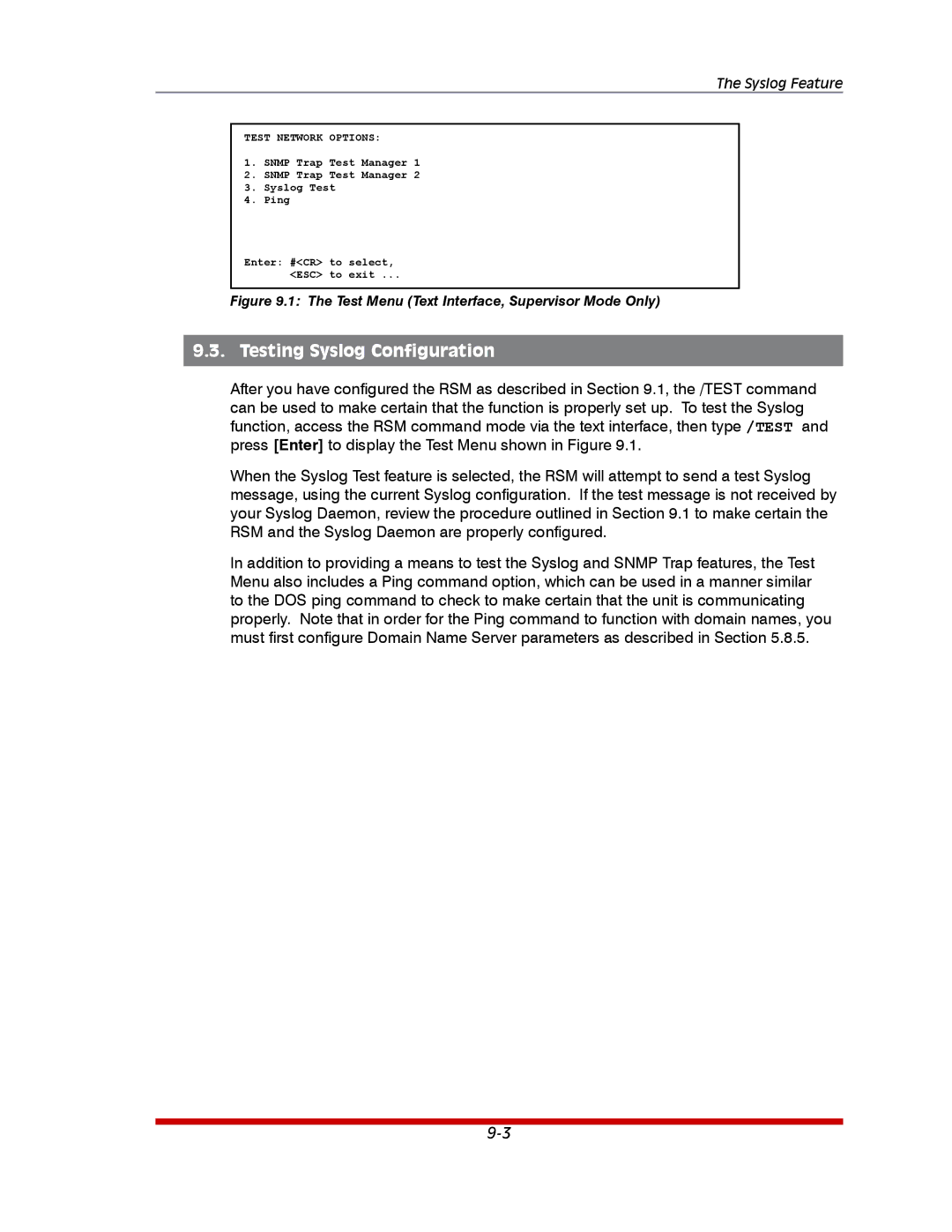The Syslog Feature
TEST NETWORK OPTIONS:
1.SNMP Trap Test Manager 1
2.SNMP Trap Test Manager 2
3.Syslog Test
4.Ping
Enter: #<CR> to select,
<ESC> to exit ...
Figure 9.1: The Test Menu (Text Interface, Supervisor Mode Only)
9.3. Testing Syslog Configuration
After you have configured the RSM as described in Section 9.1, the /TEST command
can be used to make certain that the function is properly set up. To test the Syslog function, access the RSM command mode via the text interface, then type /TEST and press [Enter] to display the Test Menu shown in Figure 9.1.
When the Syslog Test feature is selected, the RSM will attempt to send a test Syslog message, using the current Syslog configuration. If the test message is not received by your Syslog Daemon, review the procedure outlined in Section 9.1 to make certain the RSM and the Syslog Daemon are properly configured.
In addition to providing a means to test the Syslog and SNMP Trap features, the Test Menu also includes a Ping command option, which can be used in a manner similar to the DOS ping command to check to make certain that the unit is communicating properly. Note that in order for the Ping command to function with domain names, you must first configure Domain Name Server parameters as described in Section 5.8.5.