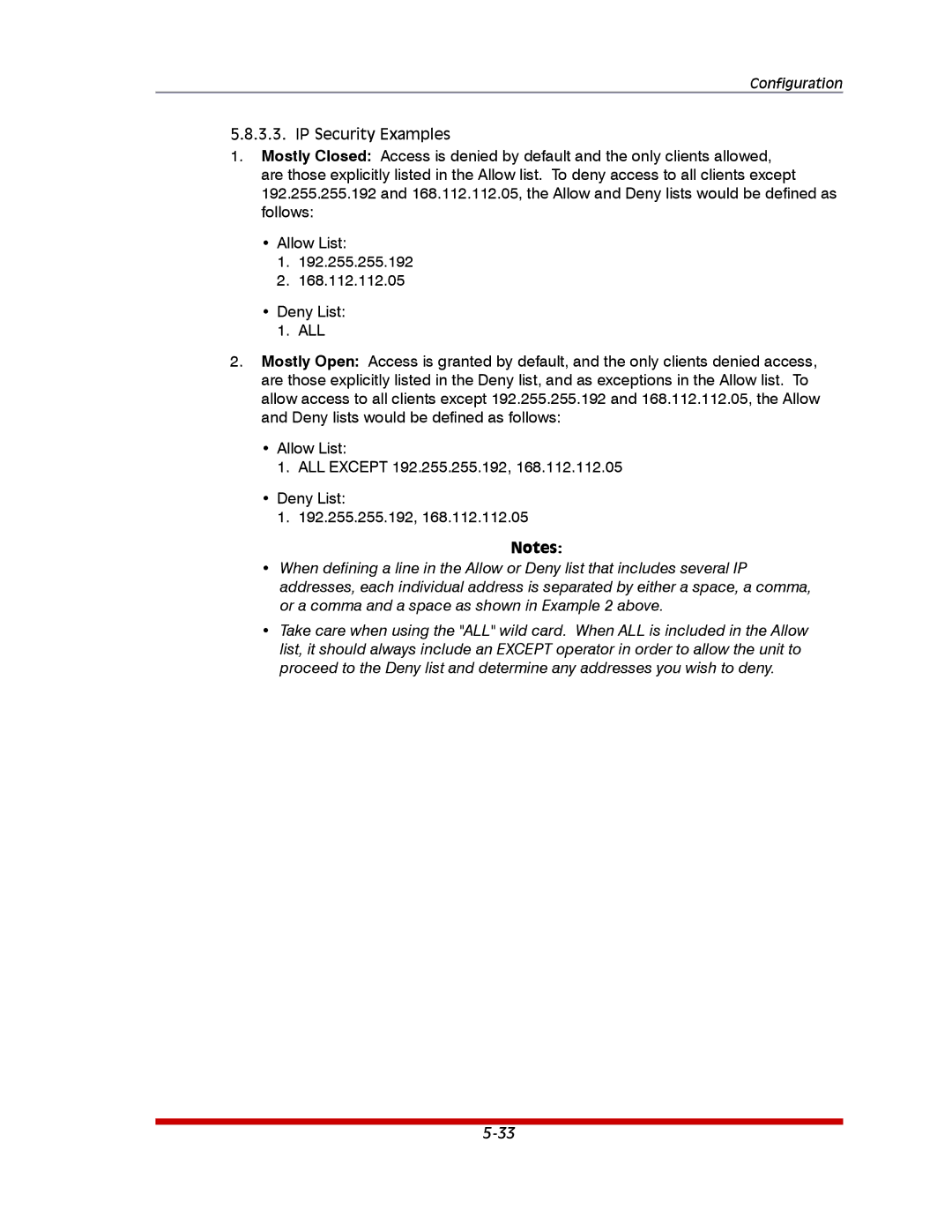Configuration
5.8.3.3. IP Security Examples
1.Mostly Closed: Access is denied by default and the only clients allowed, are those explicitly listed in the Allow list. To deny access to all clients except 192.255.255.192 and 168.112.112.05, the Allow and Deny lists would be defined as follows:
•Allow List:
1.192.255.255.192
2.168.112.112.05
•Deny List:
1.ALL
2.Mostly Open: Access is granted by default, and the only clients denied access, are those explicitly listed in the Deny list, and as exceptions in the Allow list. To allow access to all clients except 192.255.255.192 and 168.112.112.05, the Allow and Deny lists would be defined as follows:
•Allow List:
1.ALL EXCEPT 192.255.255.192, 168.112.112.05
•Deny List:
1.192.255.255.192, 168.112.112.05
Notes:
•When defining a line in the Allow or Deny list that includes several IP addresses, each individual address is separated by either a space, a comma, or a comma and a space as shown in Example 2 above.
•Take care when using the "ALL" wild card. When ALL is included in the Allow list, it should always include an EXCEPT operator in order to allow the unit to proceed to the Deny list and determine any addresses you wish to deny.