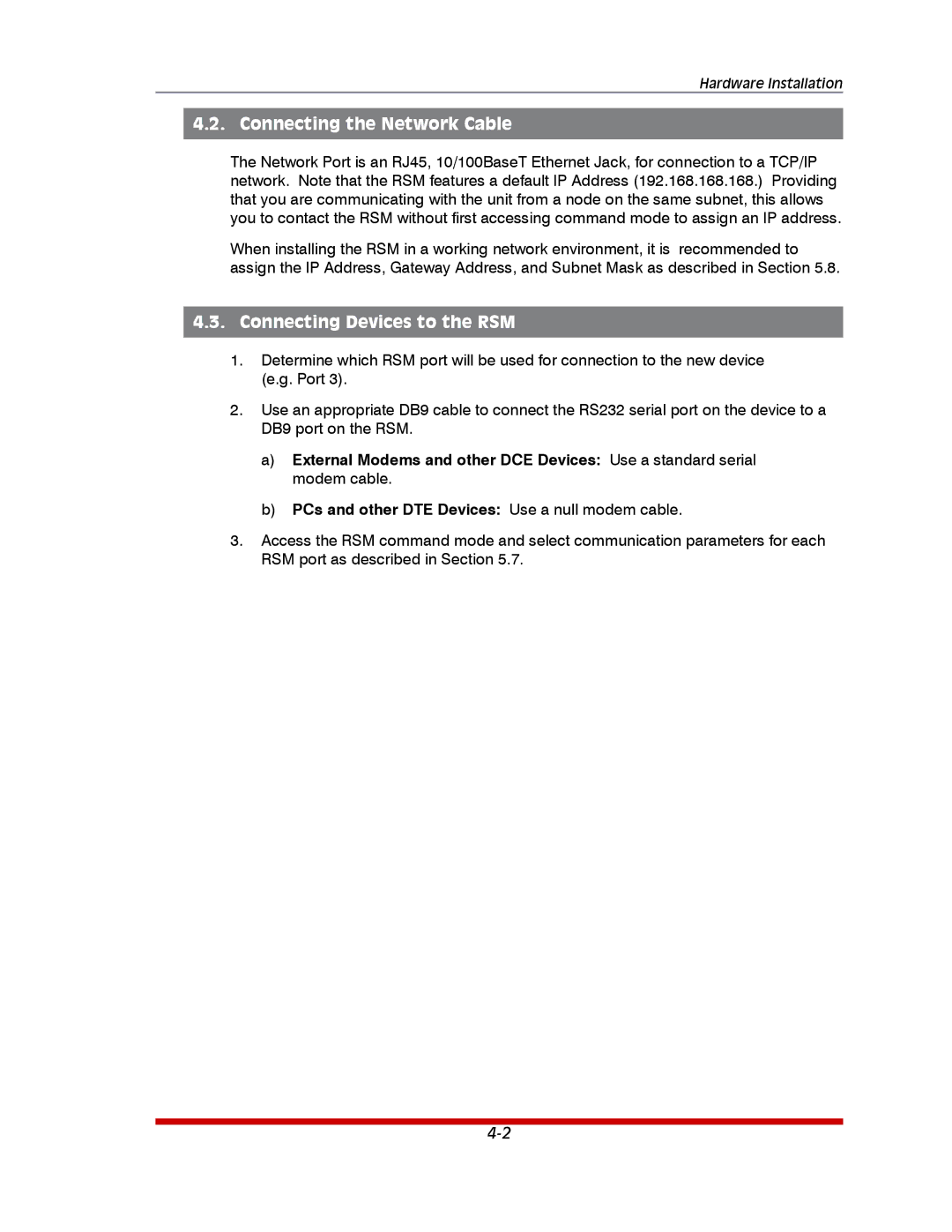Hardware Installation
4.2. Connecting the Network Cable
The Network Port is an RJ45, 10/100BaseT Ethernet Jack, for connection to a TCP/IP network. Note that the RSM features a default IP Address (192.168.168.168.) Providing that you are communicating with the unit from a node on the same subnet, this allows you to contact the RSM without first accessing command mode to assign an IP address.
When installing the RSM in a working network environment, it is recommended to assign the IP Address, Gateway Address, and Subnet Mask as described in Section 5.8.
4.3.Connecting Devices to the RSM
1.Determine which RSM port will be used for connection to the new device (e.g. Port 3).
2.Use an appropriate DB9 cable to connect the RS232 serial port on the device to a DB9 port on the RSM.
a)External Modems and other DCE Devices: Use a standard serial modem cable.
b)PCs and other DTE Devices: Use a null modem cable.
3.Access the RSM command mode and select communication parameters for each RSM port as described in Section 5.7.