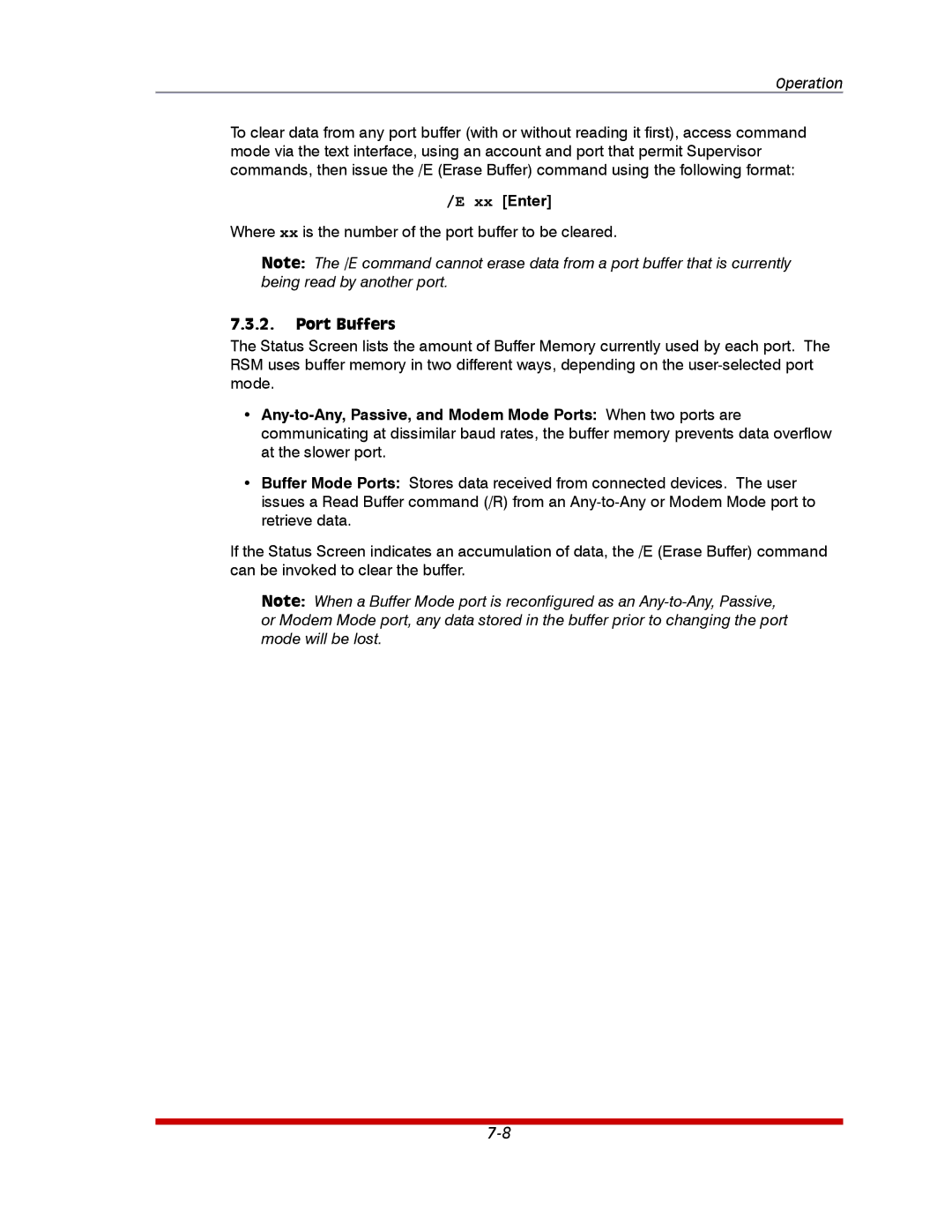Operation
To clear data from any port buffer (with or without reading it first), access command mode via the text interface, using an account and port that permit Supervisor commands, then issue the /E (Erase Buffer) command using the following format:
/E xx [Enter]
Where xx is the number of the port buffer to be cleared.
Note: The /E command cannot erase data from a port buffer that is currently being read by another port.
7.3.2.Port Buffers
The Status Screen lists the amount of Buffer Memory currently used by each port. The RSM uses buffer memory in two different ways, depending on the
•
•Buffer Mode Ports: Stores data received from connected devices. The user issues a Read Buffer command (/R) from an
If the Status Screen indicates an accumulation of data, the /E (Erase Buffer) command can be invoked to clear the buffer.
Note: When a Buffer Mode port is reconfigured as an