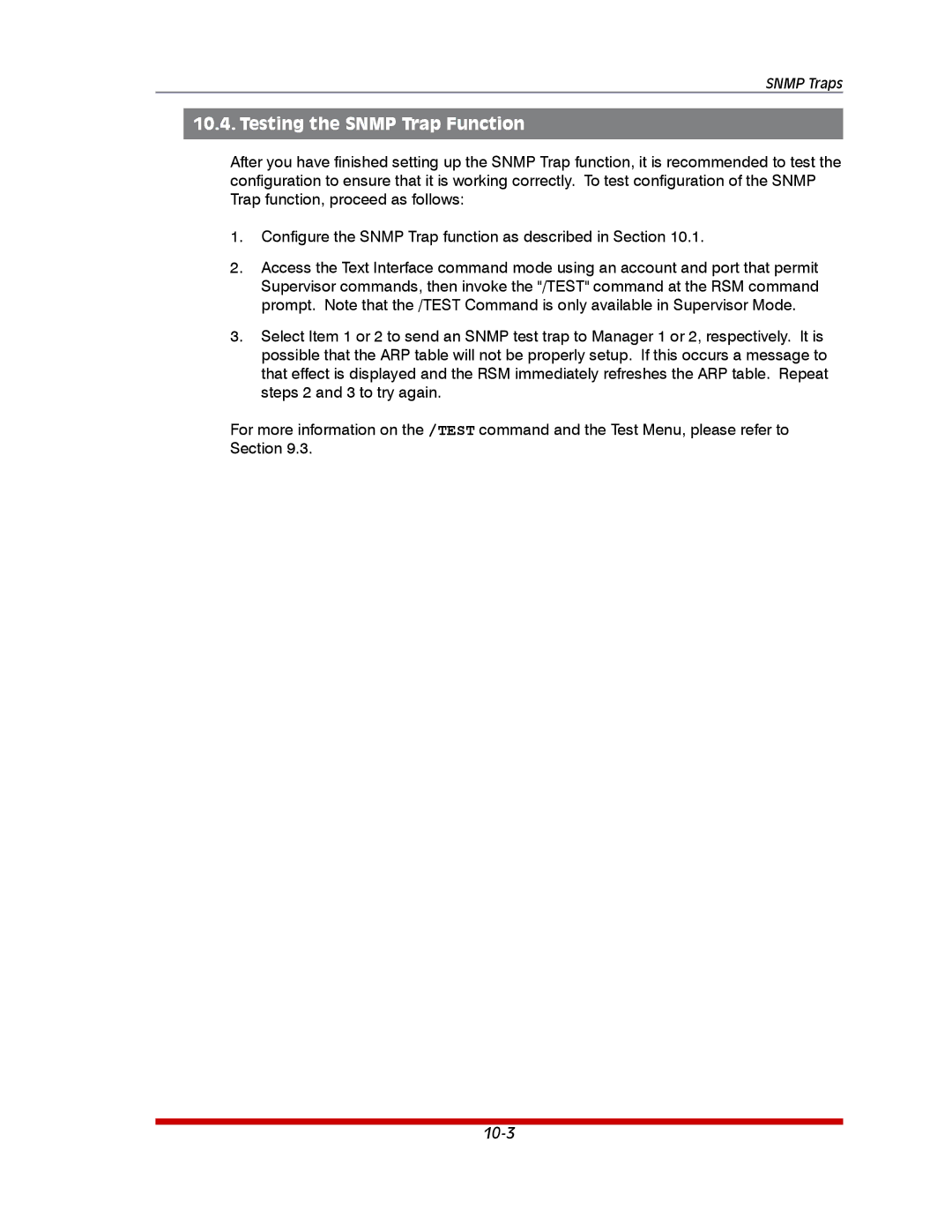SNMP Traps
10.4. Testing the SNMP Trap Function
After you have finished setting up the SNMP Trap function, it is recommended to test the configuration to ensure that it is working correctly. To test configuration of the SNMP Trap function, proceed as follows:
1.Configure the SNMP Trap function as described in Section 10.1.
2.Access the Text Interface command mode using an account and port that permit Supervisor commands, then invoke the "/TEST" command at the RSM command prompt. Note that the /TEST Command is only available in Supervisor Mode.
3.Select Item 1 or 2 to send an SNMP test trap to Manager 1 or 2, respectively. It is possible that the ARP table will not be properly setup. If this occurs a message to that effect is displayed and the RSM immediately refreshes the ARP table. Repeat steps 2 and 3 to try again.
For more information on the /TEST command and the Test Menu, please refer to Section 9.3.