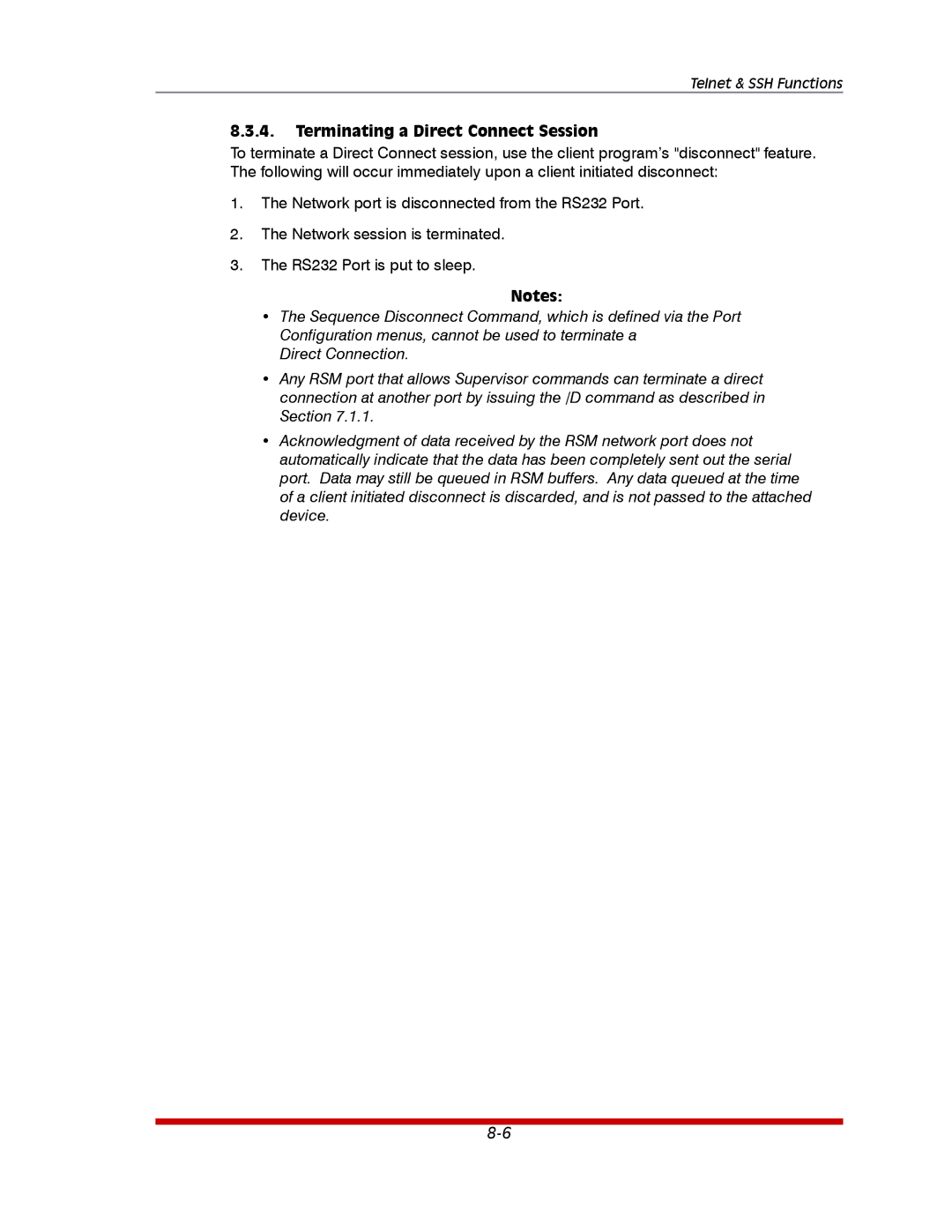Telnet & SSH Functions
8.3.4.Terminating a Direct Connect Session
To terminate a Direct Connect session, use the client program’s "disconnect" feature. The following will occur immediately upon a client initiated disconnect:
1.The Network port is disconnected from the RS232 Port.
2.The Network session is terminated.
3.The RS232 Port is put to sleep.
Notes:
•The Sequence Disconnect Command, which is defined via the Port Configuration menus, cannot be used to terminate a
Direct Connection.
•Any RSM port that allows Supervisor commands can terminate a direct connection at another port by issuing the /D command as described in Section 7.1.1.
•Acknowledgment of data received by the RSM network port does not automatically indicate that the data has been completely sent out the serial port. Data may still be queued in RSM buffers. Any data queued at the time of a client initiated disconnect is discarded, and is not passed to the attached device.