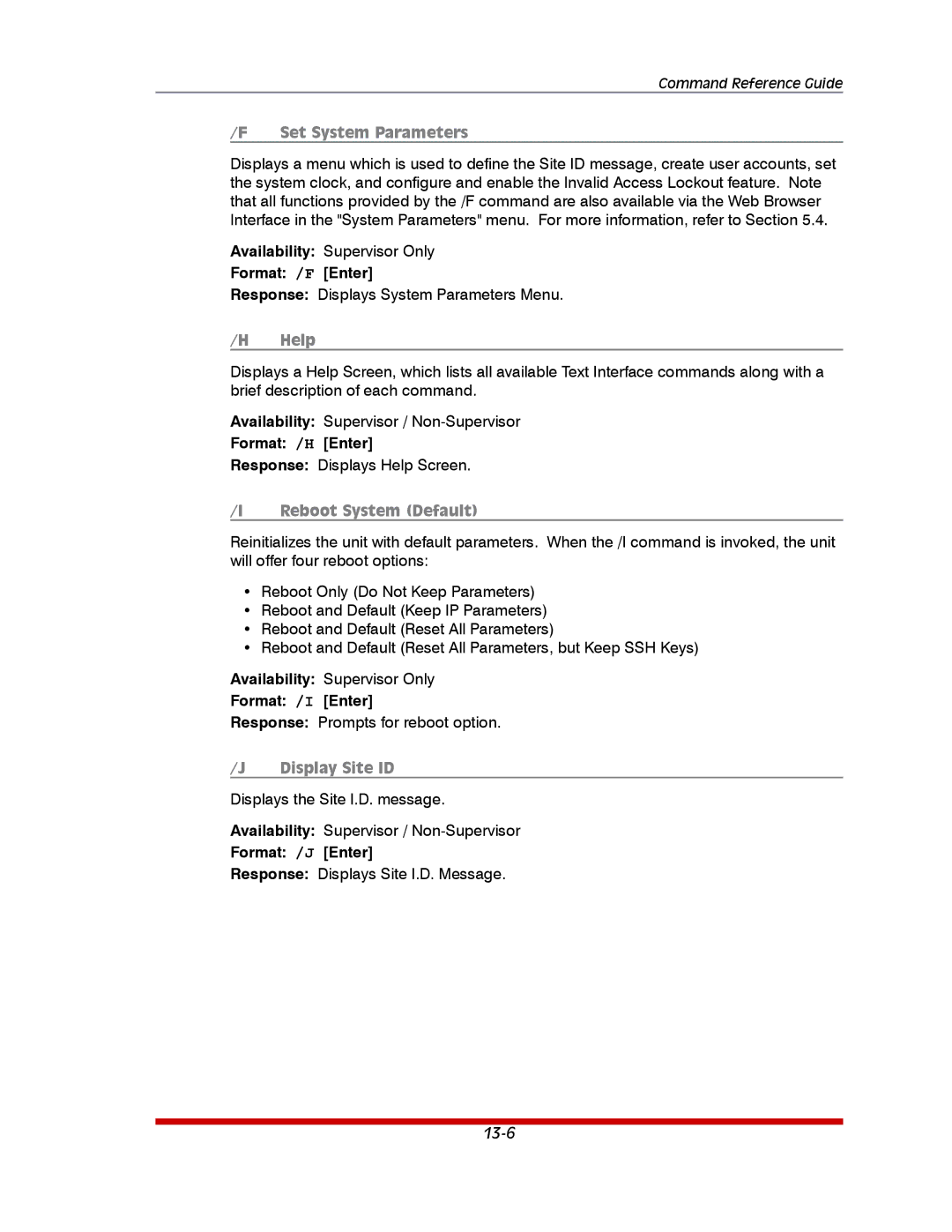Command Reference Guide
/F | Set System Parameters |
Displays a menu which is used to define the Site ID message, create user accounts, set the system clock, and configure and enable the Invalid Access Lockout feature. Note that all functions provided by the /F command are also available via the Web Browser Interface in the "System Parameters" menu. For more information, refer to Section 5.4.
Availability: Supervisor Only
Format: /F [Enter]
Response: Displays System Parameters Menu.
/H Help
Displays a Help Screen, which lists all available Text Interface commands along with a brief description of each command.
Availability: Supervisor /
Format: /H [Enter]
Response: Displays Help Screen.
/I | Reboot System (Default) |
Reinitializes the unit with default parameters. When the /I command is invoked, the unit will offer four reboot options:
•Reboot Only (Do Not Keep Parameters)
•Reboot and Default (Keep IP Parameters)
•Reboot and Default (Reset All Parameters)
•Reboot and Default (Reset All Parameters, but Keep SSH Keys)
Availability: Supervisor Only
Format: /I [Enter]
Response: Prompts for reboot option.
/J Display Site ID
Displays the Site I.D. message.
Availability: Supervisor /
Format: /J [Enter]
Response: Displays Site I.D. Message.