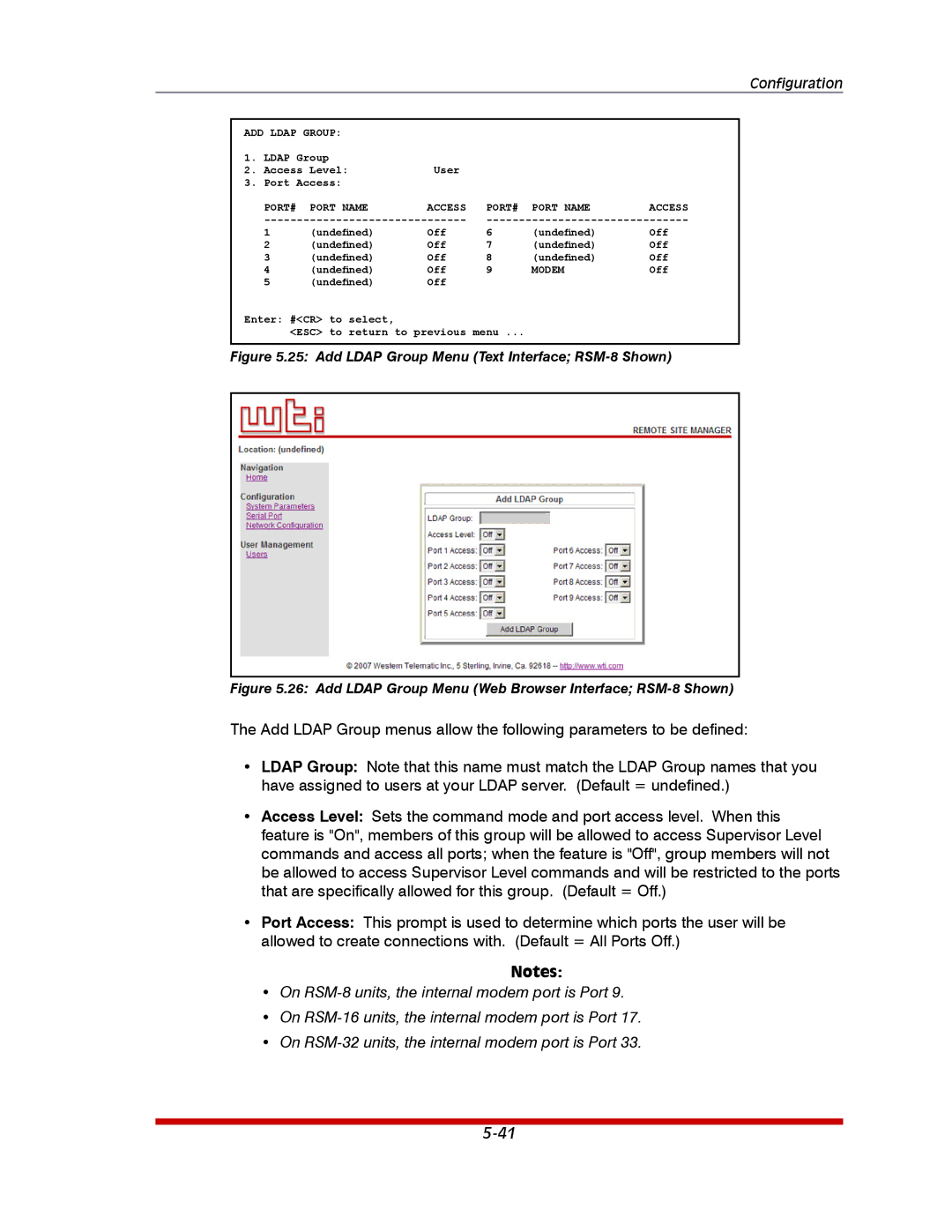Configuration
ADD LDAP GROUP: |
|
|
|
| ||
1. | LDAP Group | User |
|
|
| |
2. | Access Level: |
|
|
| ||
3. | Port Access: |
|
|
|
| |
| PORT# | PORT NAME | ACCESS | PORT# | PORT NAME | ACCESS |
| ||||||
| 1 | (undefined) | Off | 6 | (undefined) | Off |
| 2 | (undefined) | Off | 7 | (undefined) | Off |
| 3 | (undefined) | Off | 8 | (undefined) | Off |
| 4 | (undefined) | Off | 9 | MODEM | Off |
| 5 | (undefined) | Off |
|
|
|
Enter: #<CR> to select,
<ESC> to return to previous menu ...
Figure 5.25: Add LDAP Group Menu (Text Interface; RSM-8 Shown)
Figure 5.26: Add LDAP Group Menu (Web Browser Interface; RSM-8 Shown)
The Add LDAP Group menus allow the following parameters to be defined:
•LDAP Group: Note that this name must match the LDAP Group names that you have assigned to users at your LDAP server. (Default = undefined.)
•Access Level: Sets the command mode and port access level. When this feature is "On", members of this group will be allowed to access Supervisor Level commands and access all ports; when the feature is "Off", group members will not be allowed to access Supervisor Level commands and will be restricted to the ports that are specifically allowed for this group. (Default = Off.)
•Port Access: This prompt is used to determine which ports the user will be allowed to create connections with. (Default = All Ports Off.)
Notes:
•On
•On
•On