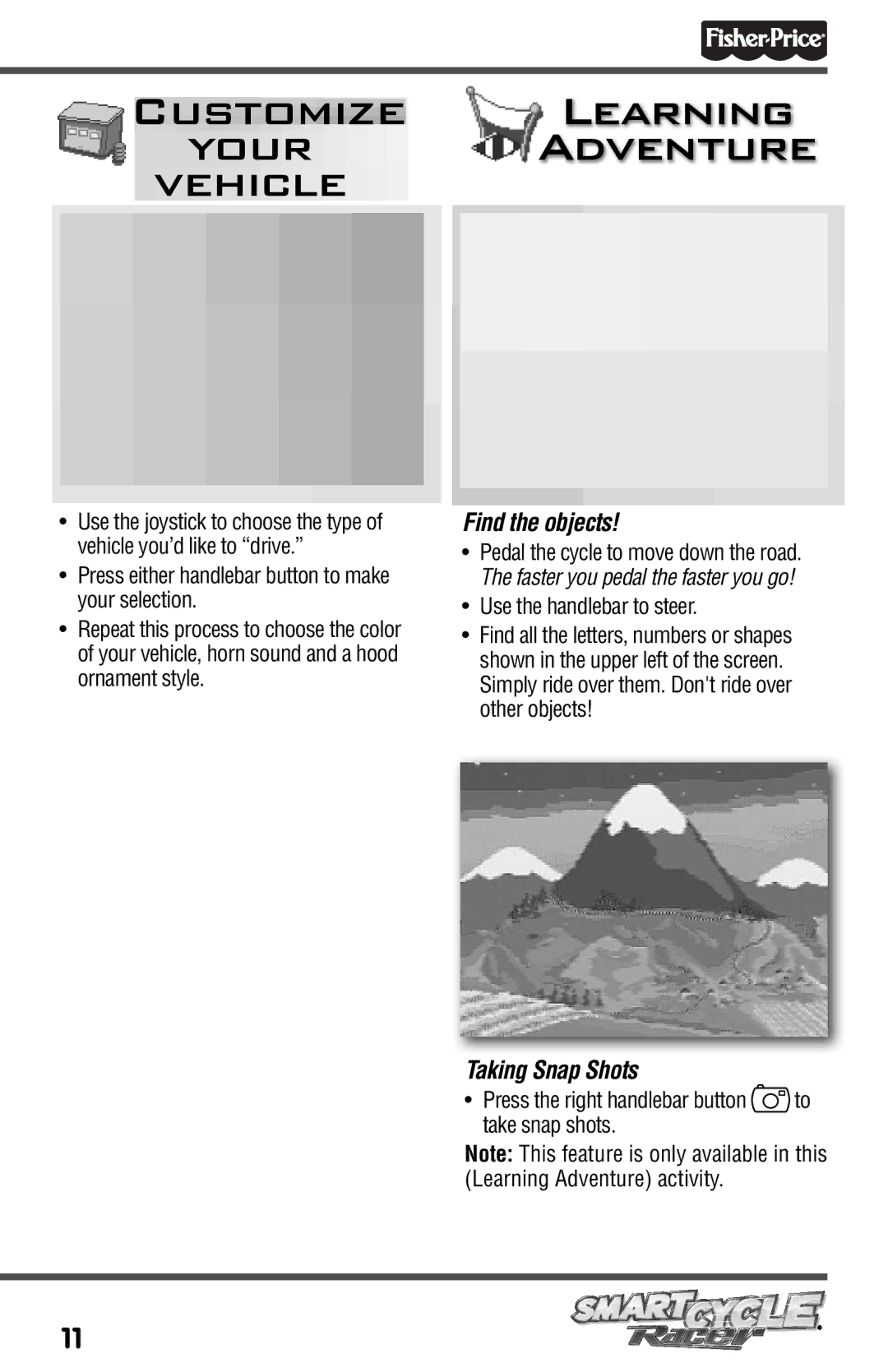Customize Learning
your Adventure vehicle
•Use the joystick to choose the type of vehicle you’d like to “drive.”
•Press either handlebar button to make your selection.
•Repeat this process to choose the color of your vehicle, horn sound and a hood ornament style.
Find the objects!
•Pedal the cycle to move down the road. The faster you pedal the faster you go!
•Use the handlebar to steer.
•Find all the letters, numbers or shapes shown in the upper left of the screen. Simply ride over them. Don't ride over other objects!
Taking Snap Shots
•Press the right handlebar button ![]() to take snap shots.
to take snap shots.
Note: This feature is only available in this (Learning Adventure) activity.
11