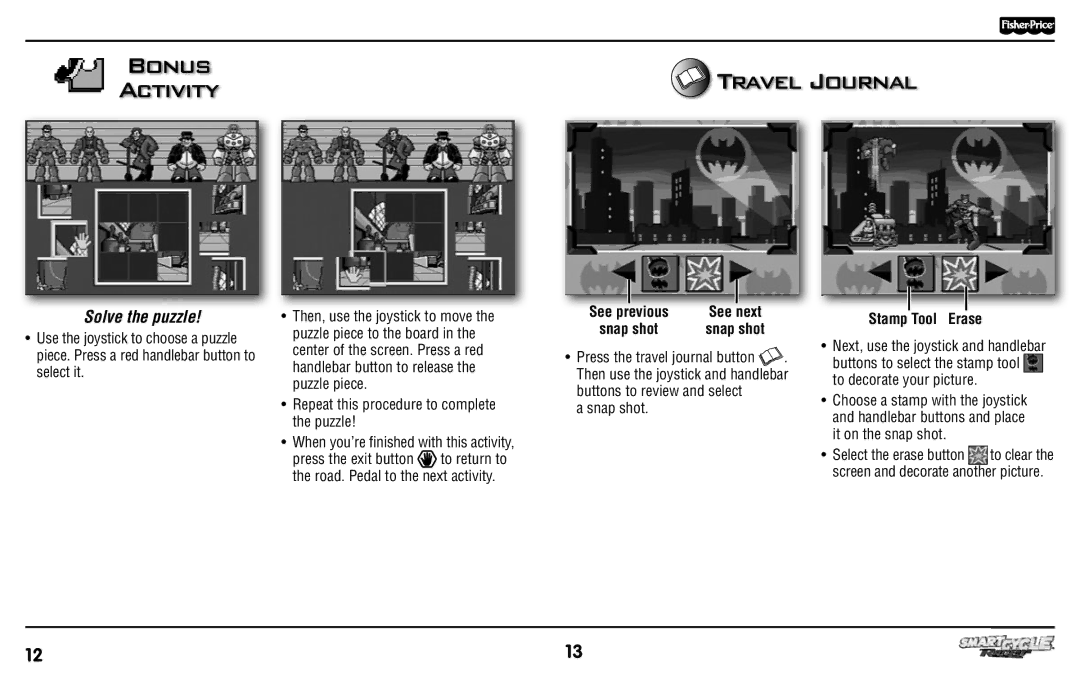Bonus | Travel Journal | |
Activity | ||
|
Solve the puzzle!
•Use the joystick to choose a puzzle piece. Press a red handlebar button to select it.
•Then, use the joystick to move the puzzle piece to the board in the center of the screen. Press a red handlebar button to release the puzzle piece.
•Repeat this procedure to complete the puzzle!
•When you’re finished with this activity, press the exit button ![]() to return to the road. Pedal to the next activity.
to return to the road. Pedal to the next activity.
See previous | See next |
snap shot | snap shot |
•Press the travel journal button ![]() . Then use the joystick and handlebar buttons to review and select
. Then use the joystick and handlebar buttons to review and select
a snap shot.
Stamp Tool Erase
•Next, use the joystick and handlebar
buttons to select the stamp tool ![]() to decorate your picture.
to decorate your picture.
•Choose a stamp with the joystick and handlebar buttons and place it on the snap shot.
•Select the erase button ![]() to clear the screen and decorate another picture.
to clear the screen and decorate another picture.
12 | 13 | ® |