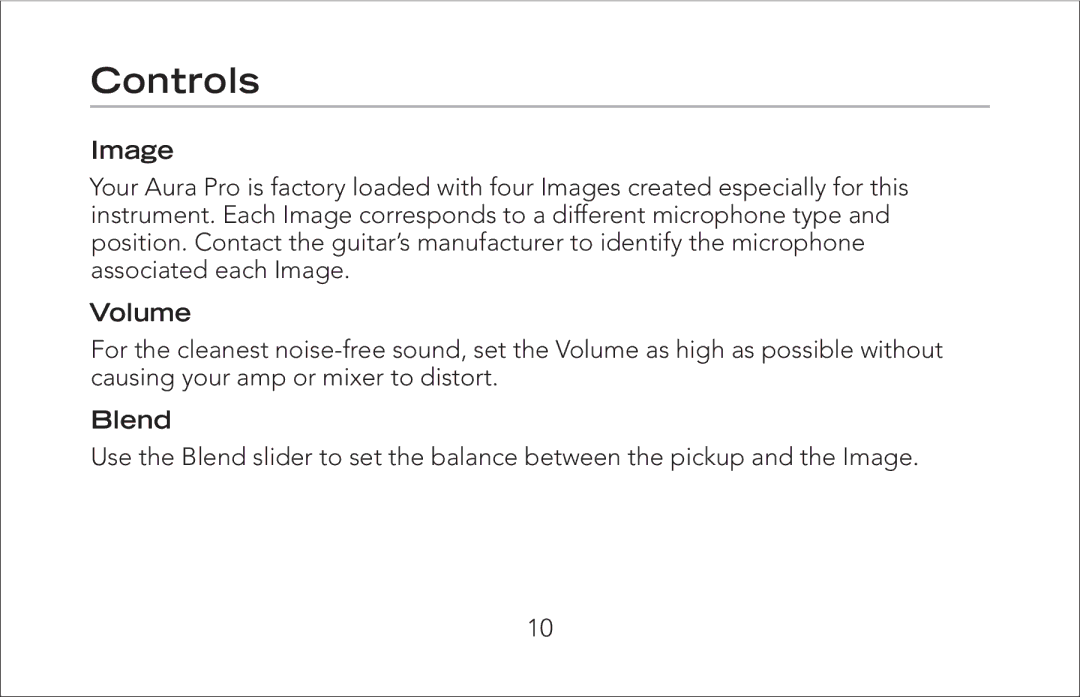Controls
Image
Your Aura Pro is factory loaded with four Images created especially for this instrument. Each Image corresponds to a different microphone type and position. Contact the guitar’s manufacturer to identify the microphone associated each Image.
Volume
For the cleanest
Blend
Use the Blend slider to set the balance between the pickup and the Image.
10