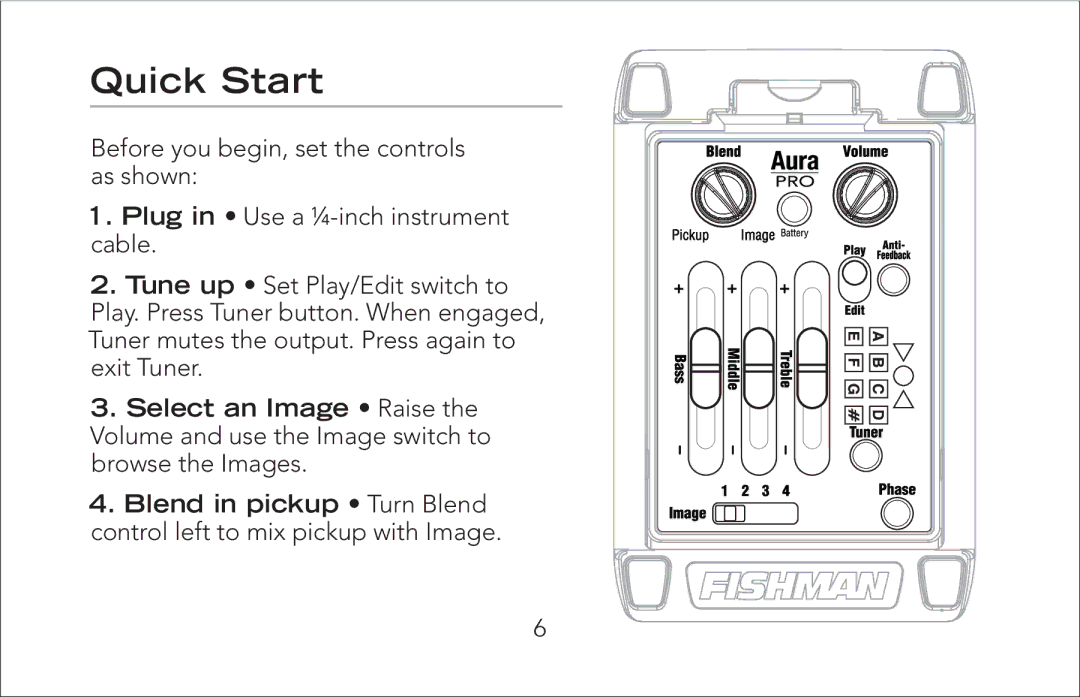Quick Start
Before you begin, set the controls as shown:
1.Plug in • Use a
2.Tune up • Set Play/Edit switch to Play. Press Tuner button. When engaged, Tuner mutes the output. Press again to exit Tuner.
3.Select an Image • Raise the Volume and use the Image switch to browse the Images.
4.Blend in pickup • Turn Blend control left to mix pickup with Image.
6