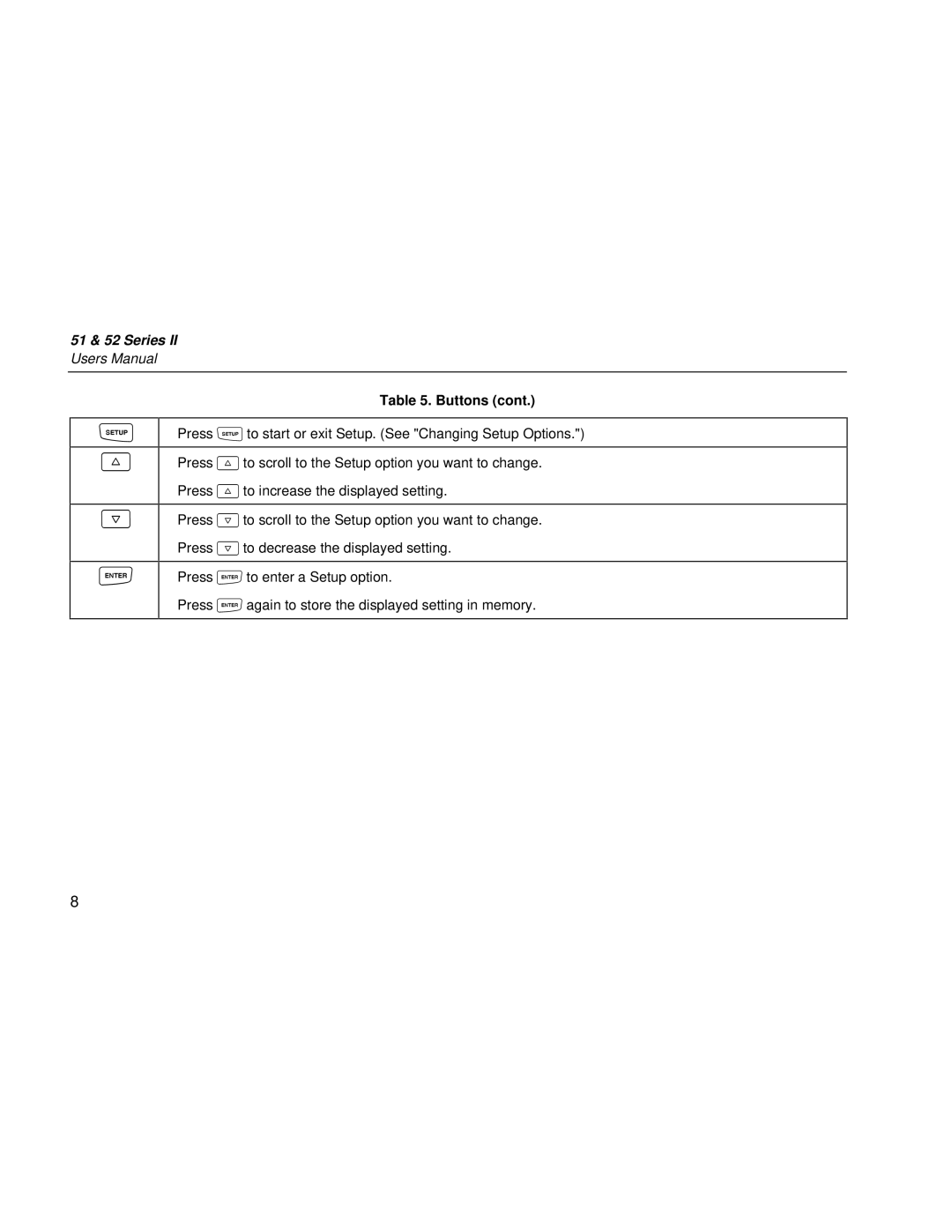51 & 52 Series II
Users Manual
Table 5. Buttons (cont.)
D
K
N
E
Press Dto start or exit Setup. (See "Changing Setup Options.")
Press Kto scroll to the Setup option you want to change. Press Kto increase the displayed setting.
Press Nto scroll to the Setup option you want to change. Press Nto decrease the displayed setting.
Press Eto enter a Setup option.
Press Eagain to store the displayed setting in memory.
8