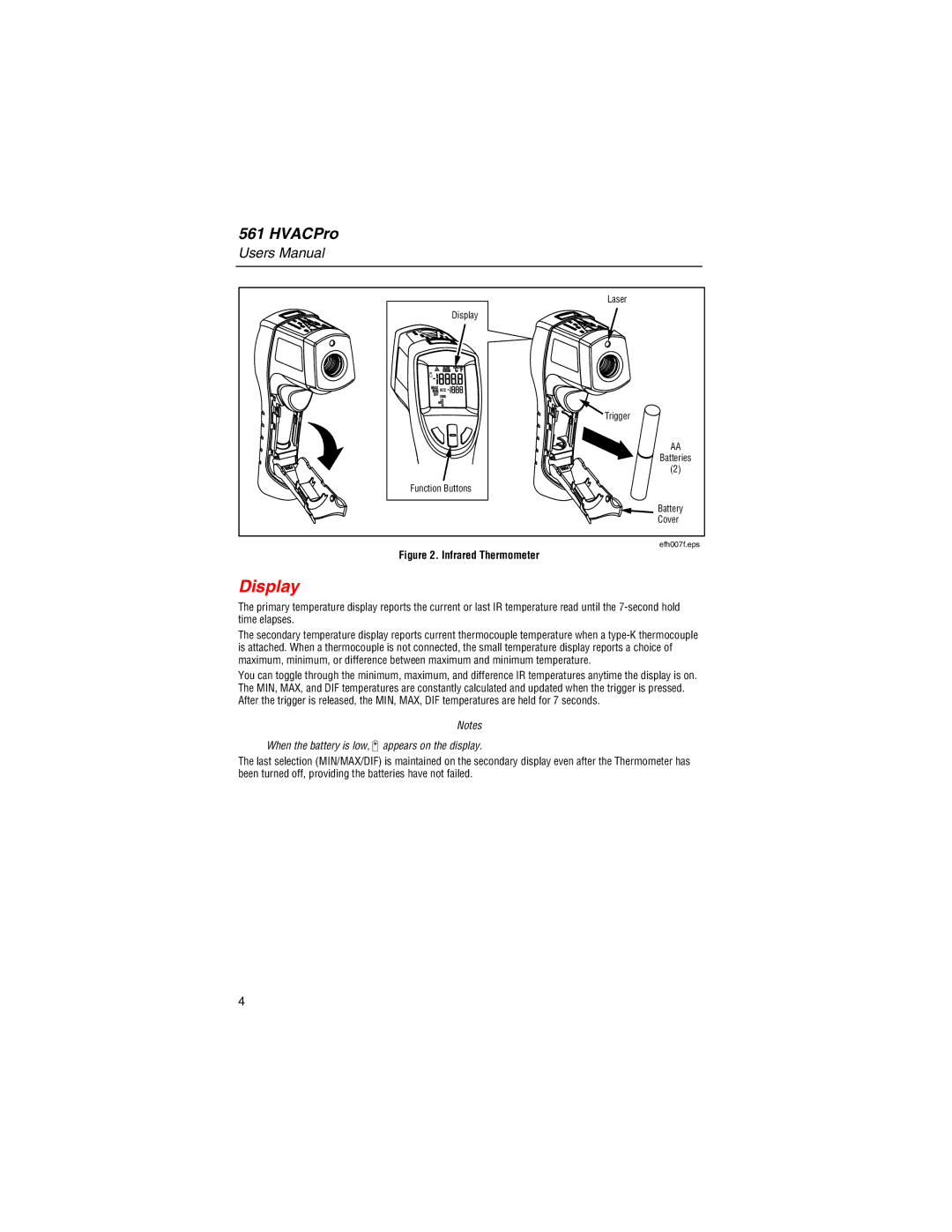561HVACPro
Users Manual
Laser |
Display |
Trigger |
AA |
Batteries |
(2) |
Function Buttons |
Battery |
Cover |
efh007f.eps |
Figure 2. Infrared Thermometer
Display
The primary temperature display reports the current or last IR temperature read until the
The secondary temperature display reports current thermocouple temperature when a
You can toggle through the minimum, maximum, and difference IR temperatures anytime the display is on. The MIN, MAX, and DIF temperatures are constantly calculated and updated when the trigger is pressed. After the trigger is released, the MIN, MAX, DIF temperatures are held for 7 seconds.
Notes
When the battery is low, B appears on the display.
The last selection (MIN/MAX/DIF) is maintained on the secondary display even after the Thermometer has been turned off, providing the batteries have not failed.
4