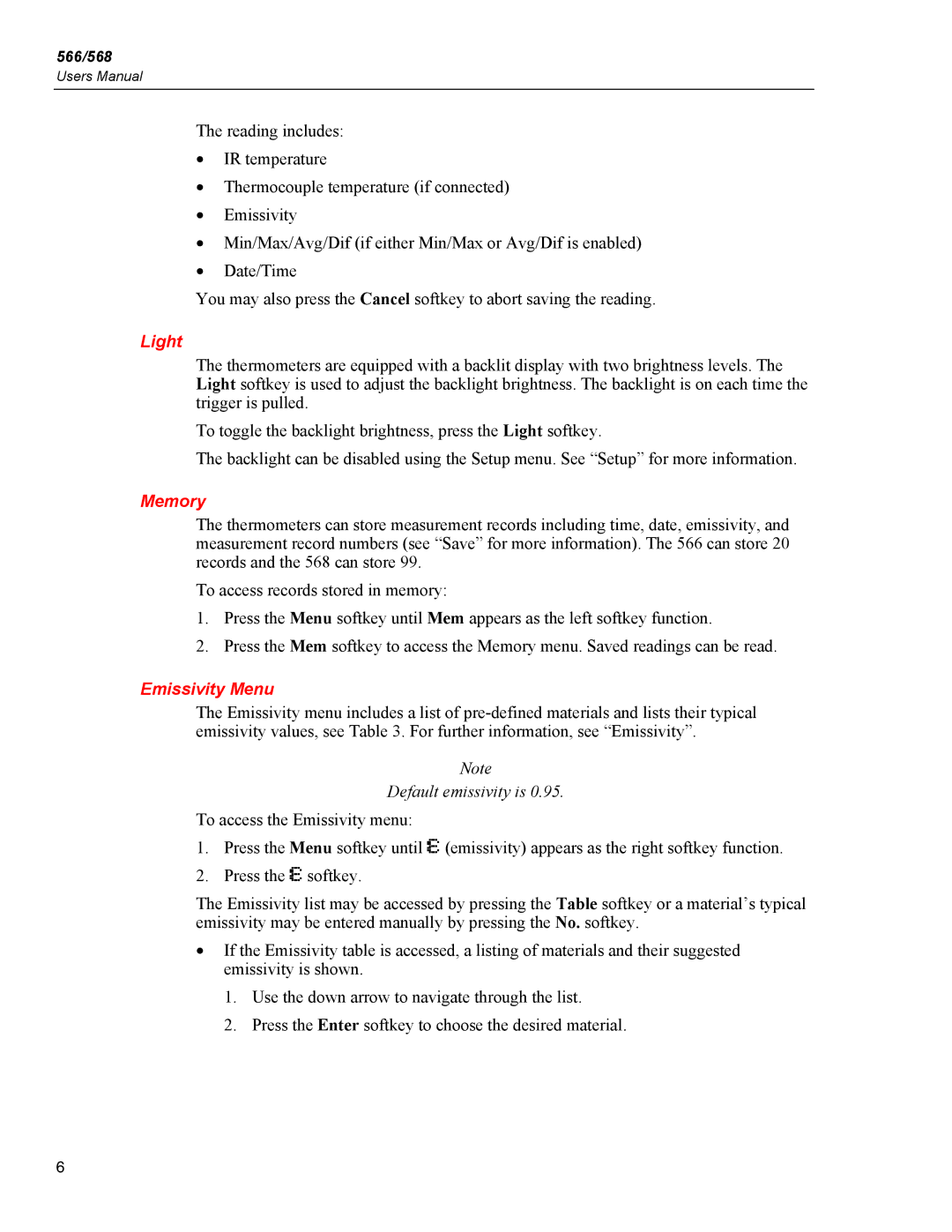566/568
Users Manual
The reading includes:
•IR temperature
•Thermocouple temperature (if connected)
•Emissivity
•Min/Max/Avg/Dif (if either Min/Max or Avg/Dif is enabled)
•Date/Time
You may also press the Cancel softkey to abort saving the reading.
Light
The thermometers are equipped with a backlit display with two brightness levels. The Light softkey is used to adjust the backlight brightness. The backlight is on each time the trigger is pulled.
To toggle the backlight brightness, press the Light softkey.
The backlight can be disabled using the Setup menu. See “Setup” for more information.
Memory
The thermometers can store measurement records including time, date, emissivity, and measurement record numbers (see “Save” for more information). The 566 can store 20 records and the 568 can store 99.
To access records stored in memory:
1.Press the Menu softkey until Mem appears as the left softkey function.
2.Press the Mem softkey to access the Memory menu. Saved readings can be read.
Emissivity Menu
The Emissivity menu includes a list of
Note
Default emissivity is 0.95.
To access the Emissivity menu:
1.Press the Menu softkey until I(emissivity) appears as the right softkey function.
2.Press the Isoftkey.
The Emissivity list may be accessed by pressing the Table softkey or a material’s typical emissivity may be entered manually by pressing the No. softkey.
•If the Emissivity table is accessed, a listing of materials and their suggested emissivity is shown.
1.Use the down arrow to navigate through the list.
2.Press the Enter softkey to choose the desired material.
6