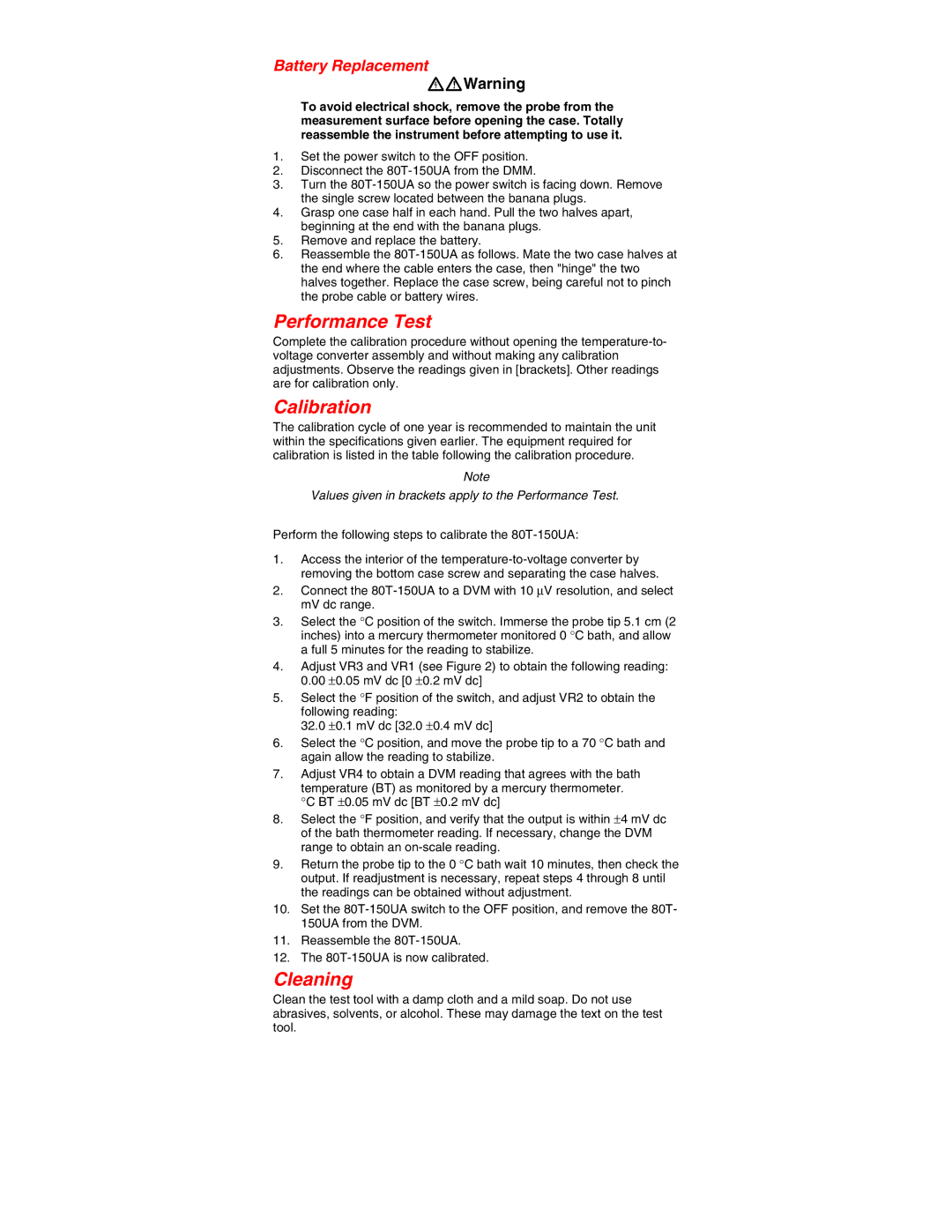Battery Replacement
XWWarning
To avoid electrical shock, remove the probe from the measurement surface before opening the case. Totally reassemble the instrument before attempting to use it.
1.Set the power switch to the OFF position.
2.Disconnect the
3.Turn the
4.Grasp one case half in each hand. Pull the two halves apart, beginning at the end with the banana plugs.
5.Remove and replace the battery.
6.Reassemble the
Performance Test
Complete the calibration procedure without opening the
Calibration
The calibration cycle of one year is recommended to maintain the unit within the specifications given earlier. The equipment required for calibration is listed in the table following the calibration procedure.
Note
Values given in brackets apply to the Performance Test.
Perform the following steps to calibrate the 80T-150UA:
1.Access the interior of the
2.Connect the
3.Select the °C position of the switch. Immerse the probe tip 5.1 cm (2 inches) into a mercury thermometer monitored 0 °C bath, and allow a full 5 minutes for the reading to stabilize.
4.Adjust VR3 and VR1 (see Figure 2) to obtain the following reading:
0.00±0.05 mV dc [0 ±0.2 mV dc]
5.Select the °F position of the switch, and adjust VR2 to obtain the following reading:
32.0±0.1 mV dc [32.0 ±0.4 mV dc]
6.Select the °C position, and move the probe tip to a 70 °C bath and again allow the reading to stabilize.
7.Adjust VR4 to obtain a DVM reading that agrees with the bath
temperature (BT) as monitored by a mercury thermometer. °C BT ±0.05 mV dc [BT ±0.2 mV dc]
8.Select the °F position, and verify that the output is within ±4 mV dc of the bath thermometer reading. If necessary, change the DVM range to obtain an
9.Return the probe tip to the 0 °C bath wait 10 minutes, then check the output. If readjustment is necessary, repeat steps 4 through 8 until the readings can be obtained without adjustment.
10.Set the
11.Reassemble the
12.The
Cleaning
Clean the test tool with a damp cloth and a mild soap. Do not use abrasives, solvents, or alcohol. These may damage the text on the test tool.