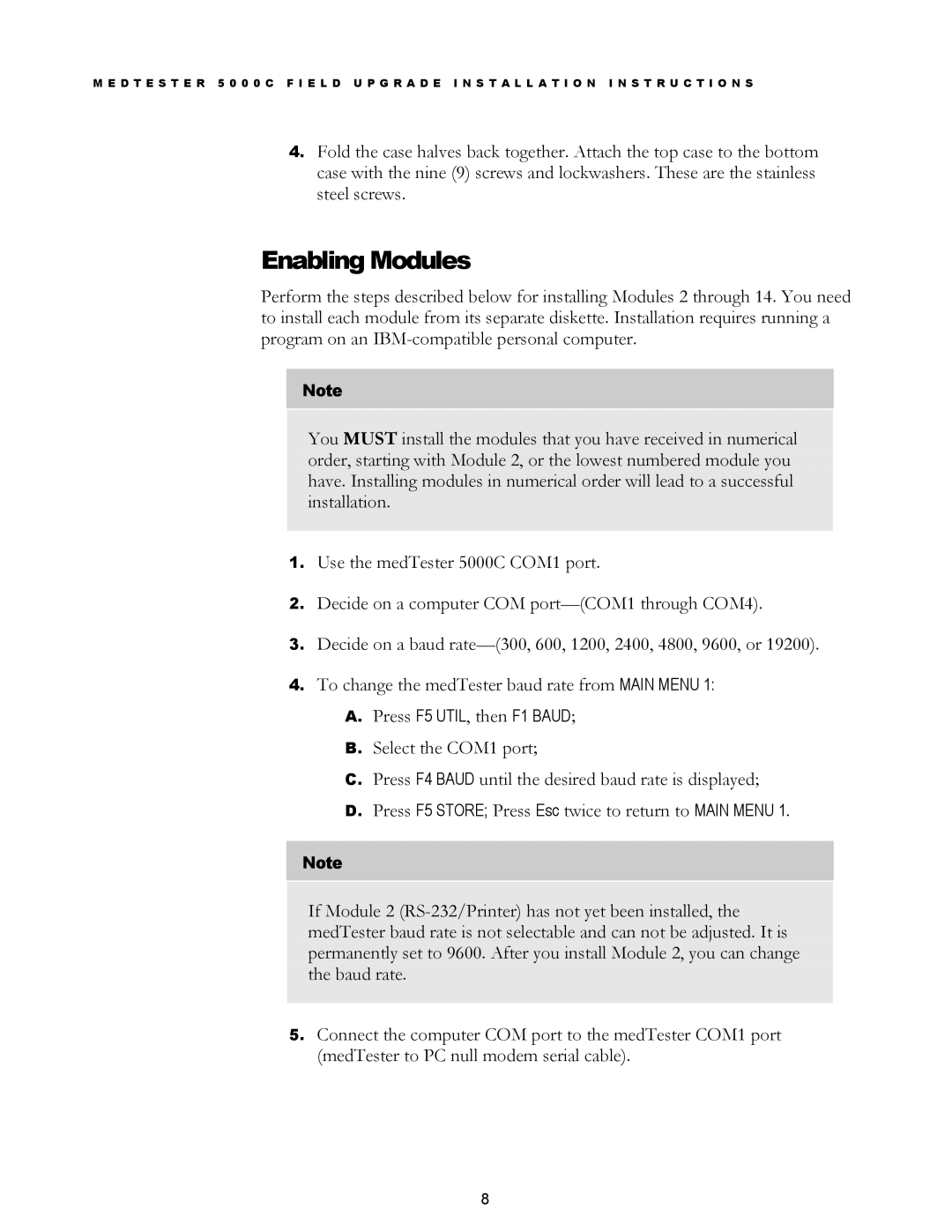MedTester 5000C specifications
The Fluke MedTester 5000C is an advanced biomedical analyzer specifically designed to meet the rigorous demands of healthcare facilities. This versatile testing device is engineered to ensure that medical equipment functions correctly and safely, which is crucial in maintaining high standards of patient care.One of the standout features of the MedTester 5000C is its comprehensive testing capabilities. It can perform electrical safety tests for a wide variety of medical devices, including patient monitors, infusion pumps, and defibrillators. It assesses parameters such as leakage current, touch current, and dielectric withstand voltage, ensuring that equipment complies with established safety standards.
The device also incorporates advanced technologies, including a color LCD display that provides a user-friendly interface. The touchscreen functionality allows for easy navigation through testing protocols and settings, significantly enhancing the user experience. Users can quickly access predefined test configurations tailored for specific devices or create customized test sequences.
Another essential characteristic is its robust data management capabilities. The MedTester 5000C enables users to store, retrieve, and analyze test results efficiently. With the ability to save thousands of test records, the device facilitates thorough documentation and reporting, which is vital for complying with regulatory standards and internal quality assurance programs. Additionally, users can export data via USB for further analysis or integration with healthcare management systems.
The Fluke MedTester 5000C also stands out for its portability and rugged design. Weighing only a few pounds, it can be easily transported within a facility or to different locations while remaining durable enough to withstand daily use in demanding environments. The long-lasting battery ensures that it operates continuously without the need for frequent recharging.
Moreover, the MedTester offers multiple voltage testing options, catering to varied requirements across different medical devices. With its ability to measure AC and DC voltages up to 600 volts, it addresses a broad range of testing scenarios.
In summary, the Fluke MedTester 5000C is a sophisticated and reliable solution for healthcare professionals tasked with ensuring the safety and effectiveness of medical equipment. Its comprehensive testing capabilities, intuitive interface, robust data management features, portability, and versatility make it an indispensable tool in any biomedical engineering toolkit, enhancing the overall quality of patient care in modern healthcare settings.