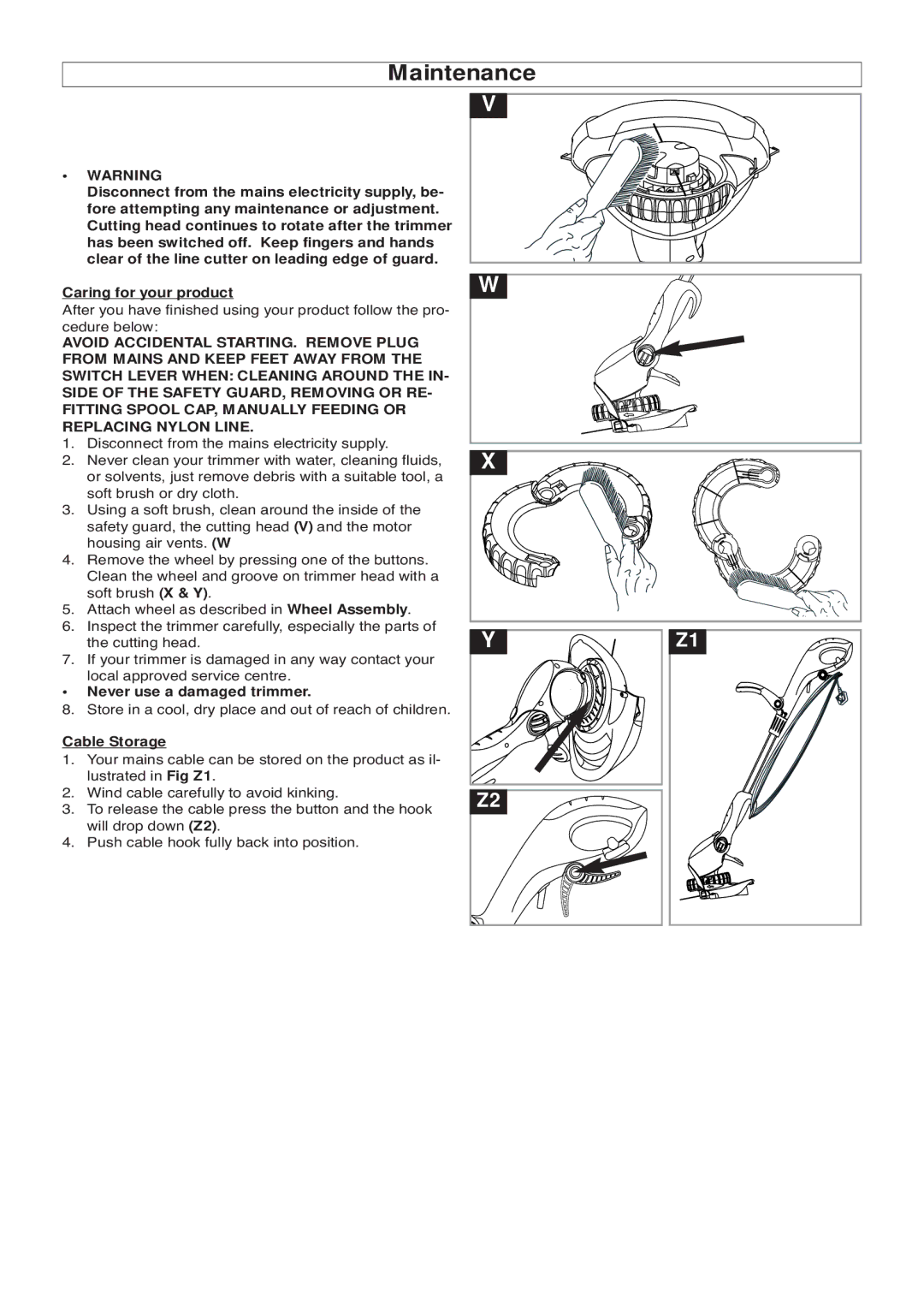500 XT specifications
The Flymo 500 XT is a well-regarded lawnmower that combines advanced technology with user-friendly features, making it a popular choice for homeowners with medium to large-sized gardens. Its robust design and innovative engineering deliver an efficient mowing experience, ensuring your lawn looks its best year-round.One of the standout features of the Flymo 500 XT is its powerful 1500W electric motor, which provides reliable performance while minimizing noise levels. This makes it an ideal option for those who want to maintain their gardens without disturbing the peace of the neighborhood. The lawnmower operates on a conventional electric cord, ensuring a consistent power supply without the need for batteries or fuel, which can be harmful to the environment.
The Flymo 500 XT is equipped with a 20-inch cutting deck, allowing users to cover larger areas in less time. This feature is particularly beneficial for those with expansive lawns, as it reduces the number of passes needed for a neat finish. The mower also offers an adjustable cutting height, ranging from 20mm to 60mm. This versatility makes it suitable for various grass types and conditions, enabling users to achieve their desired lawn height.
Another highlight of the Flymo 500 XT is its unique hover technology, which makes it easier to maneuver across the lawn. This feature allows the mower to float on a cushion of air, providing a smooth gliding experience and making it easier to tackle uneven terrains and obstacles. The ergonomic handles further enhance user comfort, allowing for extended mowing sessions without fatigue.
Additionally, the Flymo 500 XT features a sizeable 20-liter grass collection box, reducing the frequency of emptying during mowing tasks. The grass box is designed for easy removal and emptying, ensuring a hassle-free experience. Furthermore, the compact design of the mower allows for convenient storage, making it an excellent fit for garages or garden sheds.
In conclusion, the Flymo 500 XT is a powerful, user-friendly mower that delivers exceptional performance for maintaining larger lawns. With its advanced hover technology, adjustable cutting heights, and efficient grass collection system, it remains a favorite among gardening enthusiasts seeking quality and reliability in a lawnmower. Whether you're looking to keep your lawn well-groomed or tackle overgrowth, the Flymo 500 XT proves to be a reliable companion for your gardening needs.