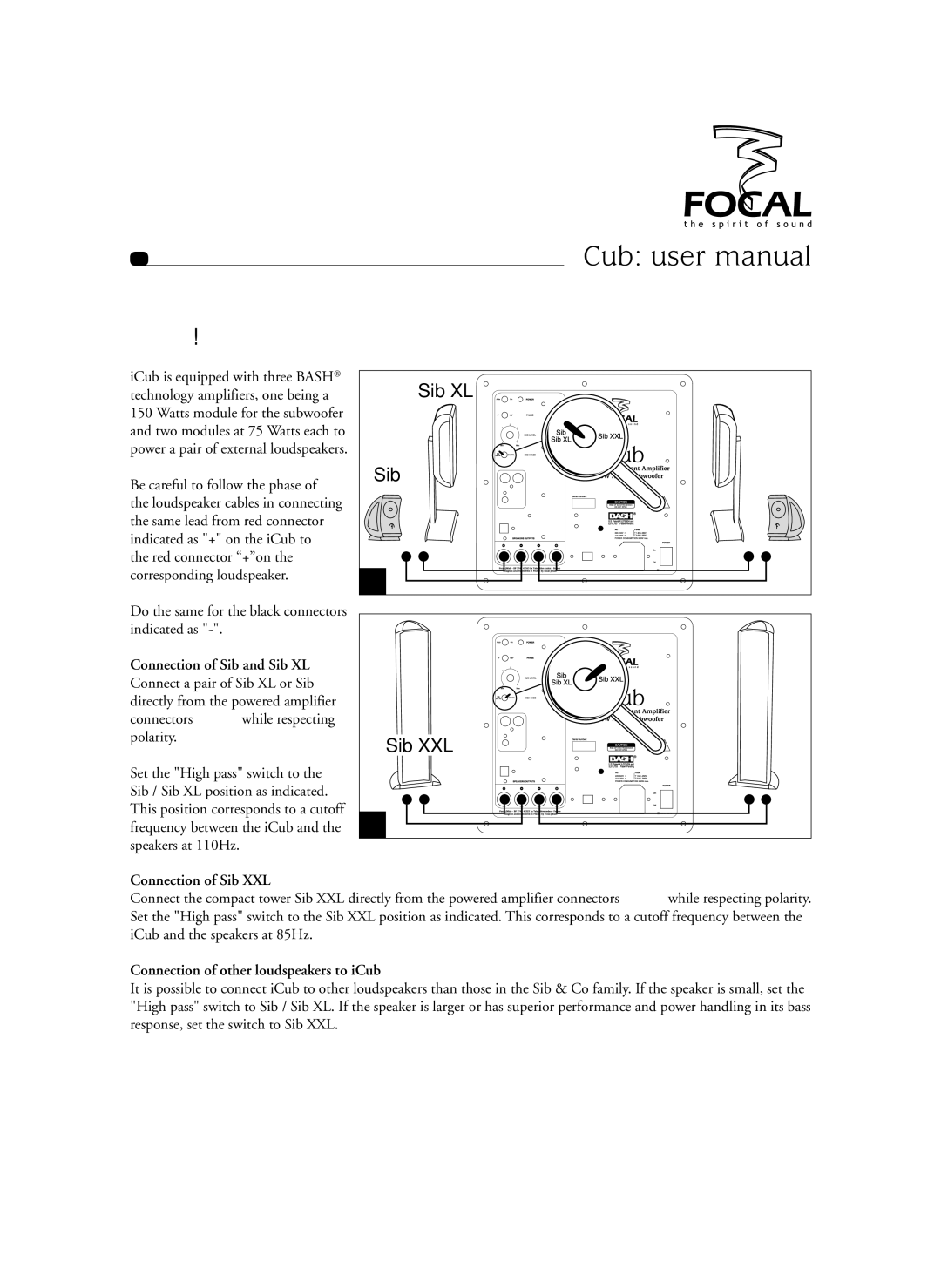12 | iCub: user manual | |
| ||
|
|
|
Loudspeaker connection
iCub is equipped with three BASH® technology amplifiers, one being a 150 Watts module for the subwoofer and two modules at 75 Watts each to power a pair of external loudspeakers.
Be careful to follow the phase of
the loudspeaker cables in connecting the same lead from red connector indicated as "+" on the iCub to the red connector “+”on the corresponding loudspeaker.
Do the same for the black connectors indicated as
Connection of Sib and Sib XL Connect a pair of Sib XL or Sib directly from the powered amplifier connectors (fig. A) while respecting polarity.
Set the "High pass" switch to the Sib / Sib XL position as indicated. This position corresponds to a cutoff frequency between the iCub and the speakers at 110Hz.
| Sib XL |
|
|
|
|
|
|
Sib |
|
|
|
|
|
|
|
- | + | + | - | - | + | + | - |
A |
|
|
|
|
|
|
|
Sib XXL |
|
|
|
|
|
| |
- | + | + | - | - | + | + | - |
B |
|
|
|
|
|
|
|
Connection of Sib XXL
Connect the compact tower Sib XXL directly from the powered amplifier connectors (fig. B) while respecting polarity. Set the "High pass" switch to the Sib XXL position as indicated. This corresponds to a cutoff frequency between the iCub and the speakers at 85Hz.
Connection of other loudspeakers to iCub
It is possible to connect iCub to other loudspeakers than those in the Sib & Co family. If the speaker is small, set the "High pass" switch to Sib / Sib XL. If the speaker is larger or has superior performance and power handling in its bass response, set the switch to Sib XXL.