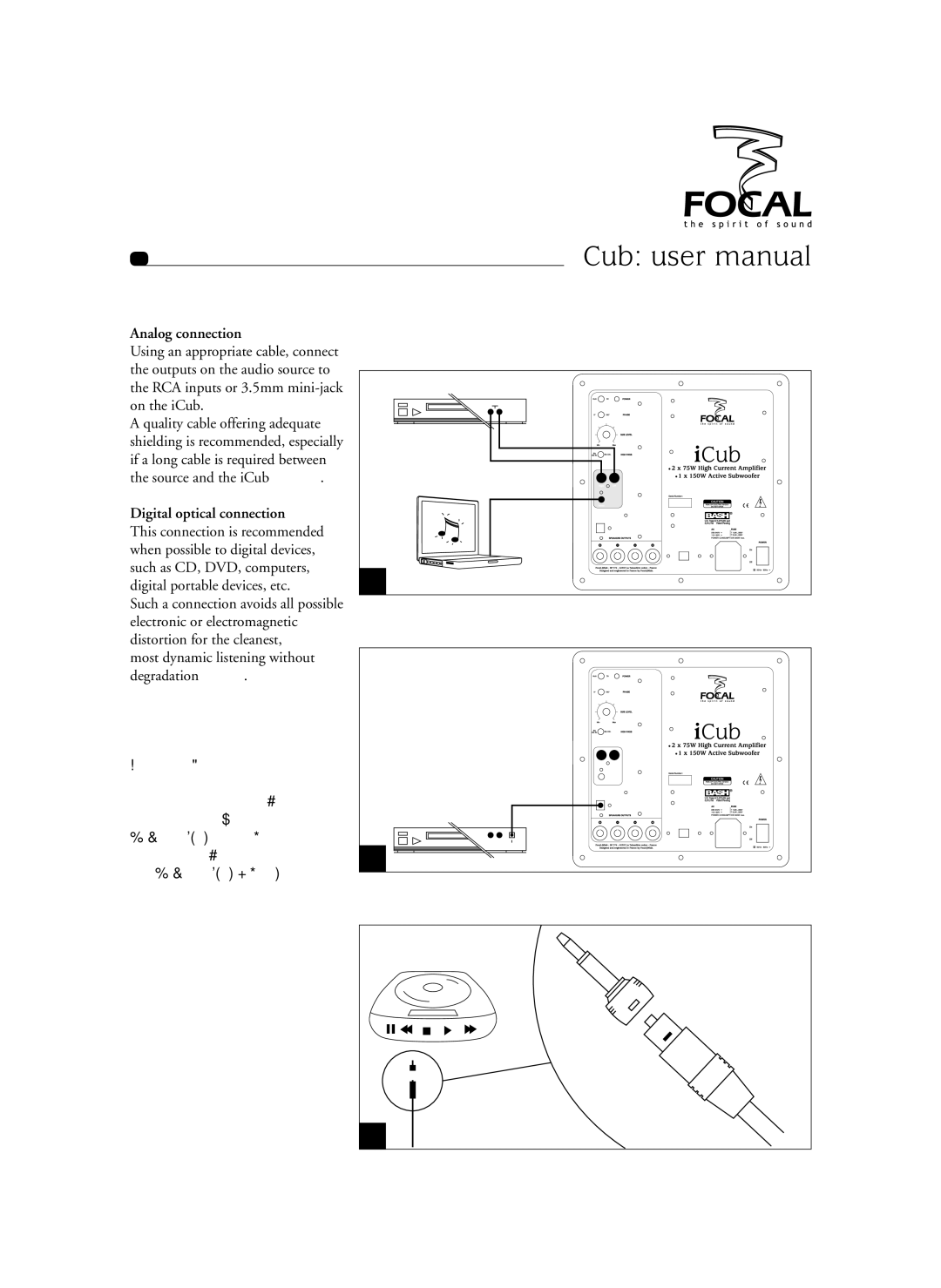14 | iCub: user manual | |
| ||
|
|
|
Analog connection |
|
|
|
|
|
|
|
|
|
| ||
Using an appropriate cable, connect |
|
|
|
|
|
|
|
|
|
| ||
the outputs on the audio source to |
|
|
|
|
|
|
|
|
|
|
| |
|
|
|
|
|
|
|
|
|
|
| ||
the RCA inputs or 3.5mm |
|
|
|
|
|
|
|
|
|
| ||
on the iCub. |
|
|
|
|
|
|
|
|
|
|
| |
|
|
|
|
| R L |
|
|
| ||||
A quality cable offering adequate |
|
|
|
|
| Line out |
|
|
| |||
|
|
|
|
|
|
|
|
|
|
| ||
|
|
|
|
|
|
|
|
|
|
| ||
|
|
|
|
|
|
|
|
|
|
| ||
|
|
|
|
|
|
|
|
|
|
| ||
shielding is recommended, especially |
|
|
|
|
|
|
|
|
|
| ||
if a long cable is required between |
|
|
|
|
|
|
|
|
|
| ||
|
|
|
|
|
|
|
|
|
| |||
the source and the iCub (Fig. D). |
|
|
|
|
|
|
| R L | ||||
Digital optical connection
This connection is recommended when possible to digital devices, such as CD, DVD, computers,
digital portable devices, etc.D Such a connection avoids all possible electronic or electromagnetic distortion for the cleanest,
most dynamic listening without degradation (fig. E).
Note: direct connection to a DVD |
|
|
|
player requires an appropriate system |
|
|
|
setting determined by the DVD player. |
| R | L |
See your player’s manual. |
| ||
|
|
| |
Note: In portable digital players, |
|
|
|
the digital output is frequently the |
|
|
|
3.5mm | R | L |
|
|
| ||
this device to iCub, use an adapted |
| Opt |
|
E |
|
| |
cable 3.5mm |
|
|
|
an optical adaptor (fig. F). |
|
|
|
|
|
| Toslink adapter 3.5mm jack |
|
|
| Optical cable |
| F |
|
|