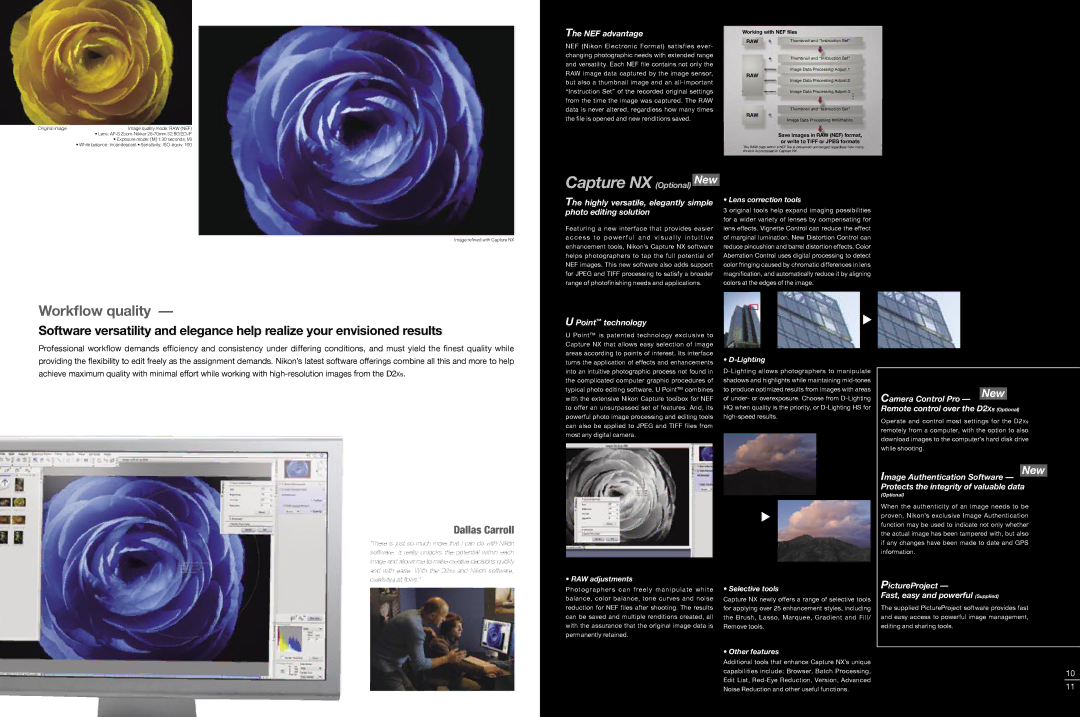Original image | Image quality mode: RAW (NEF) |
•Lens:
•Exposure mode: [M] 1.30 seconds, f/8
•White balance: Incandescent • Sensitivity:
The NEF advantage
NEF (Nikon Electronic Format) satisfies ever- changing photographic needs with extended range and versatility. Each NEF file contains not only the RAW image data captured by the image sensor, but also a thumbnail image and an
Working with NEF files
RAW | Thumbnail and “Instruction Set” |
|
| Thumbnail and “Instruction Set” |
|
RAW | Image Data Processing Adjust.1 |
|
Image Data Processing Adjust.2 |
| |
|
| |
| Image Data Processing Adjust.3 | • |
|
| • • |
Thumbnail and “Instruction Set”
RAW
Image Data Processing Information
Save images in RAW (NEF) format, or write to TIFF or JPEG formats
The RAW data within a NEF file is preserved unchanged regardless how many times it is processed in Capture NX.
Image refined with Capture NX
Capture NX (Optional) New
The highly versatile, elegantly simple photo editing solution
Featuring a new interface that provides easier acce s s to p owe r ful a nd visua lly intuitive enhancement tools, Nikon’s Capture NX software helps photographers to tap the full potential of NEF images. This new software also adds support for JPEG and TIFF processing to satisfy a broader range of photofinishing needs and applications.
• Lens correction tools
3 original tools help expand imaging possibilities for a wider variety of lenses by compensating for lens effects. Vignette Control can reduce the effect of marginal lumination. New Distortion Control can reduce pincushion and barrel distortion effects. Color Aberration Control uses digital processing to detect color fringing caused by chromatic differences in lens magnification, and automatically reduce it by aligning colors at the edges of the image.
Workflow quality —
Software versatility and elegance help realize your envisioned results
Professional workflow demands efficiency and consistency under differing conditions, and must yield the finest quality while providing the flexibility to edit freely as the assignment demands. Nikon’s latest software offerings combine all this and more to help achieve maximum quality with minimal effort while working with
Dallas Carroll
“There is just so much more that I can do with Nikon software. It really unlocks the potential within each image and allows me to make creative decisions quickly and with ease. With the D2Xs and Nikon software, creativity just flows.”
U Point™ technology
U Point™ is patented technology exclusive to Capture NX that allows easy selection of image areas according to points of interest. Its interface turns the application of effects and enhancements into an intuitive photographic process not found in the complicated computer graphic procedures of typical photo editing software. U Point™ combines with the extensive Nikon Capture toolbox for NEF to offer an unsurpassed set of features. And, its powerful photo image processing and editing tools can also be applied to JPEG and TIFF files from most any digital camera.
• RAW adjustments
Photographers can freely manipulate white balance, color balance, tone curves and noise reduction for NEF files after shooting. The results can be saved and multiple renditions created, all with the assurance that the original image data is permanently retained.
• D-Lighting
• Selective tools
Capture NX newly offers a range of selective tools for applying over 25 enhancement styles, including the Brush, Lasso, Marquee, Gradient and Fill/ Remove tools.
• Other features
Additional tools that enhance Capture NX’s unique capabilities include: Browser, Batch Processing, Edit List,
Camera Control Pro — New
Remote control over the D2Xs (Optional)
Operate and control most settings for the D2Xs remotely from a computer, with the option to also download images to the computer’s hard disk drive while shooting.
Image Authentication Software — New Protects the integrity of valuable data
(Optional)
When the authenticity of an image needs to be proven, Nikon’s exclusive Image Authentication function may be used to indicate not only whether the actual image has been tampered with, but also if any changes have been made to date and GPS information.
PictureProject —
Fast, easy and powerful (Supplied)
The supplied PictureProject software provides fast and easy access to powerful image management, editing and sharing tools.
10
11