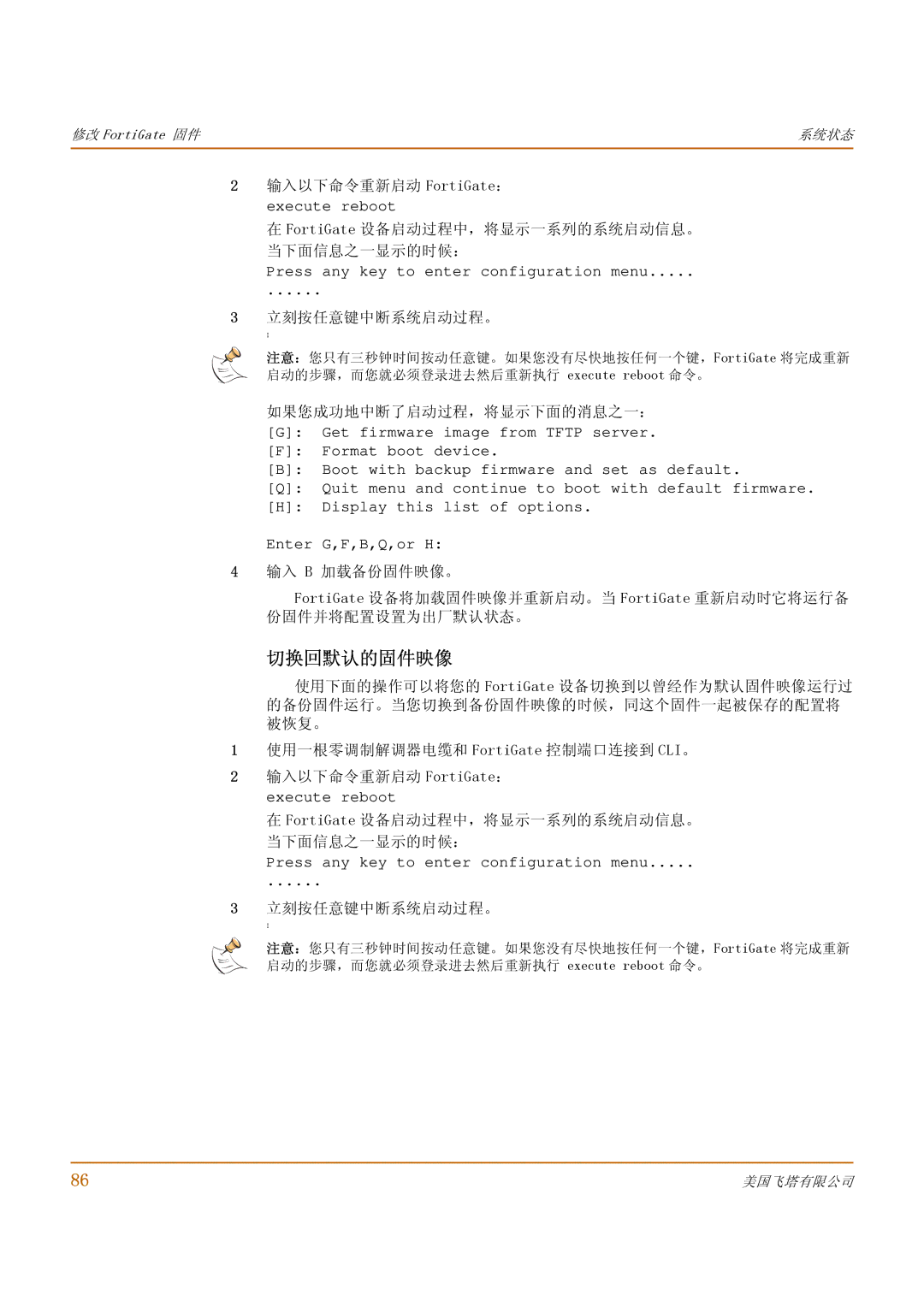500 specifications
Fortinet 500 is a next-generation firewall (NGFW) that is part of Fortinet's acclaimed FortiGate family, designed to provide advanced security for medium to large enterprises. This appliance is known for its high performance, flexibility, and ability to protect networks from a variety of cyber threats through its robust features and technologies.One of the main features of the Fortinet 500 is its integrated security capabilities. It combines multiple security functions into a single device, allowing organizations to manage everything from intrusion prevention and antivirus to web filtering and application control. This integration leads to simplified management and increased efficiency, as users can address multiple security needs without deploying multiple devices.
The Fortinet 500 runs on the FortiOS operating system, which is known for its simplicity and user-friendliness. FortiOS provides a centralized management interface that allows for the easy configuration and monitoring of security policies across the entire network. Additionally, the Fortinet management tools, such as FortiManager and FortiAnalyzer, enable detailed insights and reporting capabilities, helping organizations stay compliant with their security mandates.
Another characteristic that sets Fortinet 500 apart is its advanced threat intelligence, powered by the FortiGuard Labs. This global threat intelligence system continuously updates the firewall with the latest threat signatures and attack vectors, ensuring that organizations stay ahead of emerging threats. The firewall also employs machine learning and artificial intelligence to detect and mitigate sophisticated attacks in real-time.
Performance is crucial in any security appliance, and the Fortinet 500 does not disappoint. With hardware acceleration and purpose-built security processors, it delivers high throughput levels, enabling organizations to maintain productivity without sacrificing security. This level of performance is particularly beneficial in environments with heavy traffic and bandwidth demands.
In addition to these core features, the Fortinet 500 supports seamless integration with other security solutions within the Fortinet Security Fabric. This comprehensive approach allows for greater visibility and control over the entire security posture of an organization.
Overall, the Fortinet 500 is a powerful NGFW that offers a blend of advanced security features, ease of management, top-notch performance, and robust threat intelligence. Its ability to adapt to the ever-evolving landscape of cybersecurity makes it a valuable asset for businesses seeking to safeguard their digital assets and ensure seamless network operation.