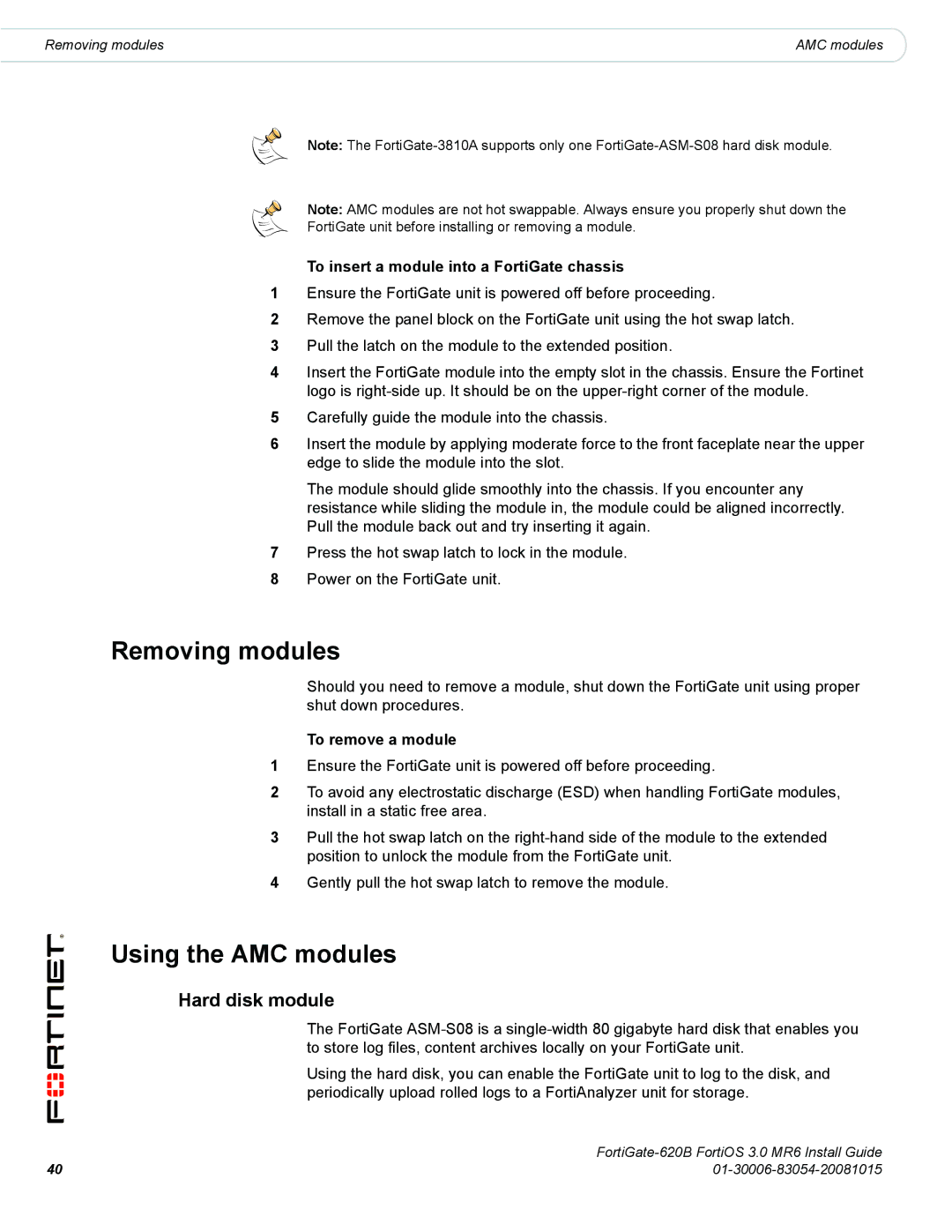620B specifications
The Fortinet 620B is a state-of-the-art security appliance designed to provide comprehensive cybersecurity solutions for medium to large enterprises. As part of Fortinet's FortiGate series, the 620B combines advanced security features with robust performance capabilities, ensuring that organizations can protect their networks against an evolving threat landscape.One of the standout features of the Fortinet 620B is its exceptional threat protection capabilities. The device utilizes Fortinet's proprietary FortiOS operating system, which integrates multiple security functions, including firewall, intrusion prevention system (IPS), virtual private network (VPN), and antivirus. This unified approach enables organizations to enforce consistent security policies across their network without compromising performance.
The FortiGate 620B is powered by Fortinet's purpose-built security processing unit (SPU) architecture, which significantly accelerates threat detection and mitigation processes. With multi-core processing capabilities, the device can handle high volumes of traffic while maintaining low latency, making it suitable for environments with heavy data flows. This performance is critical for organizations requiring real-time inspection of encrypted traffic, as the 620B offers strong decryption capabilities without sacrificing throughput.
In addition to its security features, the Fortinet 620B includes advanced networking technologies. The device supports software-defined networking (SDN) and integrates with Fortinet’s Security Fabric, allowing for enhanced visibility and control across the entire network ecosystem. This fabric architecture enables seamless communication between multiple devices, streamlining the management of security policies and improving overall network efficiency.
Another key characteristic of the FortiGate 620B is its scalability. Organizations can easily scale their deployment to meet growing demands by utilizing additional Fortinet appliances and services. The device also provides extensive reporting and analytics features, offering insights into network usage and security incidents, empowering security teams to make informed decisions.
Overall, the Fortinet 620B is an exceptional solution for organizations looking to strengthen their network security posture. With its combination of powerful threat protection, high performance, and advanced networking capabilities, it stands out as a reliable choice for safeguarding critical business operations in today's digital landscape. Its comprehensive feature set, combined with Fortinet's commitment to innovation, makes the FortiGate 620B a formidable asset for any cybersecurity strategy.