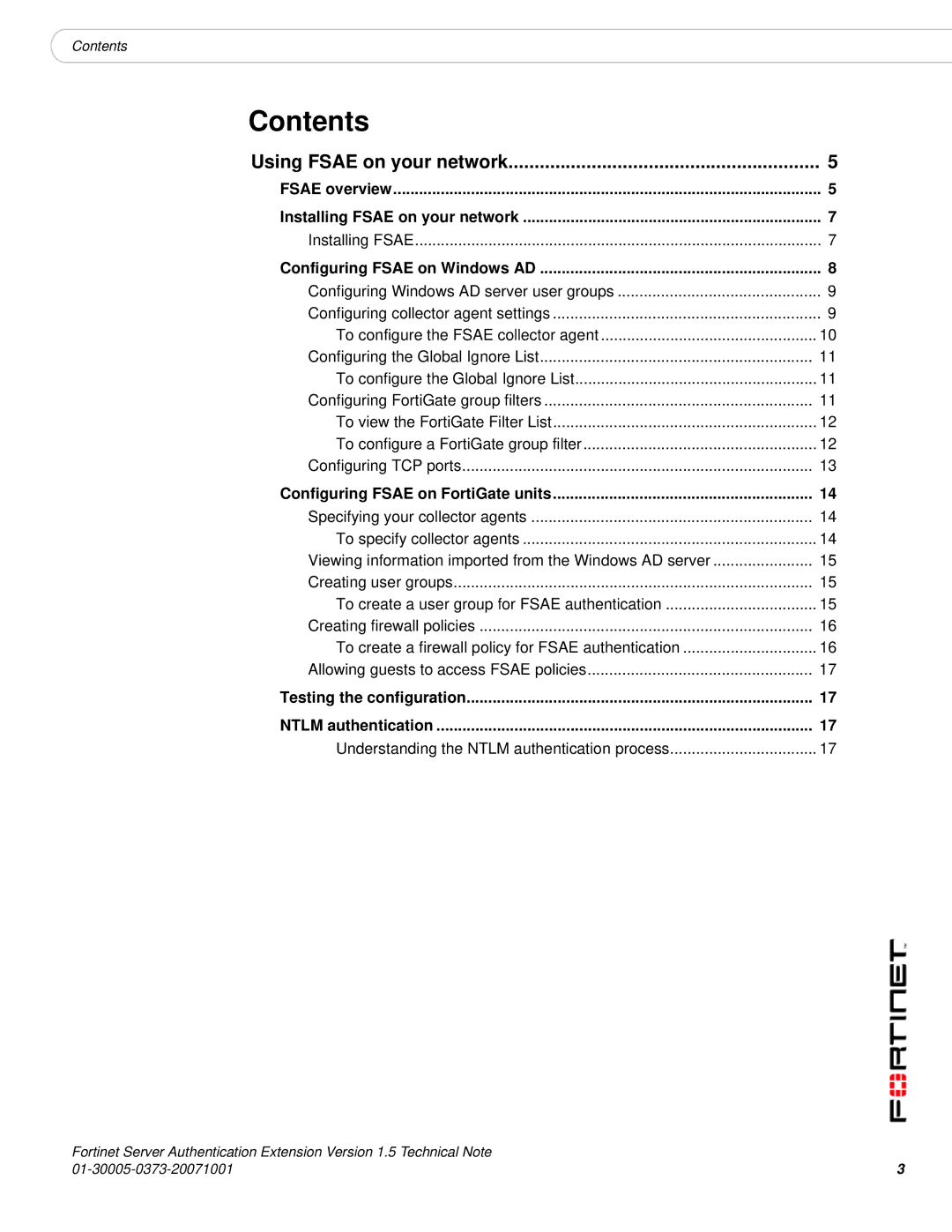Contents
Contents |
|
Using FSAE on your network | 5 |
FSAE overview | 5 |
Installing FSAE on your network | 7 |
Installing FSAE | 7 |
Configuring FSAE on Windows AD | 8 |
Configuring Windows AD server user groups | 9 |
Configuring collector agent settings | 9 |
To configure the FSAE collector agent | 10 |
Configuring the Global Ignore List | 11 |
To configure the Global Ignore List | 11 |
Configuring FortiGate group filters | 11 |
To view the FortiGate Filter List | 12 |
To configure a FortiGate group filter | 12 |
Configuring TCP ports | 13 |
Configuring FSAE on FortiGate units | 14 |
Specifying your collector agents | 14 |
To specify collector agents | 14 |
Viewing information imported from the Windows AD server | 15 |
Creating user groups | 15 |
To create a user group for FSAE authentication | 15 |
Creating firewall policies | 16 |
To create a firewall policy for FSAE authentication | 16 |
Allowing guests to access FSAE policies | 17 |
Testing the configuration | 17 |
NTLM authentication | 17 |
Understanding the NTLM authentication process | 17 |
Fortinet Server Authentication Extension Version 1.5 Technical Note |
|
3 |