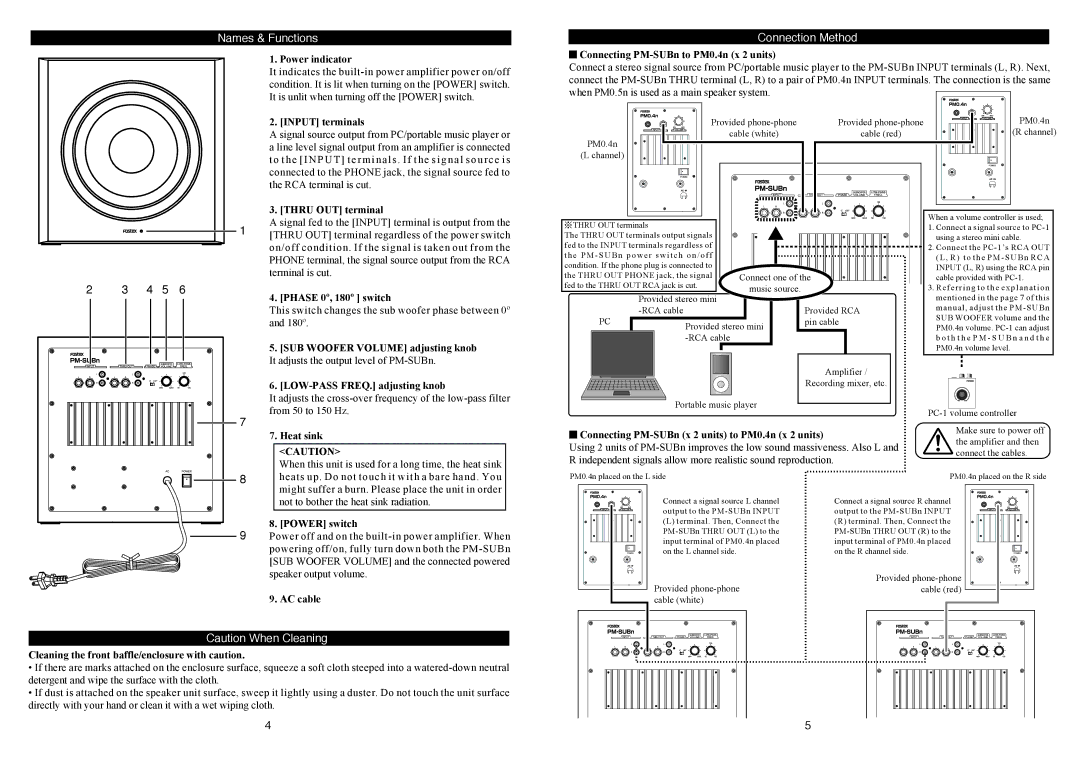PM-SUBN specifications
The Fostex PM-SUBN is a remarkable compact subwoofer designed to complement studio monitors, delivering an impactful bass response that is crucial for music production, mixing, and mastering. Intended for both professional and home studio settings, this subwoofer effectively enhances low-frequency reproduction, allowing sound engineers and music creators to achieve a more accurate and immersive audio experience.One of the main features of the PM-SUBN is its powerful 8-inch woofer, which is engineered to produce deep bass frequencies with clarity and precision. This driver is housed in a sturdy, rear-ported enclosure designed to minimize unwanted resonance and distortion, ensuring that the subwoofer remains faithful to the source material. The subwoofer responds well to various musical genres, making it versatile enough for a wide range of applications.
The PM-SUBN incorporates advanced technologies such as a built-in amplifier that delivers 70 watts of RMS power. This amplifier ensures that the subwoofer can handle transient peaks effortlessly while providing a consistent and reliable output. The frequency response ranges from 30 Hz to 200 Hz, covering the essential low-end that is often missing in smaller monitors, thus allowing for a more complete sound profile.
Another noteworthy characteristic of the PM-SUBN is its adjustable low-pass filter, allowing users to tailor the crossover frequency to match their specific monitoring setup. This feature is crucial for seamless integration with Fostex studio monitors and ensures that the blend between the subwoofer and the main speakers is smooth. Additionally, the phase switch offers flexibility in aligning the sub with monitor outputs, resulting in a cohesive soundstage.
Moreover, the PM-SUBN provides various connectivity options, including balanced XLR and TRS inputs, making it compatible with a wide range of audio interfaces and mixing consoles. The speaker’s compact design allows for easy placement within smaller studio environments, ensuring that it can fit into virtually any workspace.
In summary, the Fostex PM-SUBN is a powerful and versatile subwoofer that enhances the low-end capabilities of studio monitors, offering precise and impactful bass. With its robust build quality, advanced amplifier technology, adjustable features, and ease of integration, it stands out as an excellent choice for anyone serious about music production and sound design.