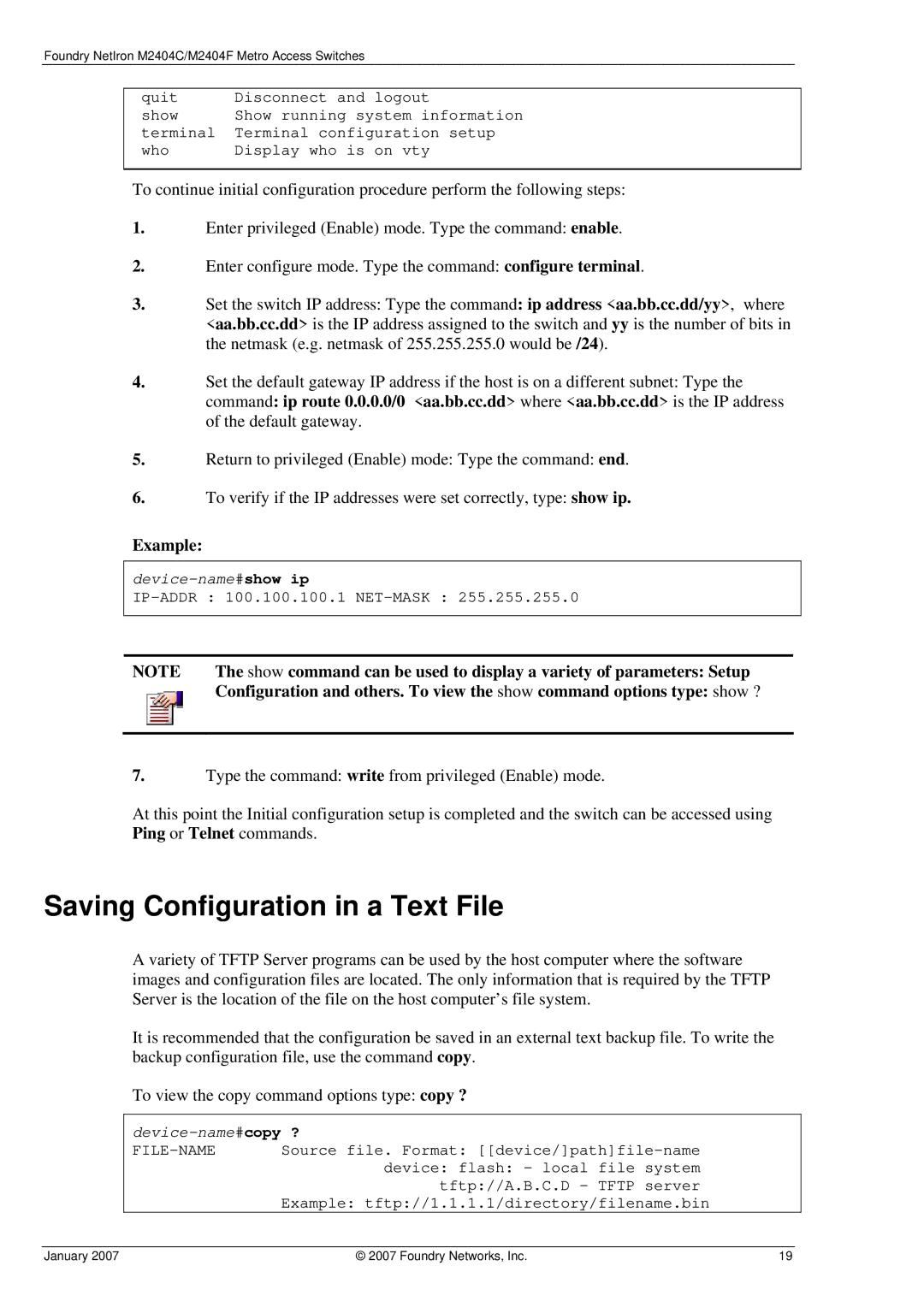M2404F, M2404C specifications
Foundry Networks, a key player in the networking industry, has developed a range of high-performance Ethernet switches designed to meet the demands of modern data centers and enterprise environments. Among these products, the M2404C and M2404F switches stand out for their robust features and capabilities.The M2404C is engineered for flexibility and high performance, offering Layer 2 and Layer 3 capabilities. It supports a wide array of routing protocols, including OSPF, BGP, and RIP, making it suitable for various network architectures. The switch provides up to 48 Ethernet ports with a combination of Gigabit and 10 Gigabit interfaces, ensuring it can handle high bandwidth requirements. This modularity allows organizations to scale their networks seamlessly as their needs evolve.
On the other hand, the M2404F focuses on fiber connectivity and is designed with an emphasis on high-speed fiber handling. This switch also supports advanced Layer 3 routing capabilities, but its standout feature is its support for higher-speed interfaces, like 10 Gigabit SFP+ ports. It is ideal for businesses that require efficient long-distance data transmission and reliable network performance.
Both models feature Foundry's innovative Fabric Technology, which enhances throughput and reduces latency. This technology optimizes data flow and improves overall service quality, making these switches suitable for mission-critical applications. Additionally, they boast a comprehensive management system that simplifies network administration. Foundry Networks emphasizes security, incorporating advanced features like Access Control Lists (ACLs), RADIUS, and TACACS+ support to help secure the network infrastructure.
Scalability is another critical aspect of the M2404C and M2404F. These switches allow for stacking, enabling organizations to expand their network without sacrificing performance. Power over Ethernet (PoE) capabilities in the M2404C provide added convenience for powering devices like IP phones and wireless access points.
In summary, Foundry Networks' M2404C and M2404F switches deliver exceptional performance, advanced features, and robust security, making them an excellent choice for organizations seeking to enhance their networking infrastructure. With their modular design and ability to support high-speed connectivity, they are well-suited for a variety of applications, from enterprise environments to data center deployments.