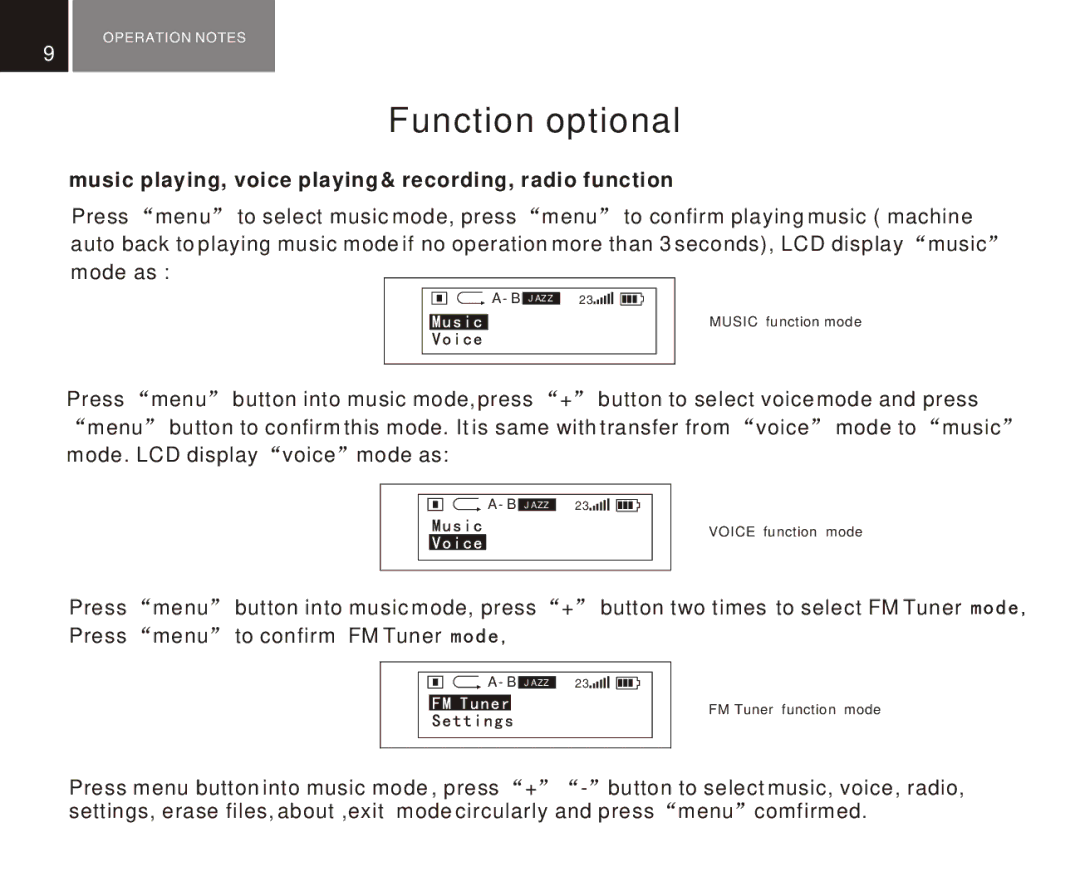OPERATION NOTES
9
Function optional
music playing, voice playing & recording, radio function |
| ||||||||||||
Press | menu | to select music mode, press | menu |
| to confirm playing music ( machine | ||||||||
auto back to playing music mode if no operation more than 3 seconds), LCD display | music | ||||||||||||
mode as : |
|
|
|
|
|
|
|
|
|
|
|
| |
|
|
|
|
|
|
|
|
|
| MUSIC function mode |
| ||
|
|
|
|
|
|
|
|
|
|
|
|
| |
|
|
|
|
|
|
|
|
| |||||
|
|
|
|
|
|
|
|
|
|
| |||
|
|
|
|
|
|
|
|
|
|
|
|
|
|
Press | menu | button into music mode, press | + | button to select voice mode and press | |||||||||
menu | button to confirm this mode. It is same with transfer from voice mode to | music | |||||||||||
mode. LCD display voice mode as: |
|
|
|
|
|
|
| ||||||
![]()
![]()
![]()
![]()
![]()
![]()
VOICE function mode
Press menu Press menu
button into music mode, press + button two times to select FM Tuner ![]()
![]()
![]()
![]()
![]() to confirm FM Tuner
to confirm FM Tuner ![]()
![]()
![]()
![]()
![]()
![]()
![]()
![]()
![]()
![]()
![]()
FM Tuner function mode
Press menu button into music mode , press + - button to select music, voice, radio, settings, erase files, about ,exit mode circularly and press menu comfirmed.