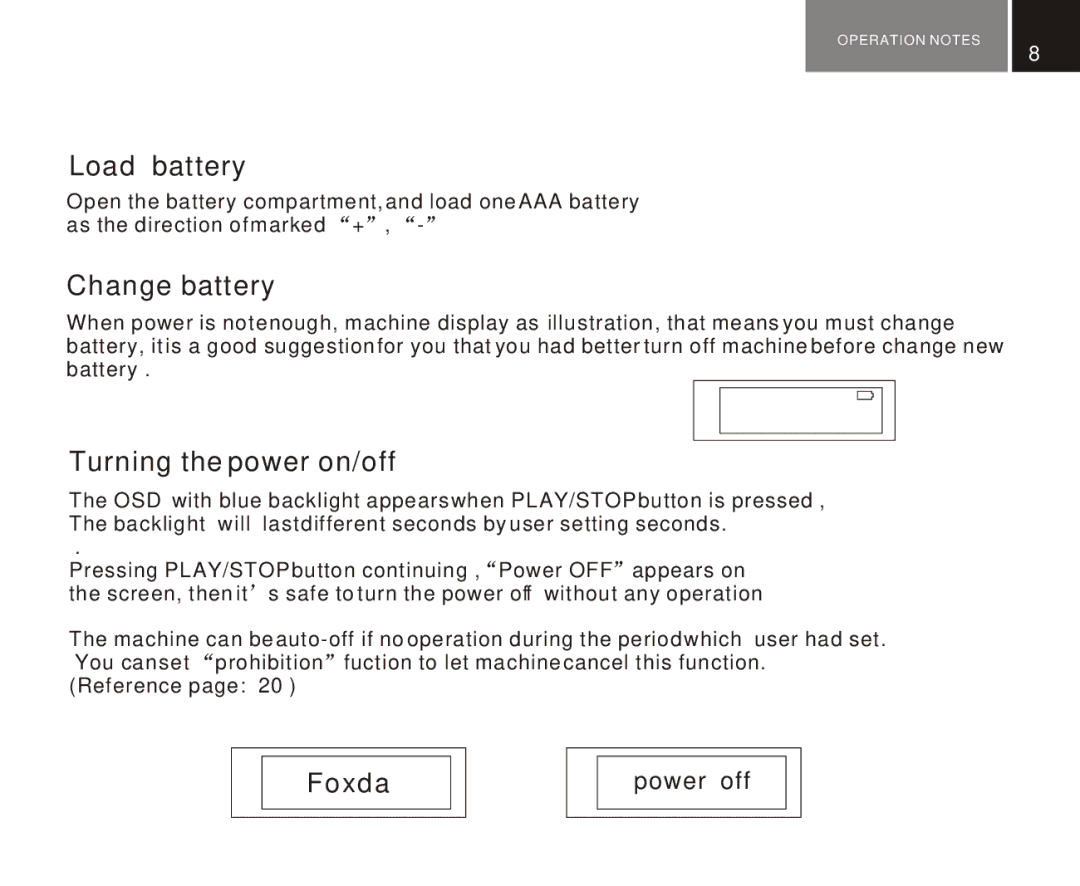OPERATION NOTES
8
Load battery
Open the battery compartment, and load one AAA battery as the direction of marked + , -
Change battery
When power is not enough, machine display as illustration, that means you must change battery, it is a good suggestion for you that you had better turn off machine before change new battery .
Turning the power on/off
The OSD with blue backlight appears when PLAY/STOP button is pressed , The backlight will last different seconds by user setting seconds.
.
Pressing PLAY/STOP button continuing , Power OFF appears on the screen, then it s safe to turn the power off without any operation
The machine can be
Foxda
power off