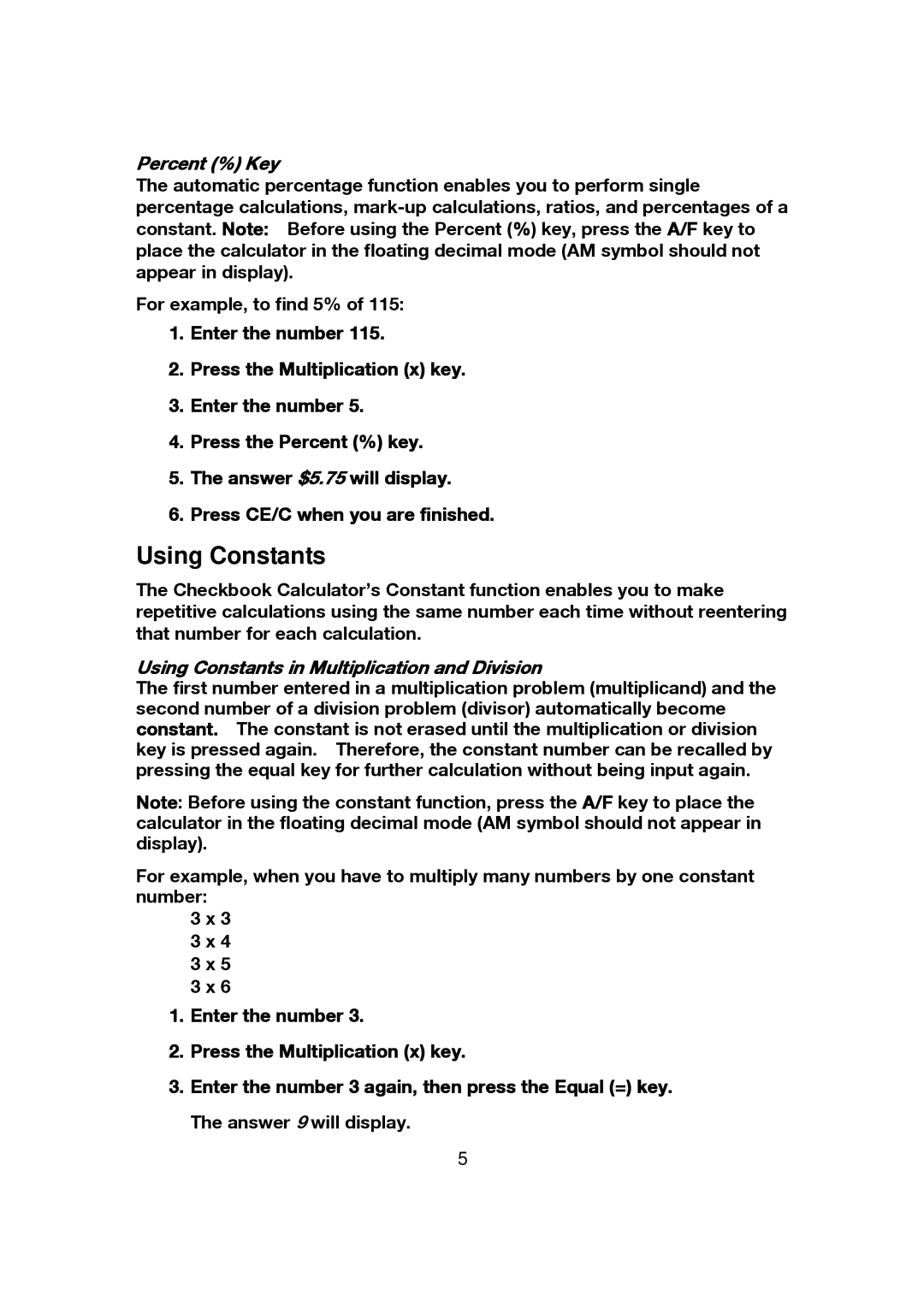CBC-100 specifications
The Franklin CBC-100 is a versatile and compact communication device that has gained popularity among professionals seeking reliable connectivity in various environments. Designed for durability and ease of use, the CBC-100 stands out with its robust build quality and advanced technological features that cater to both individual users and organizations.One of the main features of the Franklin CBC-100 is its impressive connectivity capabilities. It supports a range of communication standards, including LTE and 5G, ensuring seamless connectivity across different networks. This flexibility allows users to stay connected, whether in urban areas with robust network coverage or in remote locations where service may be sparse. The device's ability to switch between different network types without interruption is a significant advantage for users who need constant access to information and communication.
In addition to its connectivity, the CBC-100 integrates advanced security protocols to protect the user's data during transmission. This includes end-to-end encryption and built-in firewall features that safeguard against potential cyber threats. This level of security is increasingly important for businesses and individuals who handle sensitive information.
Another noteworthy characteristic of the CBC-100 is its battery life. Designed for extended use, the device features a high-capacity battery that can last for hours on a single charge. This makes it ideal for professionals who are often on the move and require a reliable communication tool without the hassle of frequent charging.
The ergonomic design of the CBC-100 enhances its user-friendliness. With an intuitive interface and easy navigation, users can quickly access various functions such as messaging, calls, and internet browsing. The device also includes customizable settings, allowing users to tailor their experience according to personal preferences.
The Franklin CBC-100 supports various multimedia formats, enabling users to share files, images, and videos effortlessly. This feature is particularly beneficial for teams collaborating on projects, as it facilitates quick and efficient communication.
In conclusion, the Franklin CBC-100 is a powerful communication device that combines advanced technology with user-centric design. Its robust connectivity, strong security features, long battery life, and ease of use make it an excellent choice for professionals in a variety of fields. Whether for business or personal use, the CBC-100 ensures that users remain connected, informed, and secure in an increasingly interconnected world.