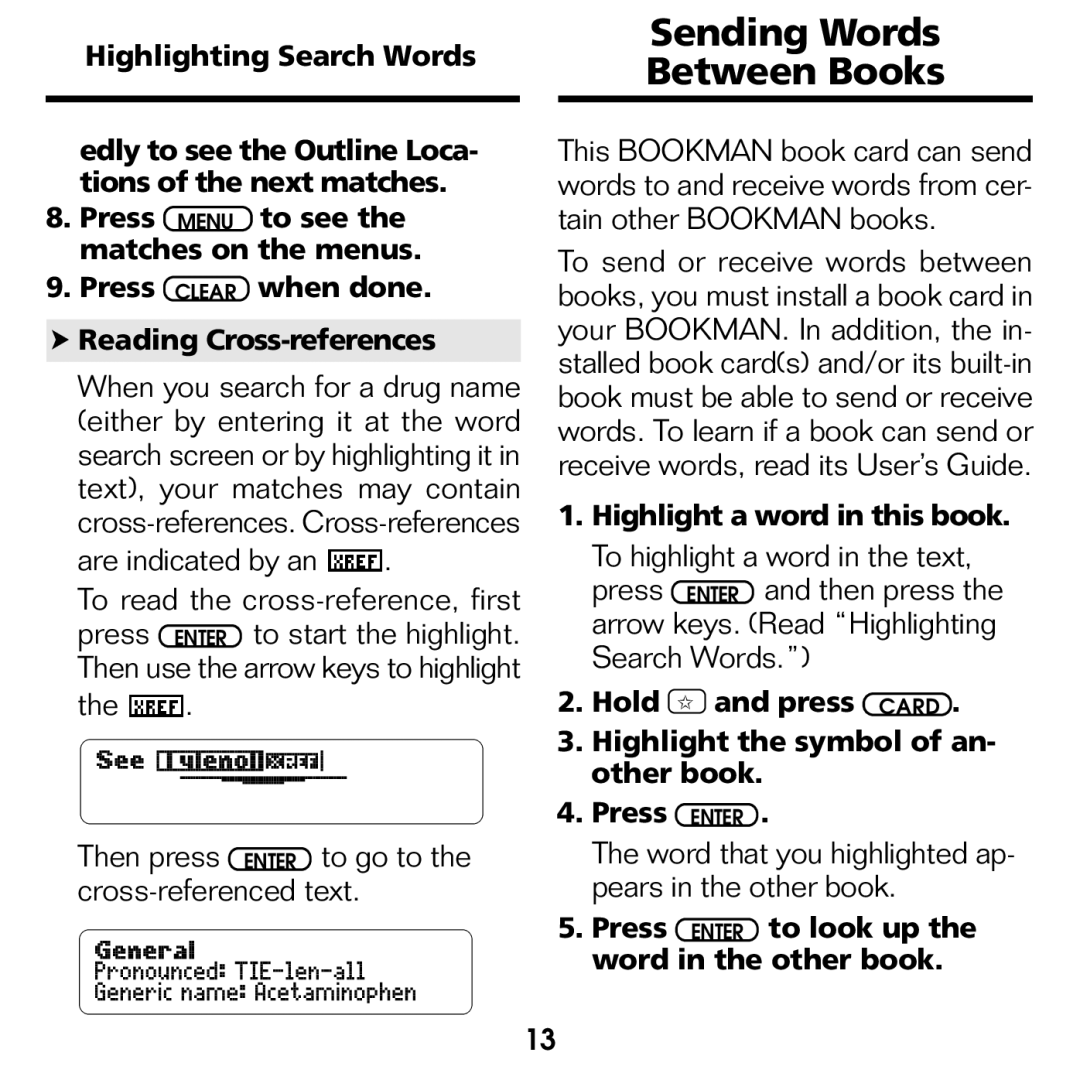Highlighting Search Words
edly to see the Outline Loca- tions of the next matches.
8.Press MENU to see the matches on the menus.
9.Press CLEAR when done.
➤Reading
When you search for a drug name (either by entering it at the word search screen or by highlighting it in text), your matches may contain
are indicated by an  .
.
To read the
the ![]() .
.
Then press ENTER to go to the cross-referenced text.
Sending Words
Between Books
This BOOKMAN book card can send words to and receive words from cer- tain other BOOKMAN books.
To send or receive words between books, you must install a book card in your BOOKMAN. In addition, the in- stalled book card(s) and/or its
1.Highlight a word in this book.
To highlight a word in the text, press ENTER and then press the arrow keys. (Read “Highlighting Search Words.”)
2.Hold ✩ and press CARD .
3.Highlight the symbol of an- other book.
4.Press ENTER .
The word that you highlighted ap- pears in the other book.
5.Press ENTER to look up the word in the other book.
13