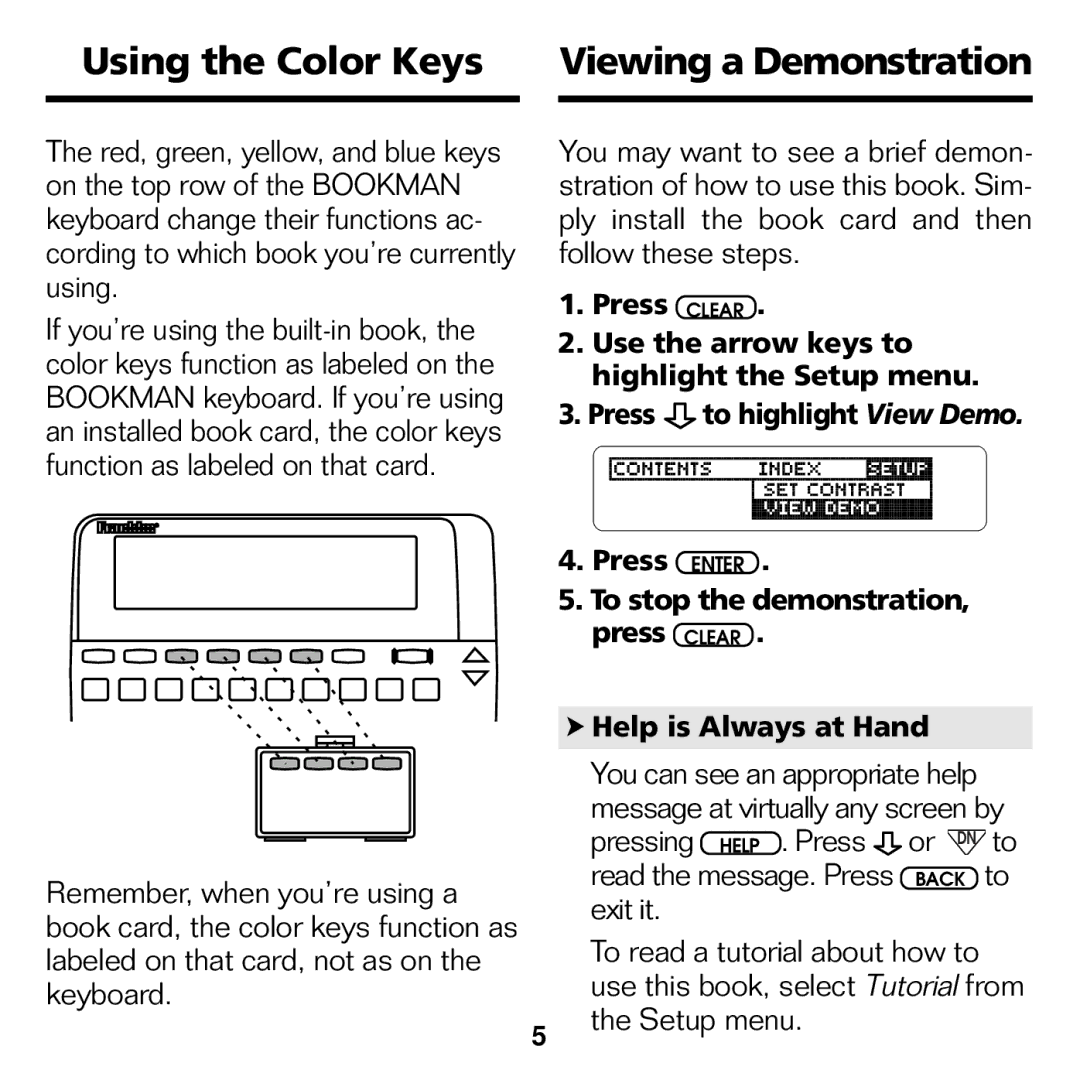Using the Color Keys |
| Viewing a Demonstration |
|
|
|
The red, green, yellow, and blue keys on the top row of the BOOKMAN keyboard change their functions ac- cording to which book you’re currently using.
If you’re using the
®
You may want to see a brief demon- stration of how to use this book. Sim- ply install the book card and then follow these steps.
1.Press CLEAR .
2.Use the arrow keys to highlight the Setup menu.
3.Press ![]() to highlight View Demo.
to highlight View Demo.
4.Press ENTER .
5.To stop the demonstration, press CLEAR .
➤Help is Always at Hand
Remember, when you’re using a book card, the color keys function as labeled on that card, not as on the keyboard.
5
You can see an appropriate help message at virtually any screen by
pressing HELP . Press | or DN | to |
read the message. Press | BACK | to |
exit it. |
|
|
To read a tutorial about how to use this book, select Tutorial from the Setup menu.