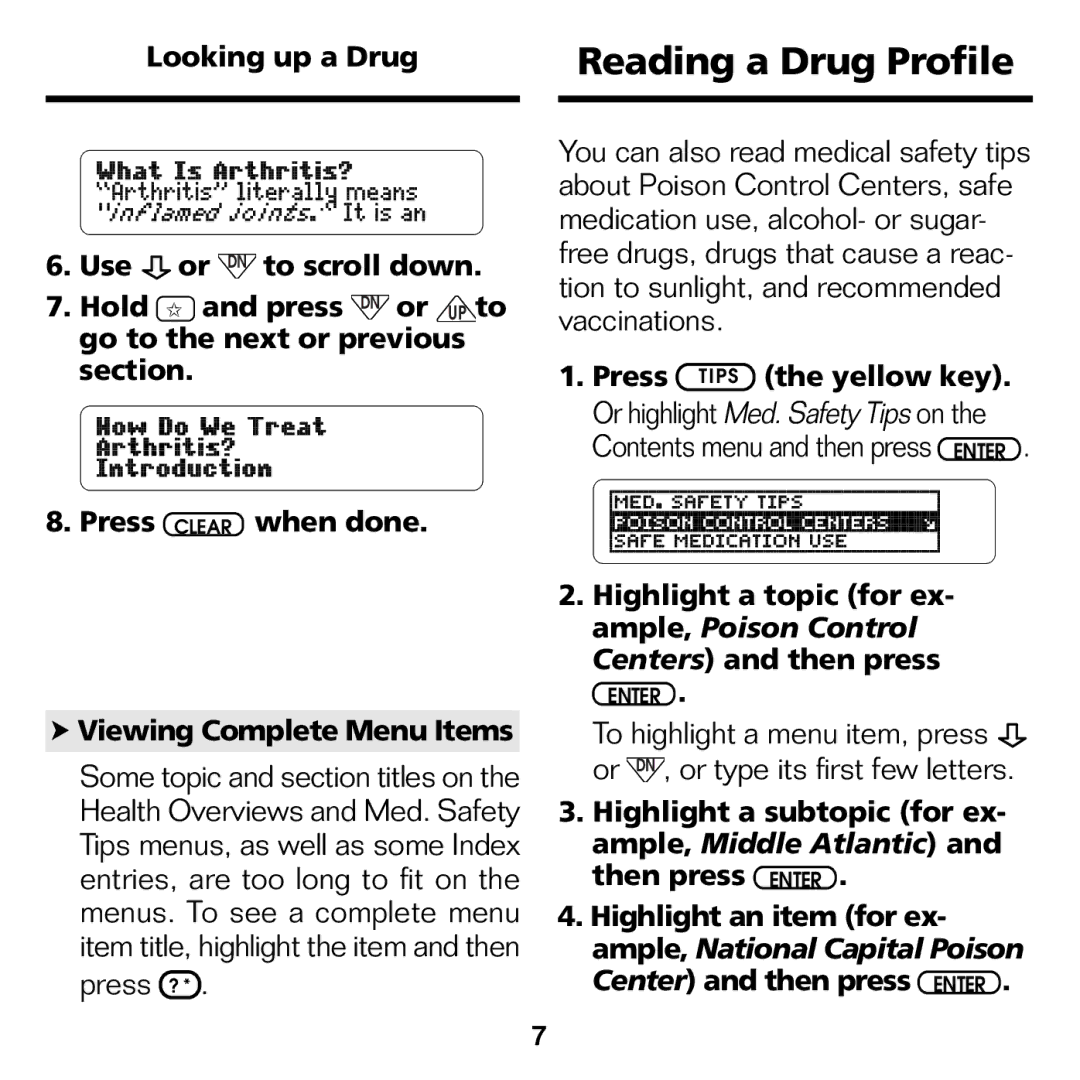Looking up a Drug
6.Use ![]() or DN to scroll down.
or DN to scroll down.
7.Hold ✩ and press DN or UP to go to the next or previous section.
8.Press CLEAR when done.
➤Viewing Complete Menu Items
Some topic and section titles on the Health Overviews and Med. Safety Tips menus, as well as some Index entries, are too long to fit on the menus. To see a complete menu item title, highlight the item and then press ? * .
Reading a Drug Profile
You can also read medical safety tips about Poison Control Centers, safe medication use, alcohol- or sugar- free drugs, drugs that cause a reac- tion to sunlight, and recommended vaccinations.
1. Press TIPS (the yellow key). Or highlight Med. Safety Tips on the Contents menu and then press ENTER .
2.Highlight a topic (for ex- ample, Poison Control Centers) and then press
ENTER .
To highlight a menu item, press ![]() or DN , or type its first few letters.
or DN , or type its first few letters.
3.Highlight a subtopic (for ex- ample, Middle Atlantic) and then press ENTER .
4.Highlight an item (for ex- ample, National Capital Poison Center) and then press ENTER .
7