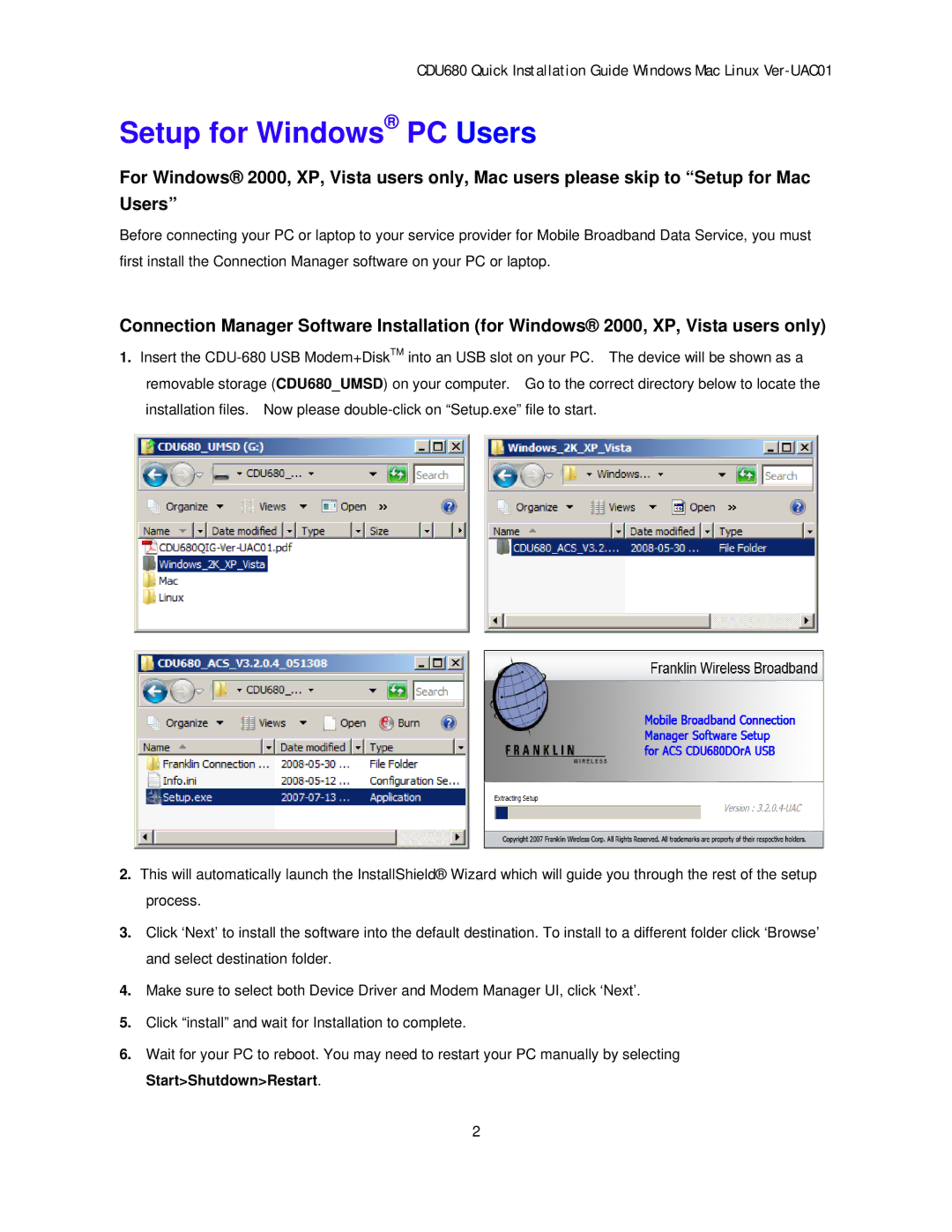CDU680 Quick Installation Guide Windows Mac Linux
Setup for Windows® PC Users
For Windows® 2000, XP, Vista users only, Mac users please skip to “Setup for Mac Users”
Before connecting your PC or laptop to your service provider for Mobile Broadband Data Service, you must first install the Connection Manager software on your PC or laptop.
Connection Manager Software Installation (for Windows® 2000, XP, Vista users only)
1.Insert the
2.This will automatically launch the InstallShield® Wizard which will guide you through the rest of the setup process.
3.Click ‘Next’ to install the software into the default destination. To install to a different folder click ‘Browse’ and select destination folder.
4.Make sure to select both Device Driver and Modem Manager UI, click ‘Next’.
5.Click “install” and wait for Installation to complete.
6.Wait for your PC to reboot. You may need to restart your PC manually by selecting Start>Shutdown>Restart.
2