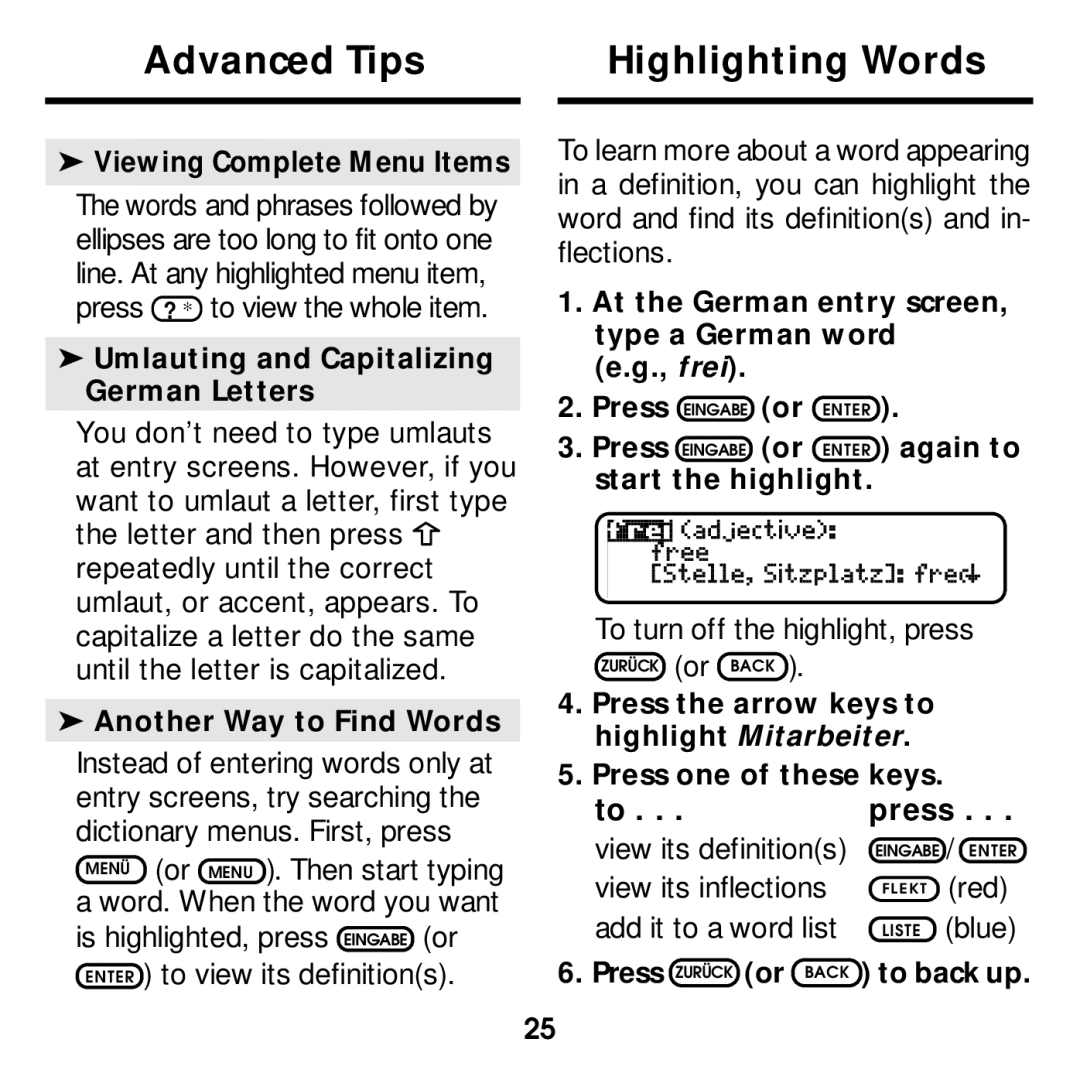Advanced Tips |
| Highlighting Words |
|
|
|
➤Viewing Complete Menu Items
The words and phrases followed by ellipses are too long to fit onto one line. At any highlighted menu item, press ? ✻ to view the whole item.
➤Umlauting and Capitalizing German Letters
You don’t need to type umlauts at entry screens. However, if you want to umlaut a letter, first type the letter and then press ![]() repeatedly until the correct umlaut, or accent, appears. To capitalize a letter do the same until the letter is capitalized.
repeatedly until the correct umlaut, or accent, appears. To capitalize a letter do the same until the letter is capitalized.
➤Another Way to Find Words
Instead of entering words only at entry screens, try searching the dictionary menus. First, press
MENÜ (or MENU ). Then start typing a word. When the word you want is highlighted, press EINGABE (or ENTER ) to view its definition(s).
To learn more about a word appearing in a definition, you can highlight the word and find its definition(s) and in- flections.
1.At the German entry screen, type a German word (e.g., frei).
2.Press EINGABE (or ENTER ).
3.Press EINGABE (or ENTER ) again to start the highlight.
To turn off the highlight, press
ZURÜCK (or BACK ).
4.Press the arrow keys to highlight Mitarbeiter.
5.Press one of these keys.
to . . . press . . .
view its definition(s) | EINGABE / ENTER | |
view its inflections | FLEKT | (red) |
add it to a word list | LISTE | (blue) |
6. Press ZURÜCK (or BACK ) to back up.
25