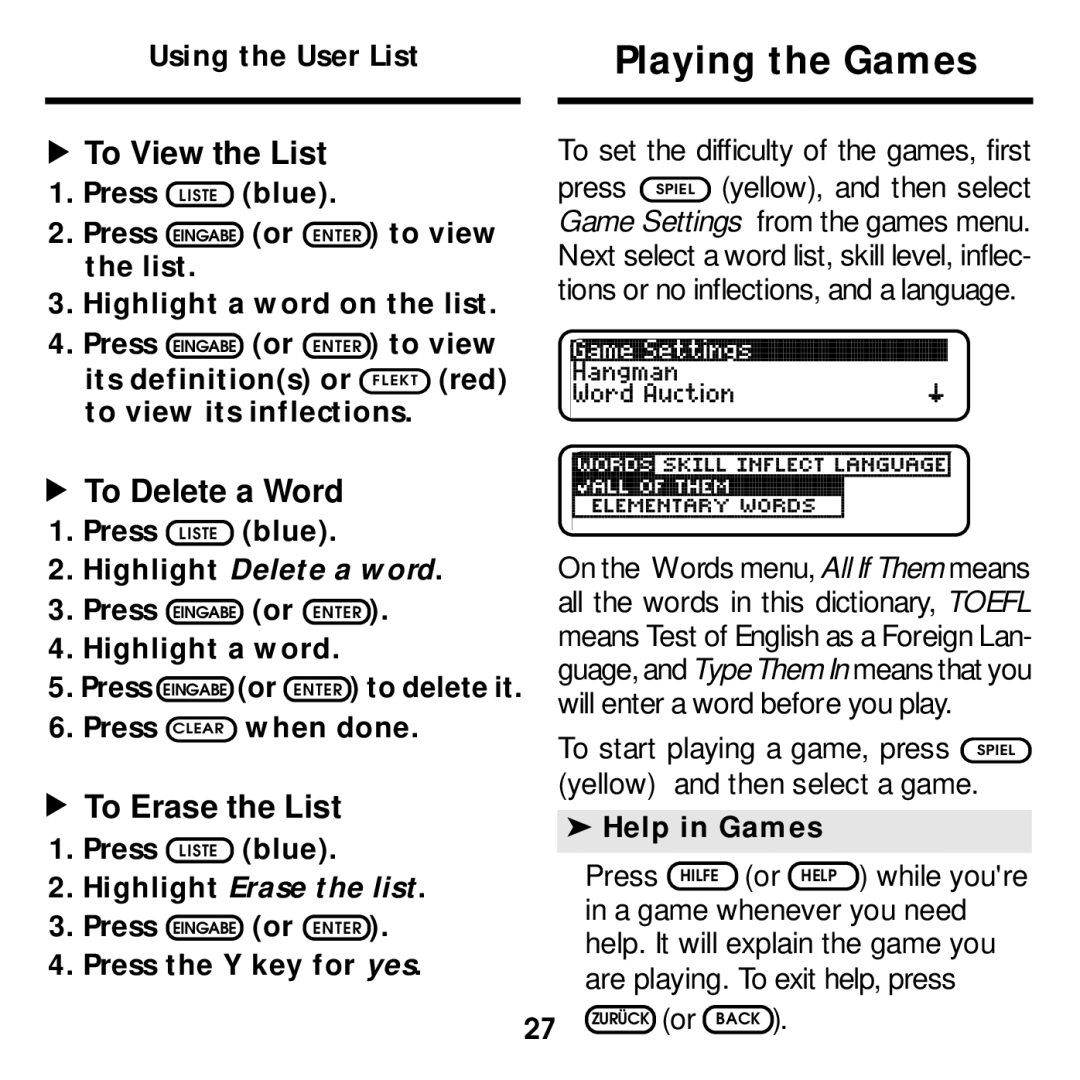Using the User List
▼ | To View the List |
1.Press LISTE (blue).
2.Press EINGABE (or ENTER ) to view the list.
3.Highlight a word on the list.
4.Press EINGABE (or ENTER ) to view its definition(s) or FLEKT (red) to view its inflections.
▼ | To Delete a Word |
1.Press LISTE (blue).
2.Highlight Delete a word.
3.Press EINGABE (or ENTER ).
4.Highlight a word.
5.Press EINGABE (or ENTER ) to delete it.
6.Press CLEAR when done.
▼ | To Erase the List |
1. Press LISTE (blue).
Playing the Games
To set the difficulty of the games, first press SPIEL (yellow), and then select Game Settings from the games menu. Next select a word list, skill level, inflec- tions or no inflections, and a language.
On the Words menu, All If Them means all the words in this dictionary, TOEFL means Test of English as a Foreign Lan- guage, and Type Them In means that you will enter a word before you play.
To start playing a game, press SPIEL (yellow) and then select a game.
➤Help in Games
2.Highlight Erase the list.
3.Press EINGABE (or ENTER ).
4.Press the Y key for yes.
Press HILFE (or HELP ) while you're in a game whenever you need help. It will explain the game you are playing. To exit help, press
27 | ZURÜCK (or BACK ). |
|