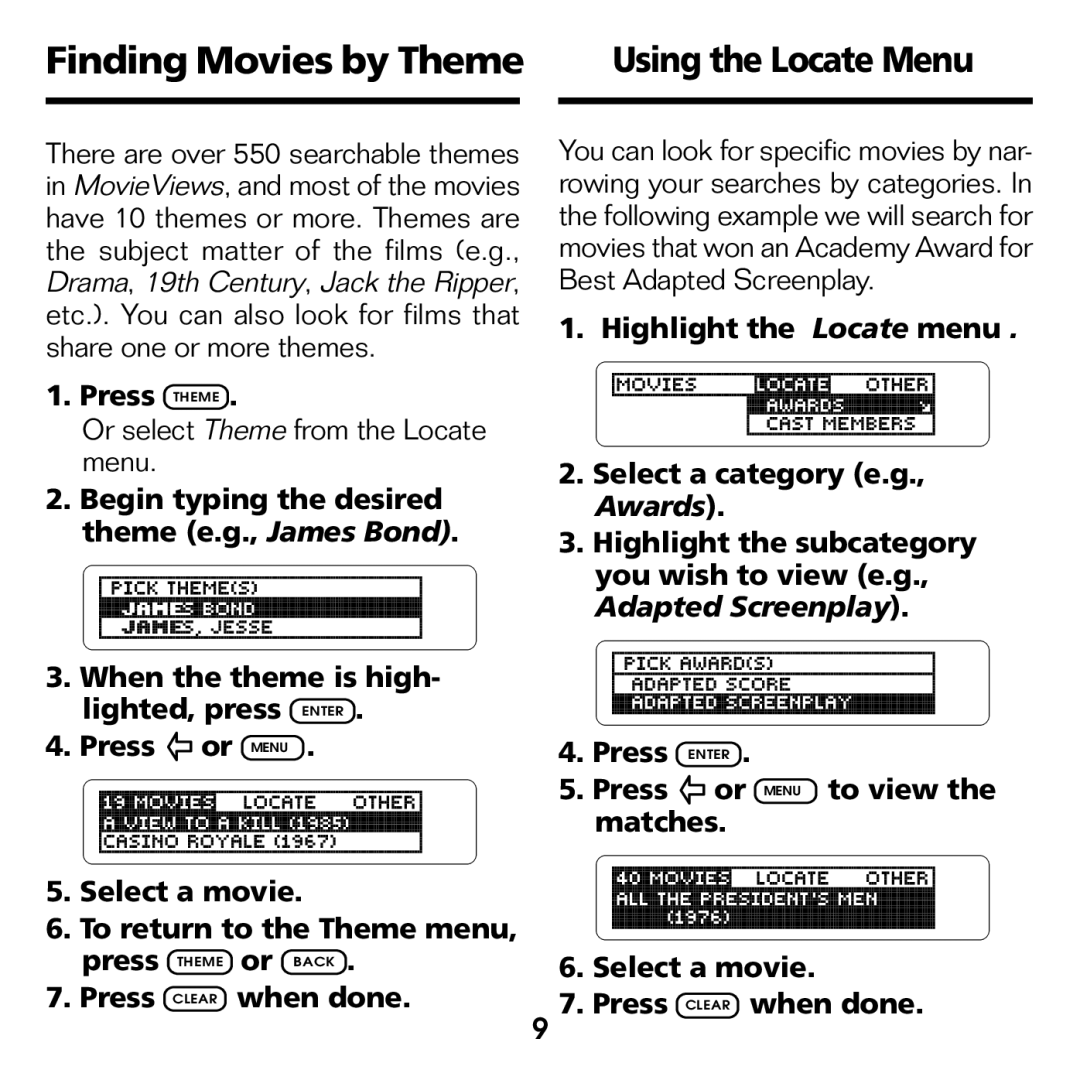FLX-440 specifications
The Franklin FLX-440 is a cutting-edge communication device designed to cater to the needs of modern users in various settings, from personal to professional. This innovative tablet boasts a rich array of features, technologies, and characteristics that ensure seamless connectivity and user experience.At the heart of the FLX-440 is its impressive display. The device features a vibrant, high-resolution touchscreen suitable for both entertainment and productivity. This makes it an excellent choice for video conferencing, educational purposes, or simply browsing through your favorite content. The responsive touch interface enhances usability, allowing users to navigate effortlessly through applications and features.
The FLX-440 is powered by a robust processor, ensuring that it can handle multitasking with ease. Users can run several applications simultaneously without experiencing lag, making it ideal for professionals who need to switch between tasks efficiently. This performance is complemented by ample RAM, allowing for smooth operations even during resource-intensive applications.
Battery life is a critical aspect of any portable device, and the FLX-440 does not disappoint. With advanced battery technology, users can expect prolonged usage without the need for frequent recharging. This feature is particularly beneficial for those who are always on the go and require a reliable device that can keep up with their busy lifestyle.
Connectivity options are abundant in the FLX-440. The device supports both Wi-Fi and Bluetooth, providing users with the flexibility to connect to various networks and devices with ease. Whether you need to share files, connect to external keyboards or headphones, or simply browse the internet, the FLX-440 has got you covered.
Security is also a priority with the FLX-440. With features such as biometric access and encryption, users can feel confident that their data remains safe from unauthorized access. This is crucial in today’s digital landscape where data privacy and security are paramount.
In terms of design, the FLX-440 is sleek and modern. Its lightweight construction makes it highly portable, fitting easily into backpacks or briefcases. The device is also durable, built to withstand daily wear and tear, which is essential for users who travel frequently or work in dynamic environments.
In summary, the Franklin FLX-440 is a powerful and versatile tablet that combines impressive features, robust technology, and user-friendly characteristics. It stands out as a top choice for anyone in search of a reliable device that supports their personal and professional needs. Whether for work, study, or leisure, the FLX-440 delivers on all fronts, making it a valuable addition to any tech lineup.