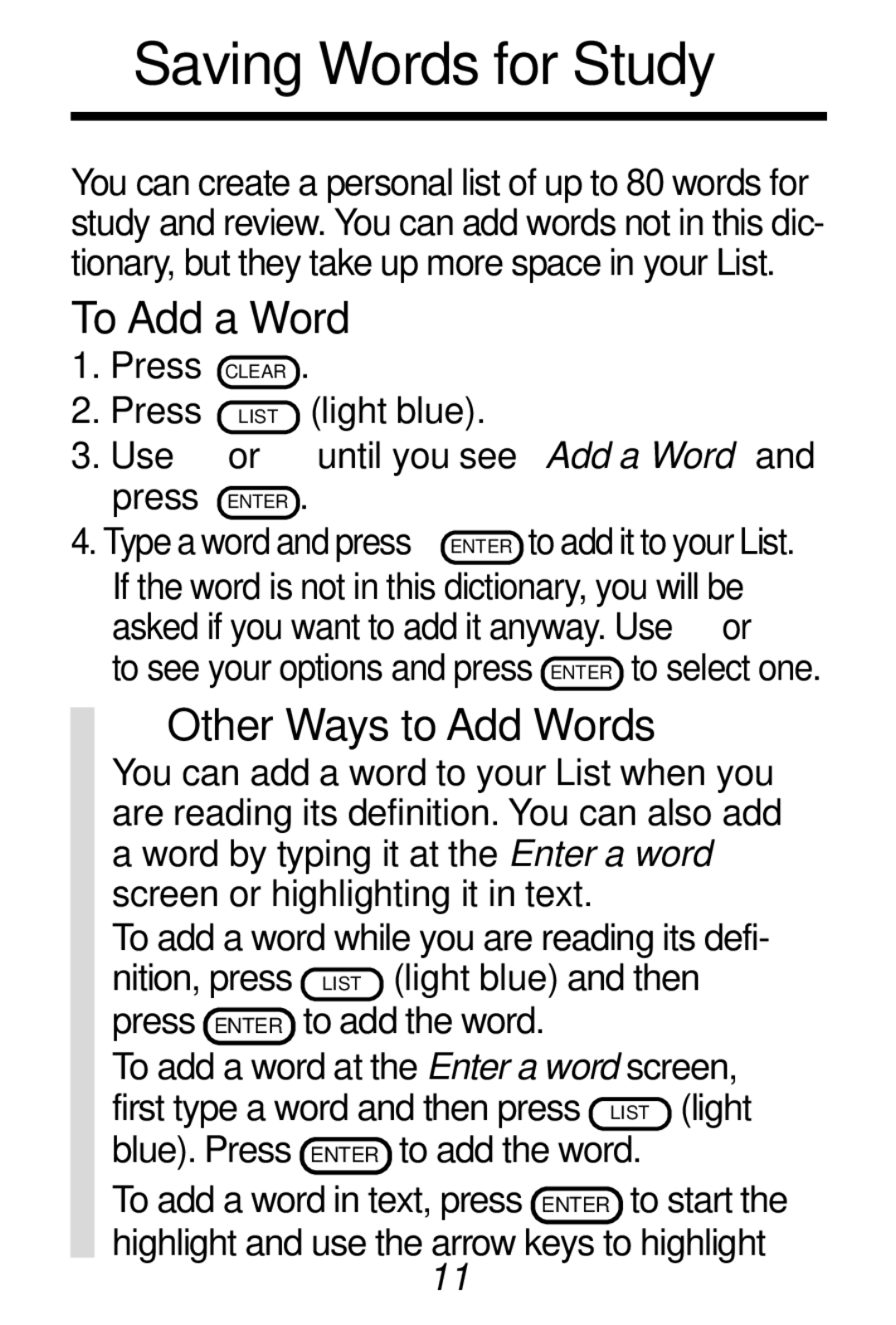Saving Words for Study
You can create a personal list of up to 80 words for study and review. You can add words not in this dic- tionary, but they take up more space in your List.
To Add a Word
1.Press CLEAR .
2.Press LIST (light blue).
3. Use ➤or ➤ until you see Add a Word and press ENTER .
4. Type a word and press ENTER to add it to your List. If the word is not in this dictionary, you will be asked if you want to add it anyway. Use ➤or➤ to see your options and press ENTER to select one.
✓Other Ways to Add Words
You can add a word to your List when you are reading its definition. You can also add a word by typing it at the Enter a word screen or highlighting it in text.
To add a word while you are reading its defi-
nition, press | LIST (light blue) and then |
press ENTER | to add the word. |
To add a word at the Enter a word screen, first type a word and then press LIST (light blue). Press ENTER to add the word.
To add a word in text, press ENTER to start the highlight and use the arrow keys to highlight
11