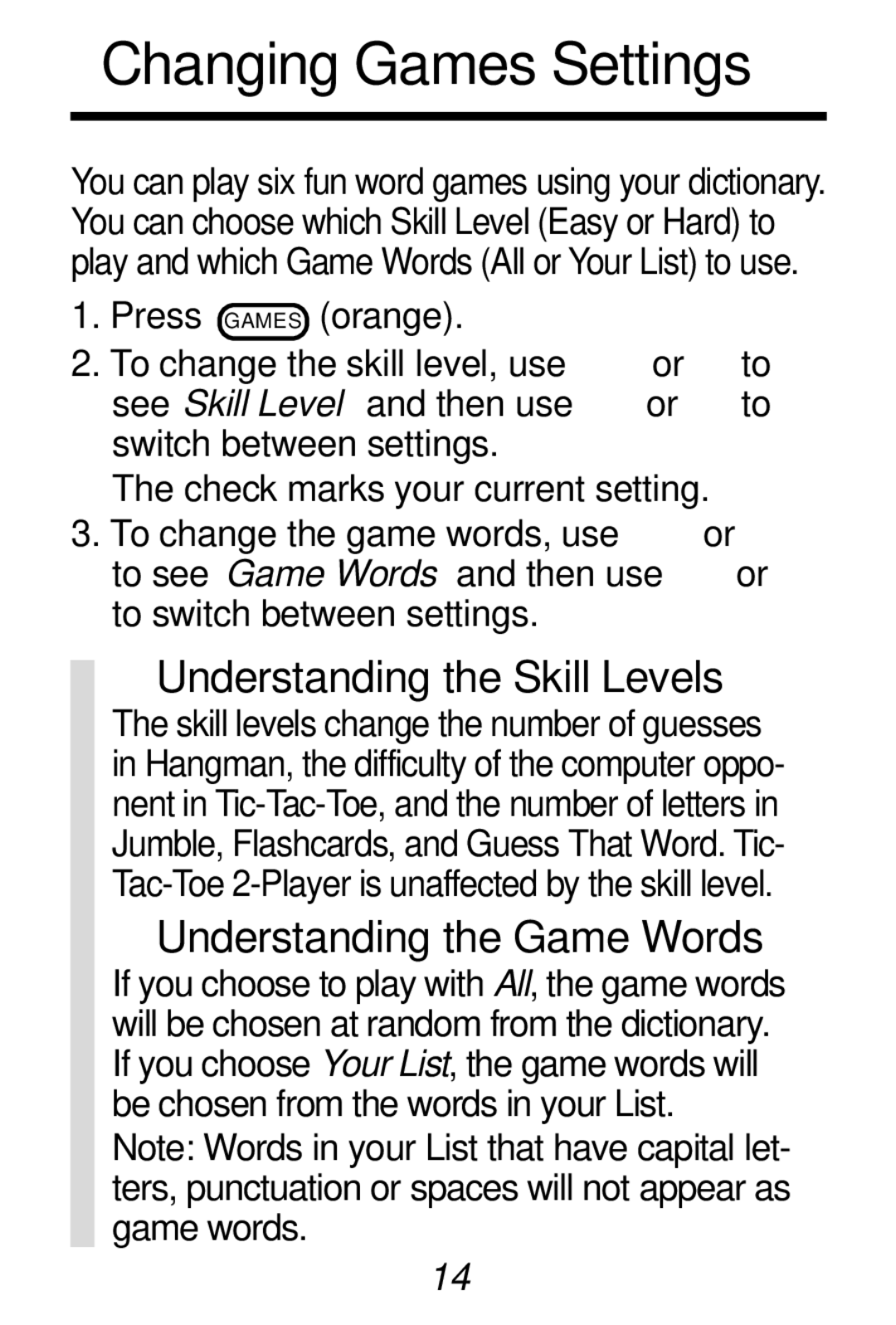Changing Games Settings
You can play six fun word games using your dictionary. You can choose which Skill Level (Easy or Hard) to play and which Game Words (All or Your List) to use.
1. Press GAMES (orange). |
|
|
|
|
|
2. To change the skill level, use ➤or➤ to |
| ||||
see Skill Level and then use | ➤ | or ➤ to |
| ||
switch between settings. |
|
|
|
| |
|
|
|
|
| |
The check marks your current setting. |
|
| |||
3. To change the game words, use ➤or➤ |
| ||||
to see Game Words and then use | ➤ | or | ➤ | ||
to switch between settings. |
|
|
|
| |
|
|
|
|
| |
✓Understanding the Skill Levels
The skill levels change the number of guesses in Hangman, the difficulty of the computer oppo- nent in
✓Understanding the Game Words
If you choose to play with All, the game words will be chosen at random from the dictionary. If you choose Your List, the game words will be chosen from the words in your List.
Note: Words in your List that have capital let- ters, punctuation or spaces will not appear as game words.
14