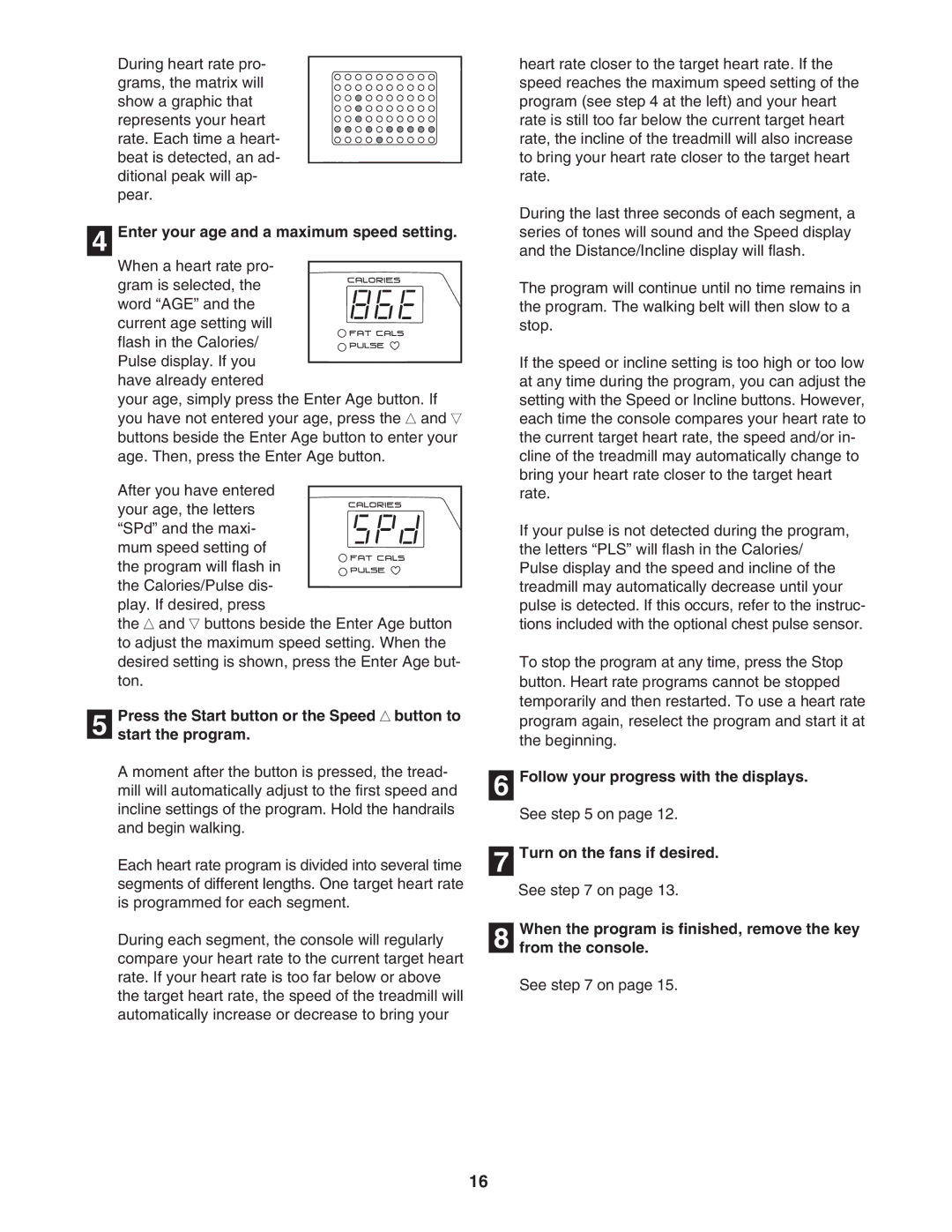PCTL96040 specifications
The ProForm PCTL96040 is a state-of-the-art treadmill designed to cater to both fitness enthusiasts and casual users alike. At the core of its design is the commitment to providing an effective and comfortable workout experience. One of the standout features of the PCTL96040 is its powerful 3.0 CHP motor, which ensures consistent performance whether you are walking, jogging, or running at higher speeds. This robust motor supports a maximum speed of up to 12 mph, allowing users to customize their workout intensity effectively.The treadmill features a spacious running surface measuring 20 inches by 60 inches, providing ample room for users to move freely during their workouts. This generous running area is complemented by ProForm's FlexSelect cushioning technology, which allows users to adjust the level of cushioning to suit their running style. Users can simulate a track-like experience with firmer settings or soften the impact on their joints for a more comfortable experience.
A highlight of the ProForm PCTL96040 is its advanced touchscreen display, which showcases a vibrant 10-inch color screen. This display not only tracks essential workout metrics such as speed, distance, time, and calories burned but also includes interactive features that allow users to engage with various training programs. With over 50 built-in workout programs, users can choose different routines tailored to their fitness goals, whether they are aiming for weight loss, stamina building, or general fitness.
Moreover, the treadmill is equipped with iFit technology, which offers users the opportunity to access a vast library of workouts led by professional trainers. This feature includes personalized training programs that adapt to the user’s progress and performance. Users can also explore scenic routes around the world through Google Maps integration, adding an element of adventure to their workouts.
In terms of entertainment, the ProForm PCTL96040 is designed to keep users motivated and focused. It comes with built-in speakers, a Bluetooth connection, and a tablet holder, allowing users to listen to music or watch their favorite shows while exercising.
Additional features include a quick-access speed and incline control, smooth-rolling wheels for easy storage, and a sturdy frame that can support users weighing up to 300 pounds. Overall, the ProForm PCTL96040 treadmill combines robust technology, advanced features, and user-friendly design to provide an exceptional workout experience.